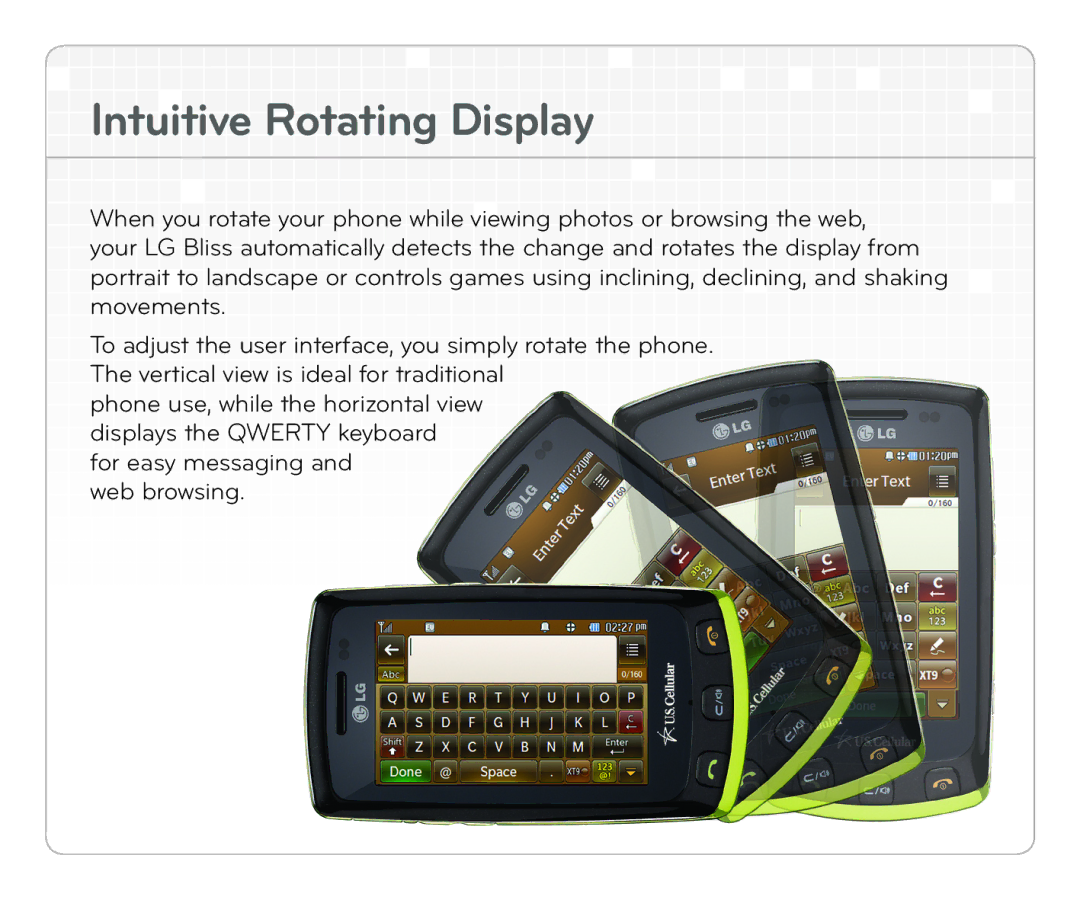Intuitive Rotating Display |
When you rotate your phone while viewing photos or browsing the web, |
your LG Bliss automatically detects the change and rotates the display from |
portrait to landscape or controls games using inclining, declining, and shaking |
movements. |
To adjust the user interface, you simply rotate the phone. |
The vertical view is ideal for traditional |
phone use, while the horizontal view |
displays the QWERTY keyboard |
for easy messaging and |
web browsing. |