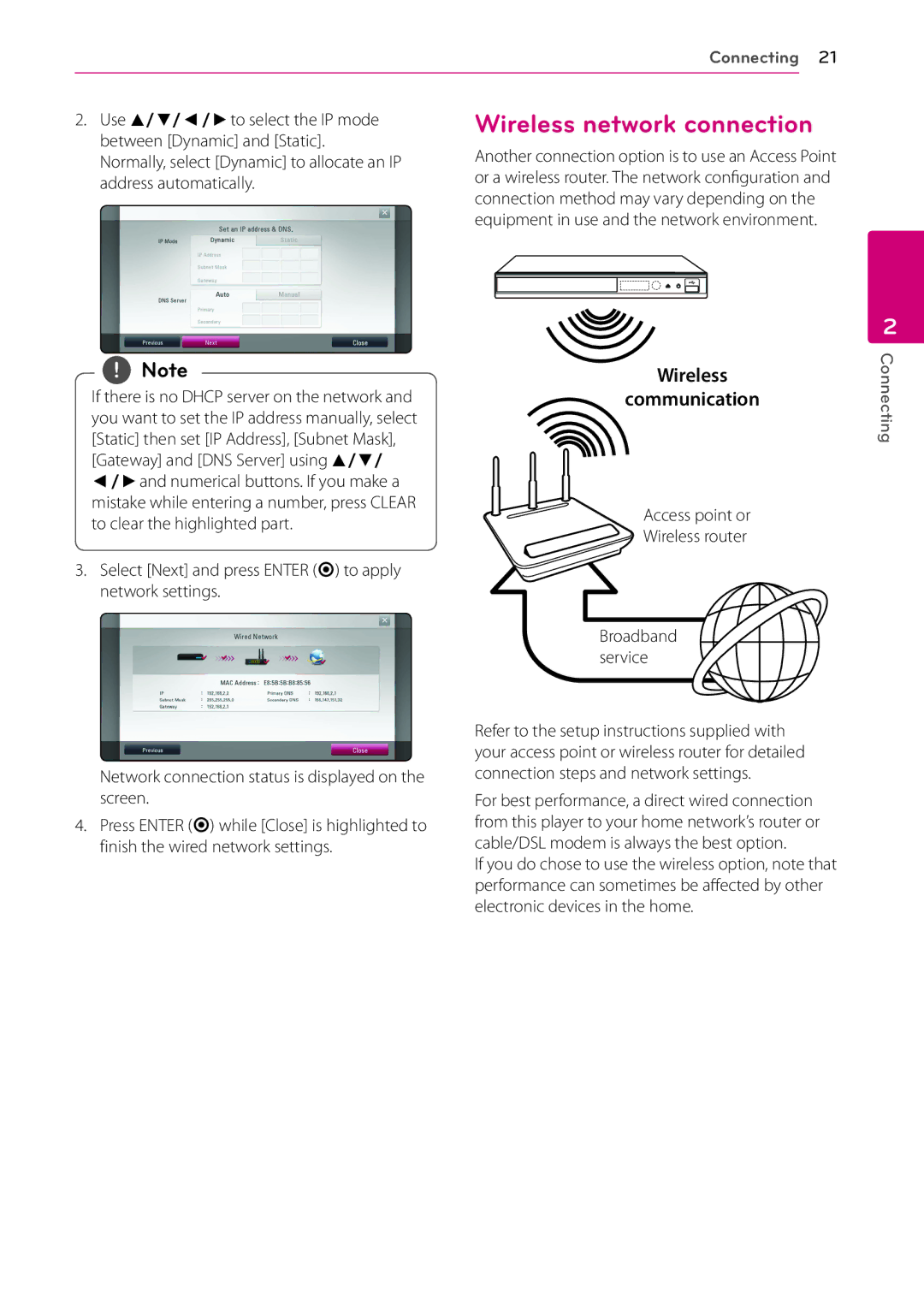| Connecting 21 | ||
|
|
| |
2. Use w/s/a/dto select the IP mode | Wireless network connection | ||
between [Dynamic] and [Static]. | Another connection option is to use an Access Point | ||
Normally, select [Dynamic] to allocate an IP | |||
or a wireless router. The network configuration and | |||
address automatically. | |||
connection method may vary depending on the | |||
| |||
| equipment in use and the network environment. | ||
,,Note | Wireless | |
If there is no DHCP server on the network and | communication | |
you want to set the IP address manually, select |
| |
[Static] then set [IP Address], [Subnet Mask], |
| |
[Gateway] and [DNS Server] using w/s/ |
| |
a/dand numerical buttons. If you make a |
| |
mistake while entering a number, press CLEAR | Access point or | |
to clear the highlighted part. | ||
Wireless router | ||
|
3.Select [Next] and press ENTER (b) to apply network settings.
Broadband service
2
Connecting
Network connection status is displayed on the screen.
4.Press ENTER (b) while [Close] is highlighted to finish the wired network settings.
Refer to the setup instructions supplied with your access point or wireless router for detailed connection steps and network settings.
For best performance, a direct wired connection from this player to your home network’s router or cable/DSL modem is always the best option.
If you do chose to use the wireless option, note that performance can sometimes be affected by other electronic devices in the home.