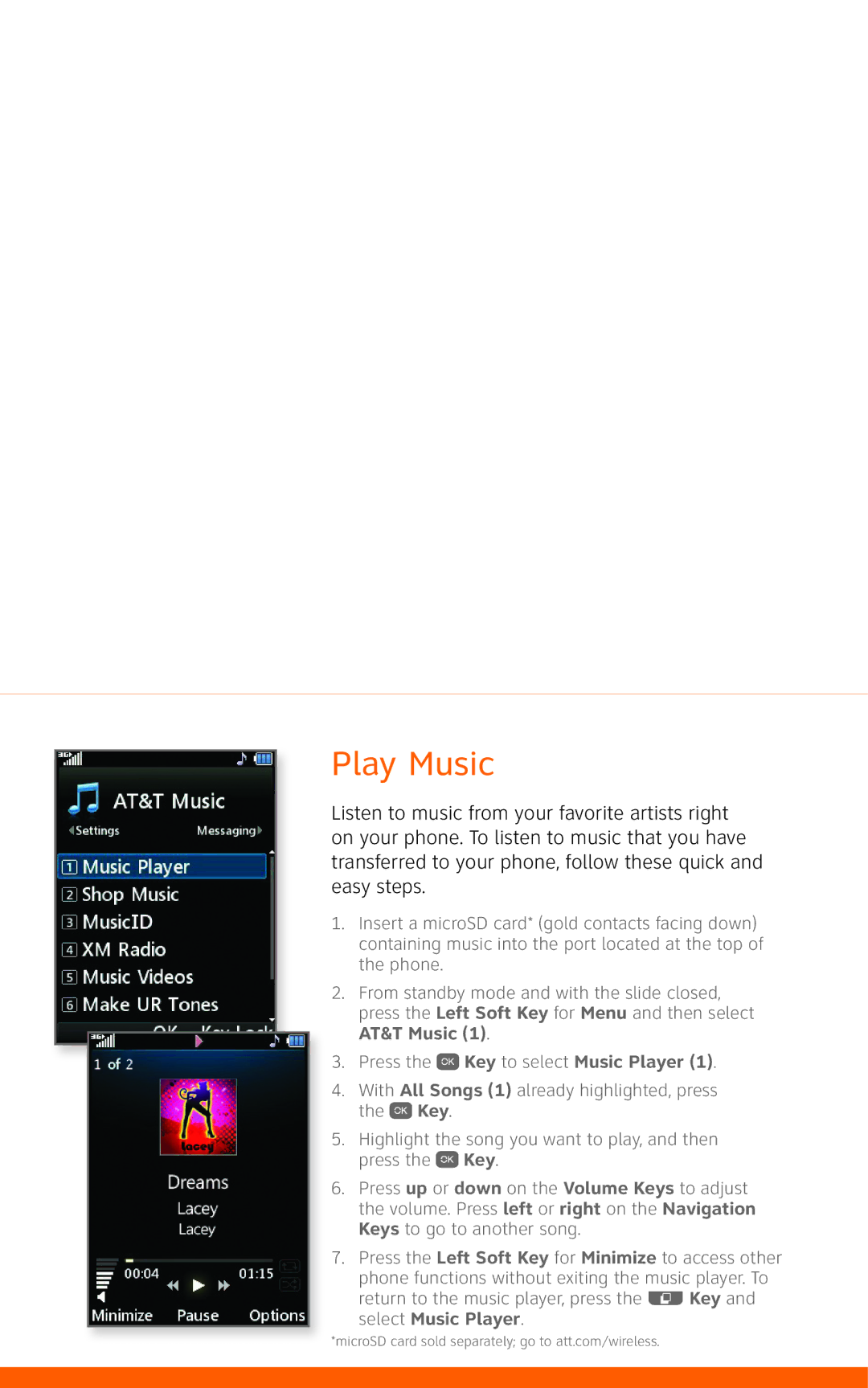Play Music
Listen to music from your favorite artists right on your phone. To listen to music that you have transferred to your phone, follow these quick and easy steps.
1.Insert a microSD card* (gold contacts facing down) containing music into the port located at the top of the phone.
2.From standby mode and with the slide closed, press the Left Soft Key for Menu and then select AT&T Music (1).
3.Press the ![]() Key to select Music Player (1).
Key to select Music Player (1).
4.With All Songs (1) already highlighted, press the ![]() Key.
Key.
5.Highlight the song you want to play, and then press the ![]() Key.
Key.
6.Press up or down on the Volume Keys to adjust the volume. Press left or right on the Navigation Keys to go to another song.
7.Press the Left Soft Key for Minimize to access other phone functions without exiting the music player. To
return to the music player, press the ![]() Key and select Music Player.
Key and select Music Player.
*microSD card sold separately; go to att.com/wireless.