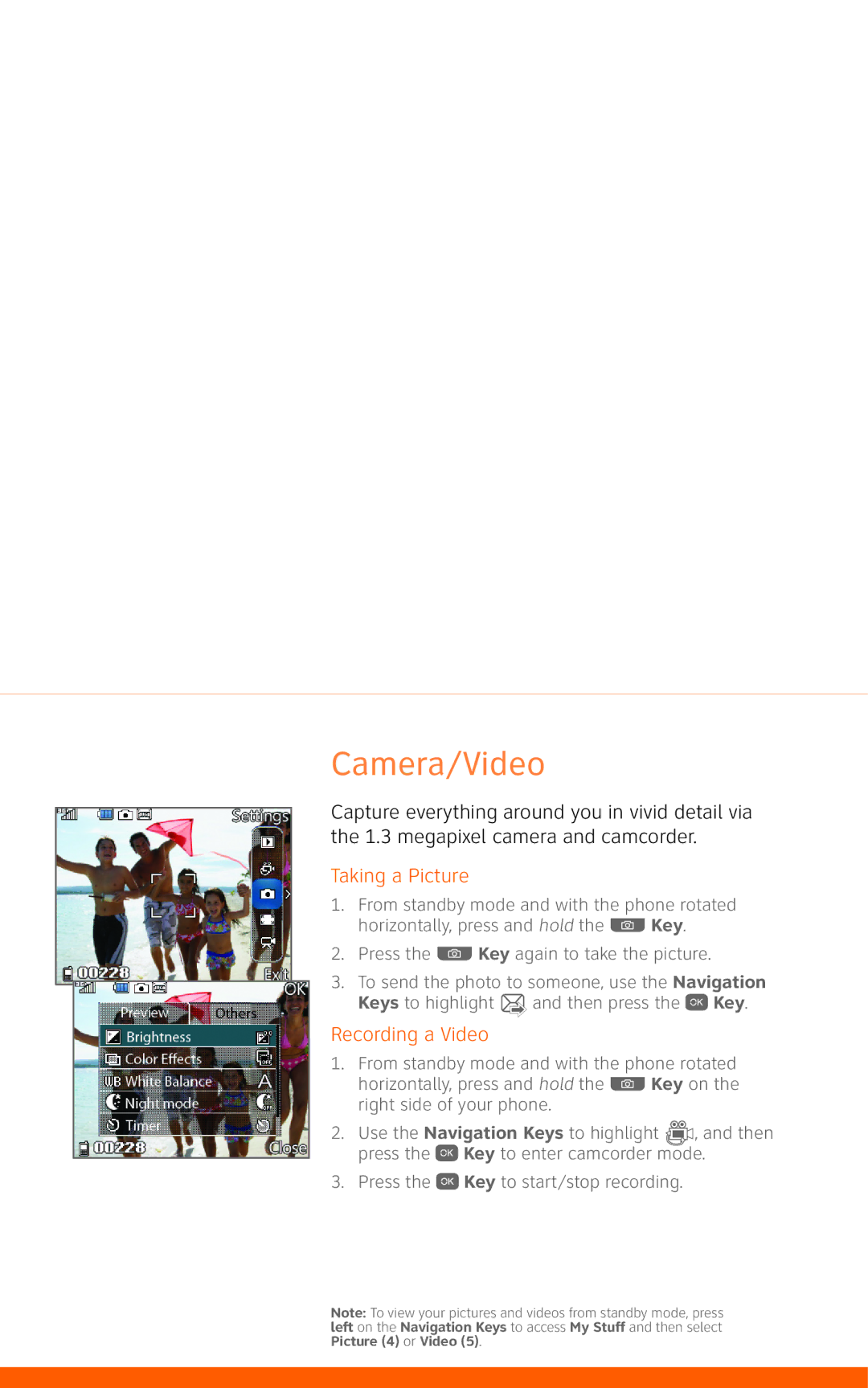Camera/Video
Capture everything around you in vivid detail via the 1.3 megapixel camera and camcorder.
Taking a Picture
1.From standby mode and with the phone rotated
horizontally, press and hold the ![]() Key.
Key.
2.Press the ![]() Key again to take the picture.
Key again to take the picture.
3.To send the photo to someone, use the Navigation
Keys to highlight ![]() and then press the
and then press the ![]() Key.
Key.
Recording a Video
1.From standby mode and with the phone rotated
horizontally, press and hold the ![]() Key on the right side of your phone.
Key on the right side of your phone.
2.Use the Navigation Keys to highlight ![]()
![]()
![]()
![]() , and then press the
, and then press the ![]() Key to enter camcorder mode.
Key to enter camcorder mode.
3.Press the ![]() Key to start/stop recording.
Key to start/stop recording.
Note: To view your pictures and videos from standby mode, press left on the Navigation Keys to access My Stuff and then select Picture (4) or Video (5).