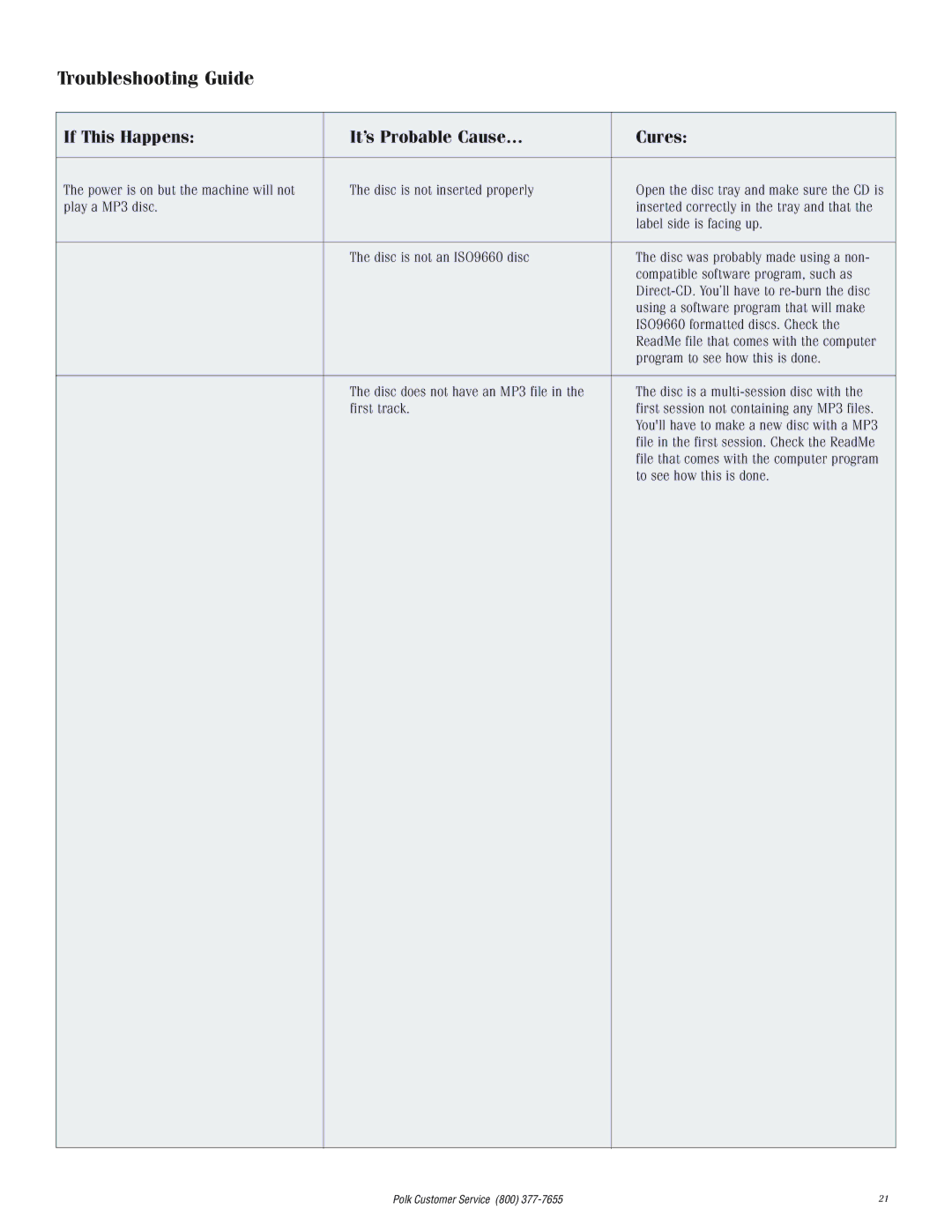Troubleshooting Guide
If This Happens: | It’s Probable Cause… | Cures: |
|
|
|
The power is on but the machine will not | The disc is not inserted properly | Open the disc tray and make sure the CD is |
play a MP3 disc. |
| inserted correctly in the tray and that the |
|
| label side is facing up. |
|
|
|
| The disc is not an ISO9660 disc | The disc was probably made using a non- |
|
| compatible software program, such as |
|
| |
|
| using a software program that will make |
|
| ISO9660 formatted discs. Check the |
|
| ReadMe file that comes with the computer |
|
| program to see how this is done. |
|
|
|
| The disc does not have an MP3 file in the | The disc is a |
| first track. | first session not containing any MP3 files. |
|
| You'll have to make a new disc with a MP3 |
|
| file in the first session. Check the ReadMe |
|
| file that comes with the computer program |
|
| to see how this is done. |
|
|
|
|
|
|
Polk Customer Service (800) | 21 |