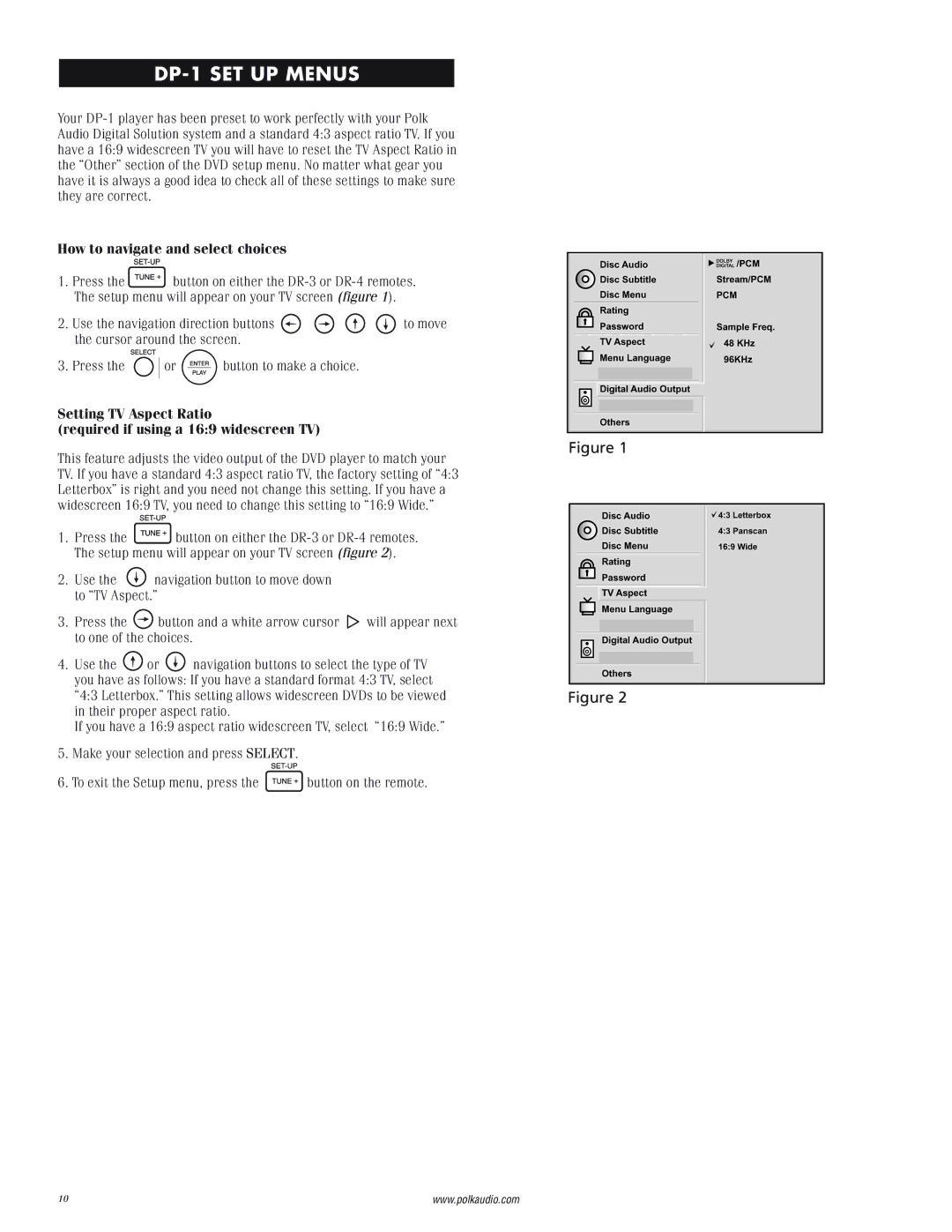DP-1 SET UP MENUS
Your
How to navigate and select choices
1. Press the ![]()
![]()
![]()
![]()
![]() button on either the
button on either the
2.Use the navigation direction buttons ![]()
![]()
![]()
![]() to move the cursor around the screen.
to move the cursor around the screen.
3.Press the ![]() or
or ![]() button to make a choice.
button to make a choice.
Setting TV Aspect Ratio
(required if using a 16:9 widescreen TV)
This feature adjusts the video output of the DVD player to match your TV. If you have a standard 4:3 aspect ratio TV, the factory setting of “4:3 Letterbox” is right and you need not change this setting. If you have a widescreen 16:9 TV, you need to change this setting to “16:9 Wide.”
1. Press the ![]()
![]()
![]()
![]()
![]() button on either the
button on either the
2.Use the ![]() navigation button to move down to “TV Aspect.”
navigation button to move down to “TV Aspect.”
3.Press the ![]() button and a white arrow cursor
button and a white arrow cursor ![]() will appear next to one of the choices.
will appear next to one of the choices.
4.Use the ![]() or
or ![]() navigation buttons to select the type of TV you have as follows: If you have a standard format 4:3 TV, select “4:3 Letterbox.” This setting allows widescreen DVDs to be viewed in their proper aspect ratio.
navigation buttons to select the type of TV you have as follows: If you have a standard format 4:3 TV, select “4:3 Letterbox.” This setting allows widescreen DVDs to be viewed in their proper aspect ratio.
If you have a 16:9 aspect ratio widescreen TV, select “16:9 Wide.”
5.Make your selection and press SELECT.
6. To exit the Setup menu, press the | button on the remote. |
Figure 1
Figure 2
10 | www.polkaudio.com |