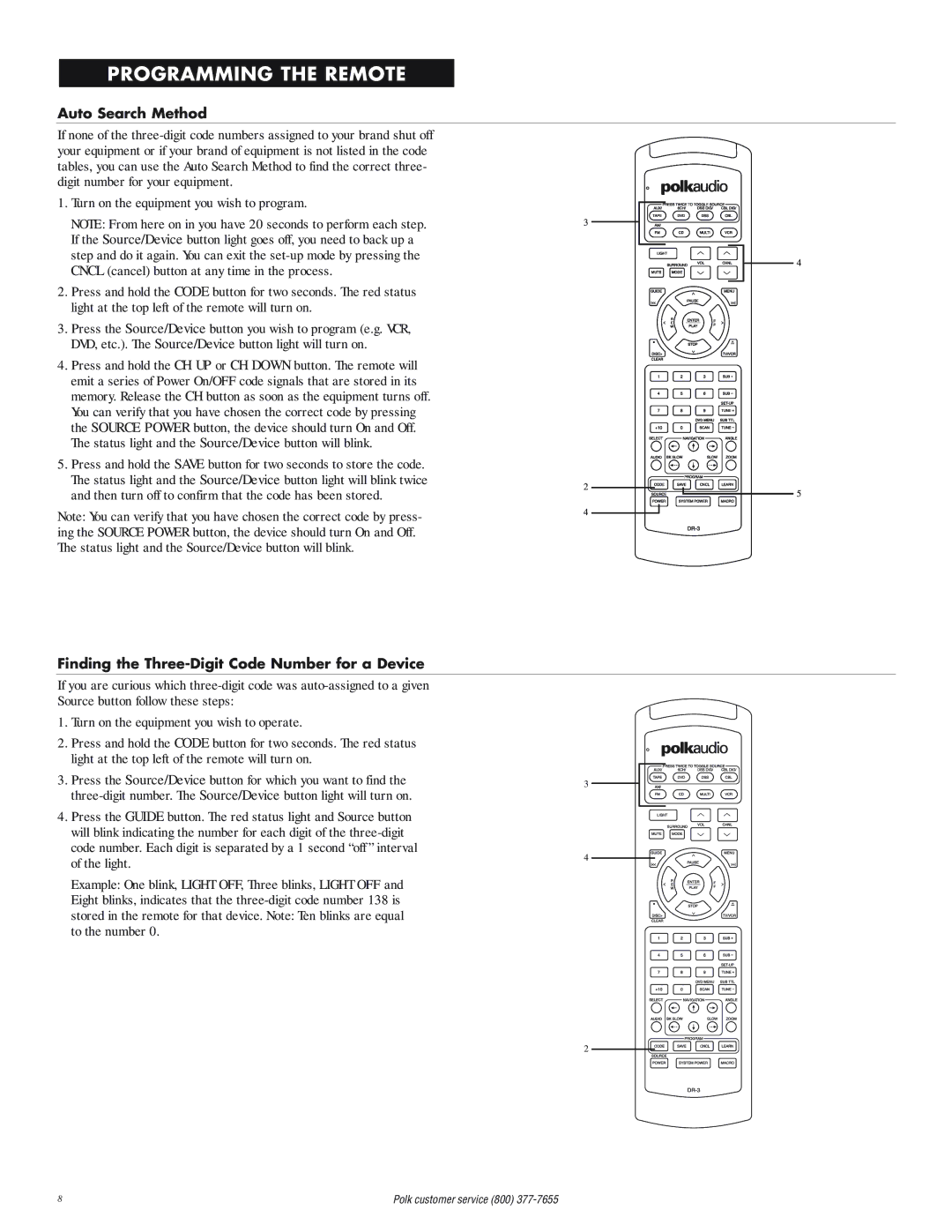PROGRAMMING THE REMOTE
Auto Search Method
If none of the
1. | Turn on the equipment you wish to program. |
|
| NOTE: From here on in you have 20 seconds to perform each step. | 3 |
| If the Source/Device button light goes off, you need to back up a |
|
| step and do it again. You can exit the |
|
| CNCL (cancel) button at any time in the process. |
|
2. | Press and hold the CODE button for two seconds. The red status |
|
| light at the top left of the remote will turn on. |
|
3. | Press the Source/Device button you wish to program (e.g. VCR, |
|
| DVD, etc.). The Source/Device button light will turn on. |
|
4. | Press and hold the CH UP or CH DOWN button. The remote will |
|
| emit a series of Power On/OFF code signals that are stored in its |
|
| memory. Release the CH button as soon as the equipment turns off. |
|
| You can verify that you have chosen the correct code by pressing |
|
| the SOURCE POWER button, the device should turn On and Off. |
|
| The status light and the Source/Device button will blink. |
|
5. | Press and hold the SAVE button for two seconds to store the code. |
|
| The status light and the Source/Device button light will blink twice | 2 |
|
|
and then turn off to confirm that the code has been stored.
Note: You can verify that you have chosen the correct code by press- | 4 |
| |
ing the SOURCE POWER button, the device should turn On and Off. |
|
The status light and the Source/Device button will blink. |
|
Finding the Three-Digit Code Number for a Device
If you are curious which
Source button follow these steps:
1. | Turn on the equipment you wish to operate. |
|
2. | Press and hold the CODE button for two seconds. The red status |
|
| light at the top left of the remote will turn on. |
|
3. | Press the Source/Device button for which you want to find the | 3 |
|
| |
4. | Press the GUIDE button. The red status light and Source button |
|
| will blink indicating the number for each digit of the |
|
code number. Each digit is separated by a 1 second “off ” interval
4
5
of the light.
4
Example: One blink, LIGHT OFF, Three blinks, LIGHT OFF and Eight blinks, indicates that the
2
8 | Polk customer service (800) |