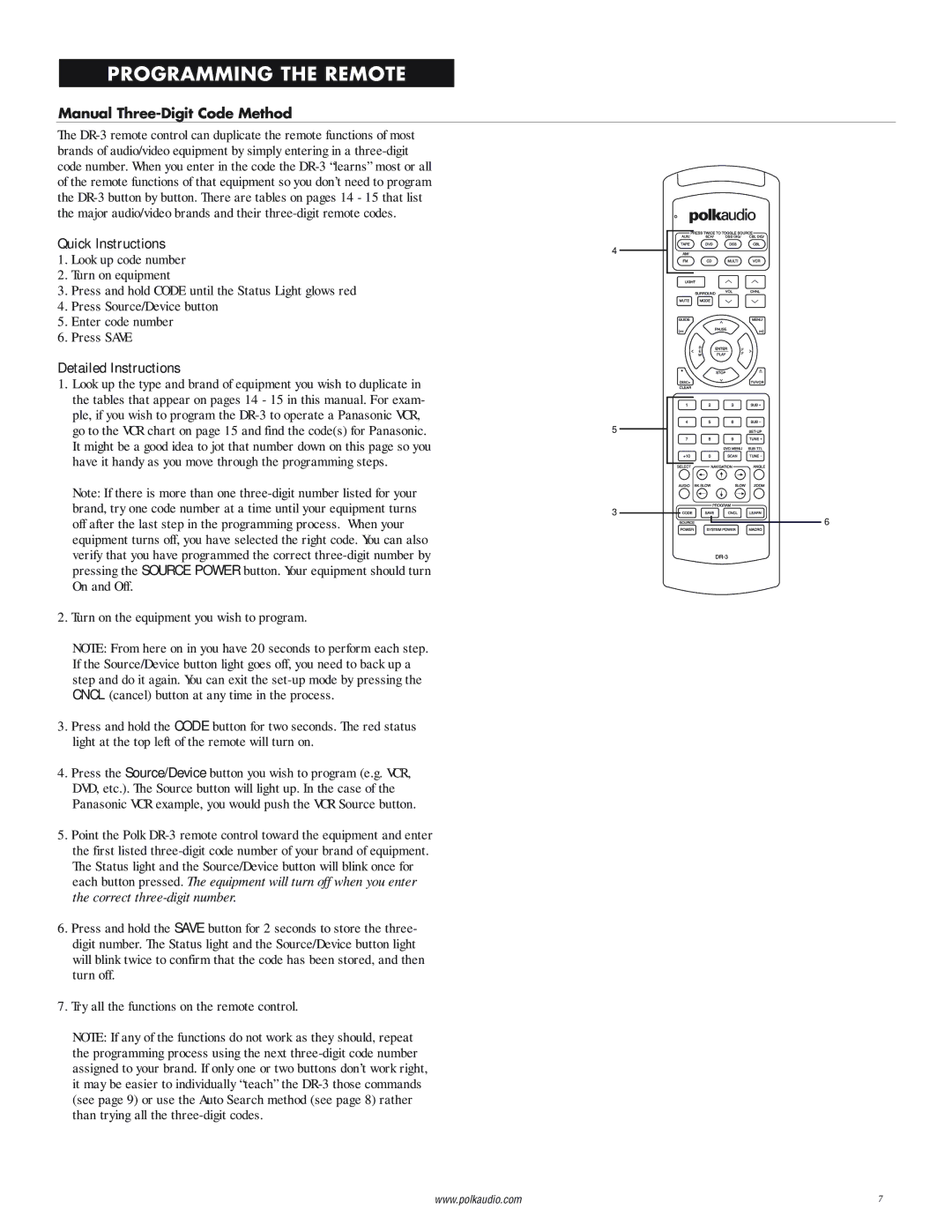PROGRAMMING THE REMOTE
Manual Three-Digit Code Method
The
Quick Instructions
4
1. Look up code number
2. Turn on equipment
3. Press and hold CODE until the Status Light glows red
4. Press Source/Device button
5. Enter code number
6. Press SAVE
Detailed Instructions
1. Look up the type and brand of equipment you wish to duplicate in the tables that appear on pages 14 - 15 in this manual. For exam-
ple, if you wish to program the
go to the VCR chart on page 15 and find the code(s) for Panasonic.5 It might be a good idea to jot that number down on this page so you
have it handy as you move through the programming steps.
Note: If there is more than one
brand, try one code number at a time until your equipment turns3 off after the last step in the programming process. When your
equipment turns off, you have selected the right code. You can also verify that you have programmed the correct
2.Turn on the equipment you wish to program.
NOTE: From here on in you have 20 seconds to perform each step. If the Source/Device button light goes off, you need to back up a step and do it again. You can exit the
3.Press and hold the CODE button for two seconds. The red status light at the top left of the remote will turn on.
4.Press the Source/Device button you wish to program (e.g. VCR, DVD, etc.). The Source button will light up. In the case of the Panasonic VCR example, you would push the VCR Source button.
5.Point the Polk
6.Press and hold the SAVE button for 2 seconds to store the three- digit number. The Status light and the Source/Device button light will blink twice to confirm that the code has been stored, and then turn off.
7.Try all the functions on the remote control.
NOTE: If any of the functions do not work as they should, repeat the programming process using the next
6
www.polkaudio.com | 7 |