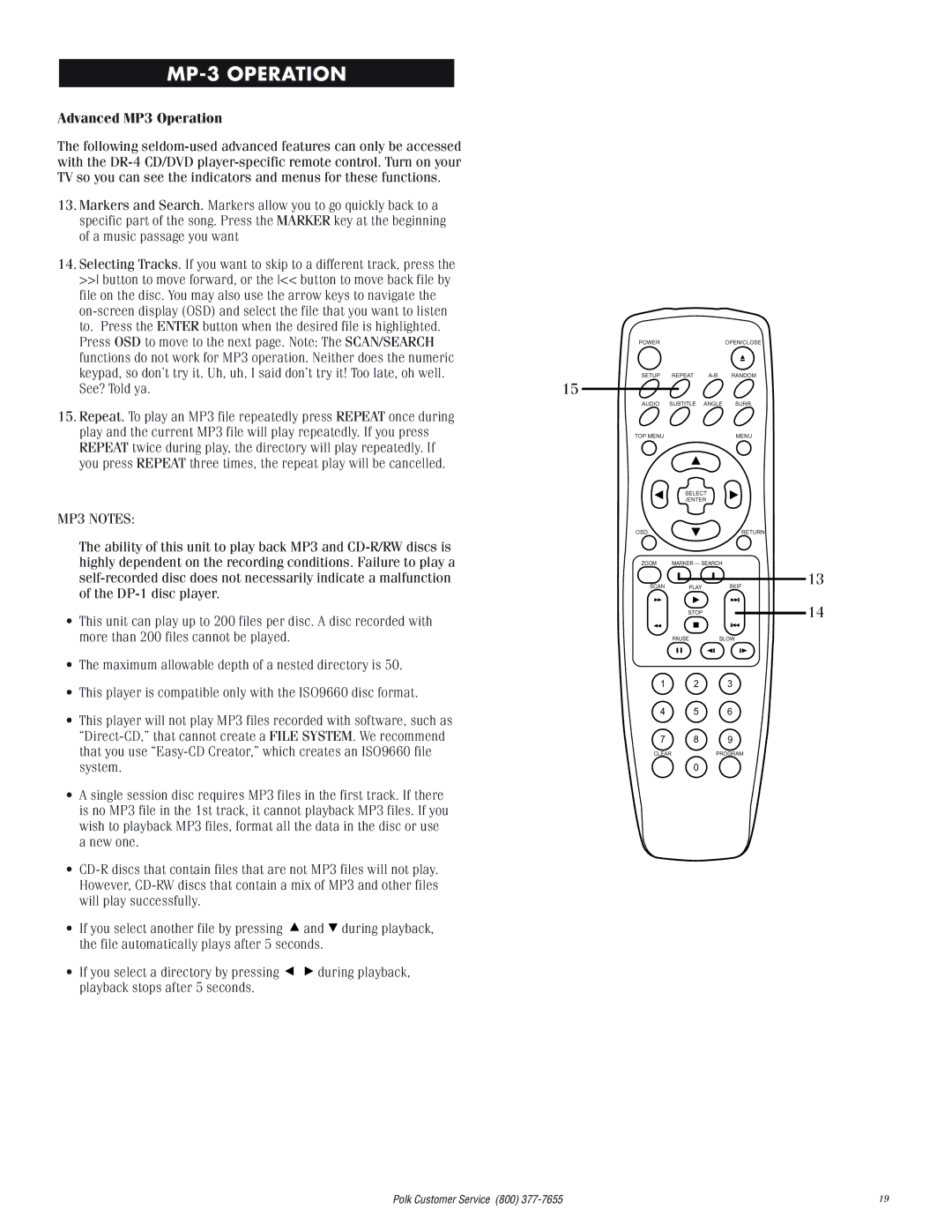MP-3 OPERATION
Advanced MP3 Operation
The following
13.Markers and Search. Markers allow you to go quickly back to a specific part of the song. Press the MARKER key at the beginning of a music passage you want
14.Selecting Tracks. If you want to skip to a different track, press the >> button to move forward, or the << button to move back file by file on the disc. You may also use the arrow keys to navigate the
15.Repeat. To play an MP3 file repeatedly press REPEAT once during play and the current MP3 file will play repeatedly. If you press REPEAT twice during play, the directory will play repeatedly. If you press REPEAT three times, the repeat play will be cancelled.
MP3 NOTES:
The ability of this unit to play back MP3 and
•This unit can play up to 200 files per disc. A disc recorded with more than 200 files cannot be played.
•The maximum allowable depth of a nested directory is 50.
•This player is compatible only with the ISO9660 disc format.
•This player will not play MP3 files recorded with software, such as
•A single session disc requires MP3 files in the first track. If there is no MP3 file in the 1st track, it cannot playback MP3 files. If you wish to playback MP3 files, format all the data in the disc or use a new one.
•
•If you select another file by pressing ![]() and
and ![]() during playback, the file automatically plays after 5 seconds.
during playback, the file automatically plays after 5 seconds.
•If you select a directory by pressing ![]()
![]() during playback, playback stops after 5 seconds.
during playback, playback stops after 5 seconds.
Polk Customer Service (800) | 19 |