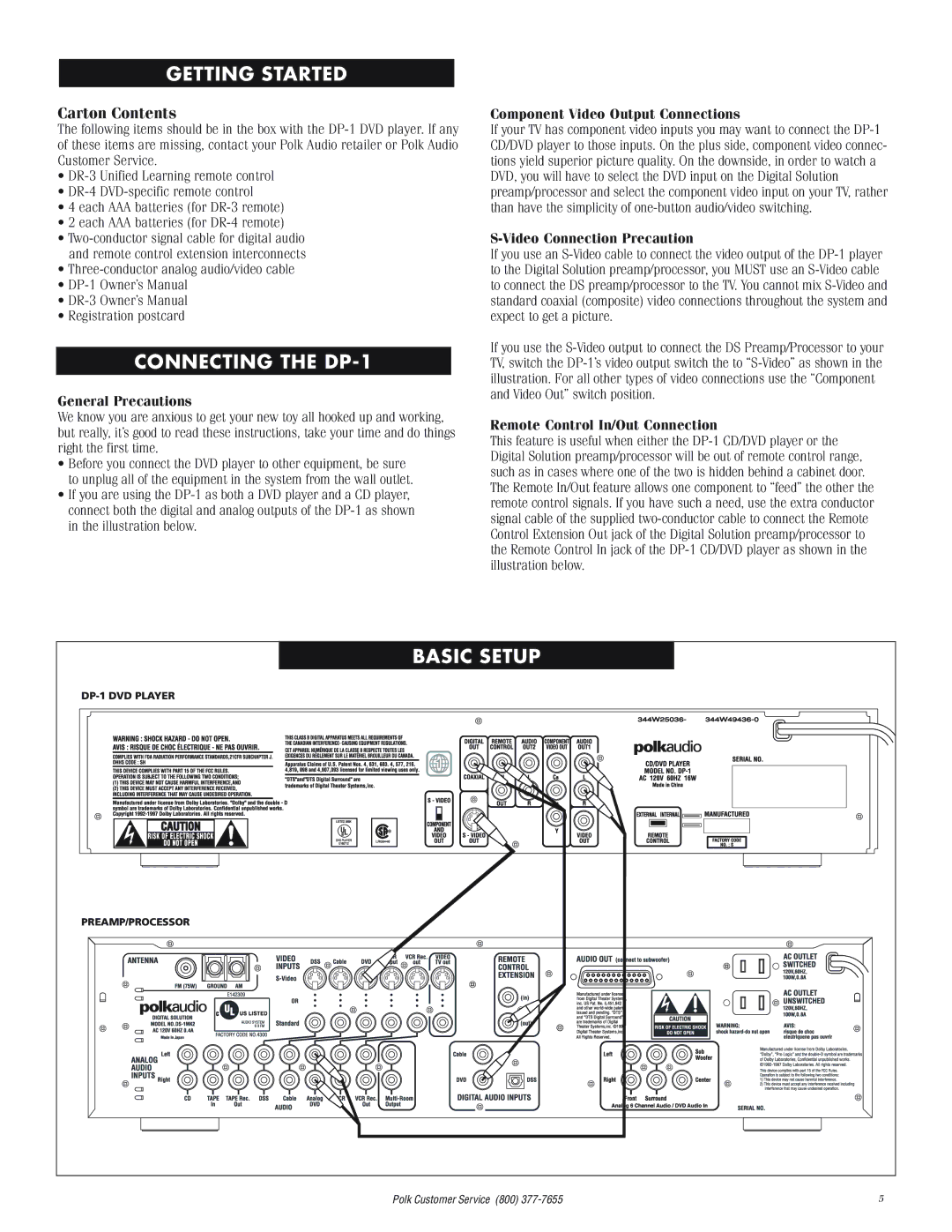GETTING STARTED
Carton Contents
The following items should be in the box with the DP-1 DVD player. If any of these items are missing, contact your Polk Audio retailer or Polk Audio Customer Service.
•DR-3 Unified Learning remote control
•DR-4 DVD-specific remote control
•4 each AAA batteries (for DR-3 remote)
•2 each AAA batteries (for DR-4 remote)
•Two-conductor signal cable for digital audio and remote control extension interconnects
•Three-conductor analog audio/video cable
•DP-1 Owner’s Manual
•DR-3 Owner’s Manual
•Registration postcard
CONNECTING THE DP-1
General Precautions
We know you are anxious to get your new toy all hooked up and working, but really, it’s good to read these instructions, take your time and do things right the first time.
•Before you connect the DVD player to other equipment, be sure to unplug all of the equipment in the system from the wall outlet.
•If you are using the DP-1 as both a DVD player and a CD player, connect both the digital and analog outputs of the DP-1 as shown in the illustration below.
Component Video Output Connections
If your TV has component video inputs you may want to connect the DP-1 CD/DVD player to those inputs. On the plus side, component video connec- tions yield superior picture quality. On the downside, in order to watch a DVD, you will have to select the DVD input on the Digital Solution preamp/processor and select the component video input on your TV, rather than have the simplicity of one-button audio/video switching.
S-Video Connection Precaution
If you use an S-Video cable to connect the video output of the DP-1 player to the Digital Solution preamp/processor, you MUST use an S-Video cable to connect the DS preamp/processor to the TV. You cannot mix S-Video and standard coaxial (composite) video connections throughout the system and expect to get a picture.
If you use the S-Video output to connect the DS Preamp/Processor to your TV, switch the DP-1’s video output switch the to “S-Video” as shown in the illustration. For all other types of video connections use the “Component and Video Out” switch position.
Remote Control In/Out Connection
This feature is useful when either the DP-1 CD/DVD player or the Digital Solution preamp/processor will be out of remote control range, such as in cases where one of the two is hidden behind a cabinet door. The Remote In/Out feature allows one component to “feed” the other the remote control signals. If you have such a need, use the extra conductor signal cable of the supplied two-conductor cable to connect the Remote Control Extension Out jack of the Digital Solution preamp/processor to the Remote Control In jack of the DP-1 CD/DVD player as shown in the illustration below.