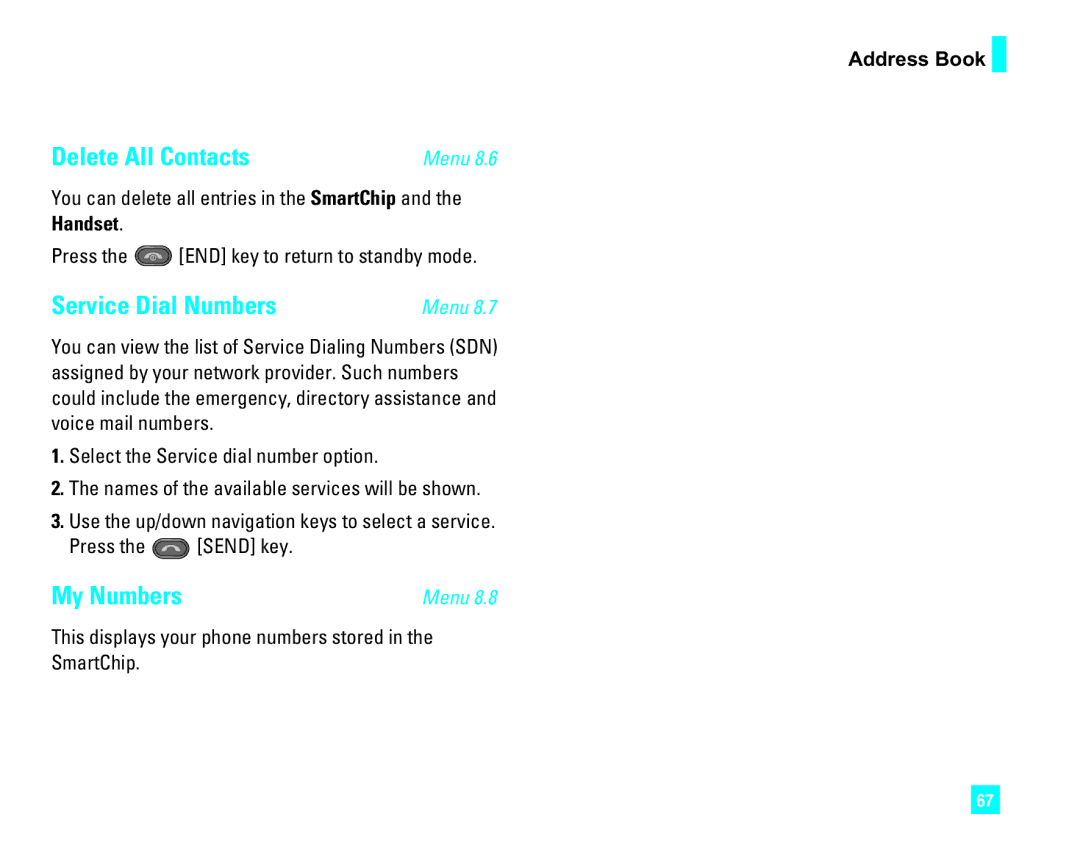CU500 specifications
The LG Electronics CU500 is a remarkable mobile phone that became quite popular upon its release, largely due to its elegant design and impressive features. Launched in the mid-2000s, this device marked a significant step in the evolution of mobile technology, appealing to both tech enthusiasts and everyday users.One of the standout features of the CU500 is its sleek, compact design. With a slider form factor, the phone offers a stylish look while maintaining portability. The smooth sliding mechanism reveals a comfortable keypad, making text entry easy for users. The device sports a vibrant color display that enhances the user experience through vivid visuals and clear text, which is essential for mobile browsing and messaging.
The LG CU500 is equipped with a 1.3 MP camera, allowing users to capture decent quality photos and videos. While not on par with modern smartphone cameras, it serves its purpose well for quick snaps. The camera also includes features such as a digital zoom and self-timer, enabling users to take more creative shots.
Connectivity options on the CU500 are robust for its time. It supports GSM technology and boasts 3G capabilities, significantly improving data transfer speeds. This allows users to browse the internet more efficiently, utilize video calls, and access email on the go. The inclusion of Bluetooth technology enables seamless data sharing with other devices, such as headsets and laptops.
Another important aspect of the CU500 is its music capabilities. The device supports MP3 playback, allowing users to enjoy music on the move. With expandable memory via microSD cards, users can store a sizable collection of their favorite tracks, making it a versatile device for entertainment.
Battery life is also commendable, with the CU500 offering hours of talk time and standby time, ensuring users remain connected throughout the day. The UI is straightforward, catering to users looking for simplicity and ease of navigation.
In conclusion, the LG Electronics CU500 stands out for its combination of style, features, and performance. While it may not compete with the smartphones of today, it reflects an important period in mobile technology, highlighting the innovation and evolving needs of users during the 2000s. Its balance of functionality and design solidified its place in the hearts of many mobile phone users.