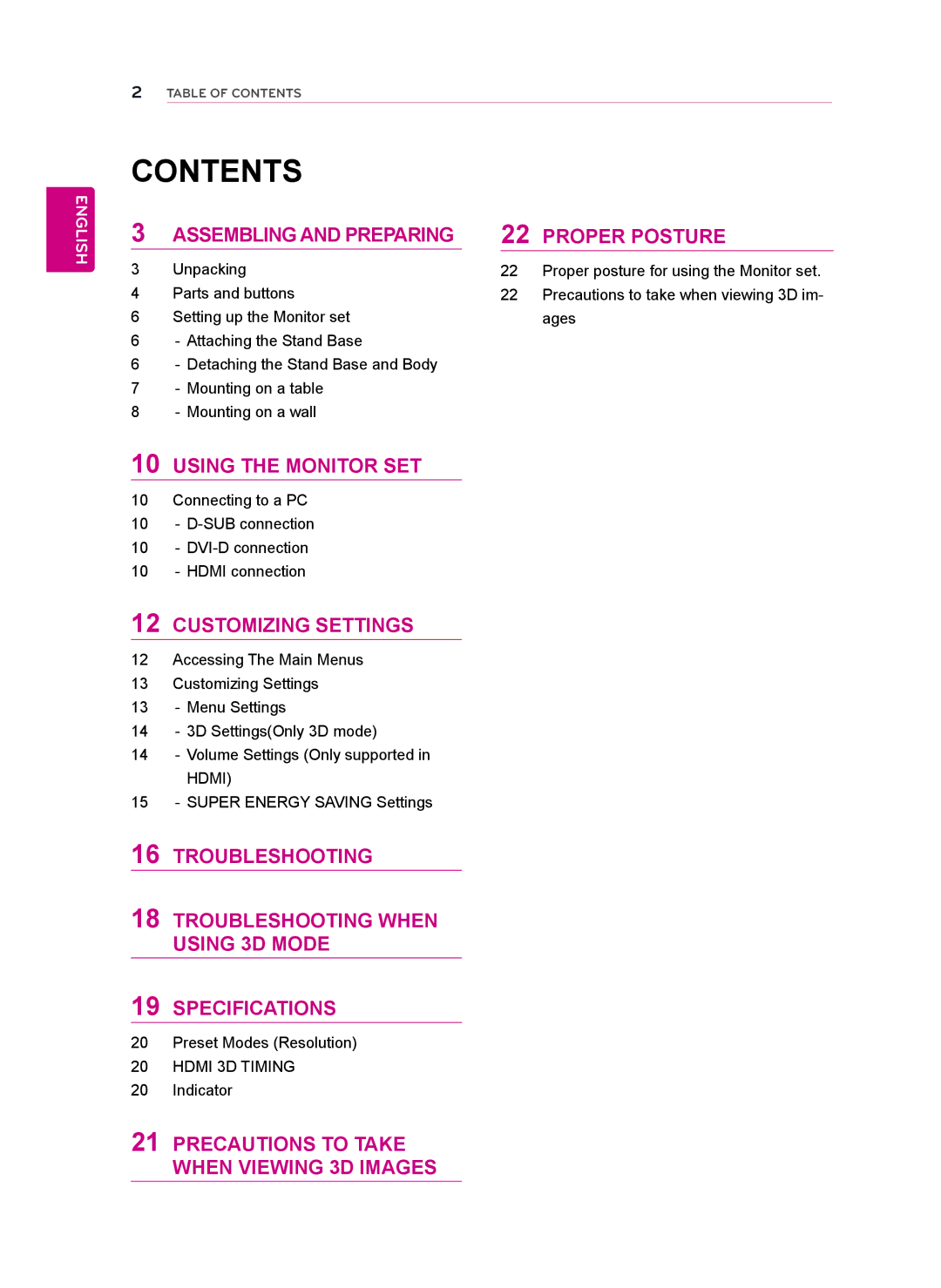2TABLE OF CONTENTS
ENGLISH
CONTENTS
3ASSEMBLING AND PREPARING
3Unpacking
4Parts and buttons
6Setting up the Monitor set
6- Attaching the Stand Base
6- Detaching the Stand Base and Body
7 - Mounting on a table
8 - Mounting on a wall
22 PROPER POSTURE
22Proper posture for using the Monitor set.
22Precautions to take when viewing 3D im- ages
10 USING THE MONITOR SET
10Connecting to a PC
10-
10-
10- HDMI connection
12 CUSTOMIZING SETTINGS
12Accessing The Main Menus
13Customizing Settings
13- Menu Settings
14- 3D Settings(Only 3D mode)
14- Volume Settings (Only supported in HDMI)
15- SUPER ENERGY SAVING Settings
16TROUBLESHOOTING
18 TROUBLESHOOTING WHEN USING 3D MODE
19 SPECIFICATIONS
20Preset Modes (Resolution)
20HDMI 3D TIMING
20Indicator
21 PRECAUTIONS TO TAKE WHEN VIEWING 3D IMAGES