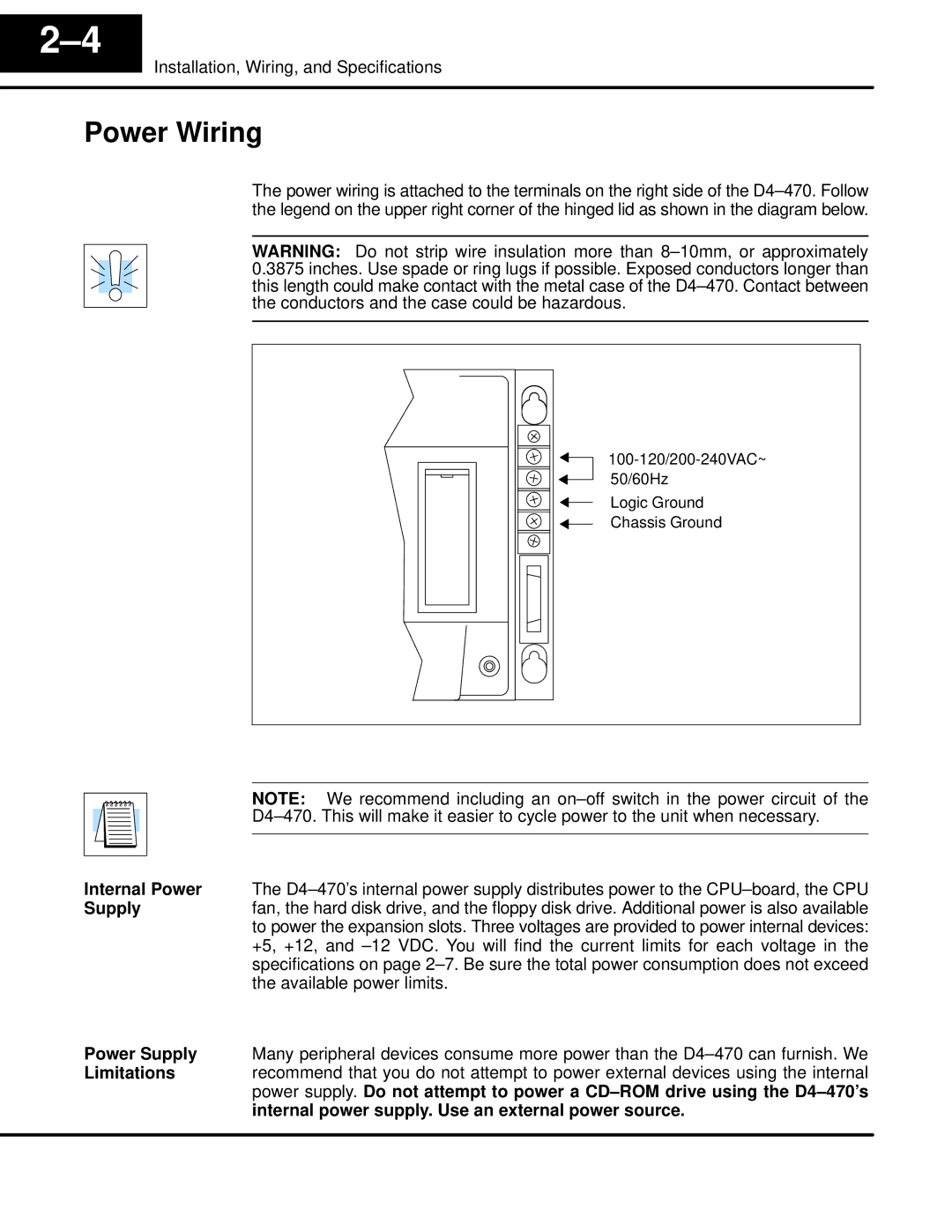Installation, Wiring, and Specifications
Power Wiring
The power wiring is attached to the terminals on the right side of the
WARNING: Do not strip wire insulation more than
Logic Ground
Chassis Ground
|
|
| NOTE: We recommend including an |
|
|
| |
|
|
|
|
Internal Power |
| ||
The | |||
Supply | fan, the hard disk drive, and the floppy disk drive. Additional power is also available | ||
|
|
| to power the expansion slots. Three voltages are provided to power internal devices: |
|
|
| +5, +12, and |
|
|
| specifications on page |
|
|
| the available power limits. |
Power Supply | Many peripheral devices consume more power than the | ||
Limitations | recommend that you do not attempt to power external devices using the internal | ||
|
|
| power supply. Do not attempt to power a |
|
|
| internal power supply. Use an external power source. |