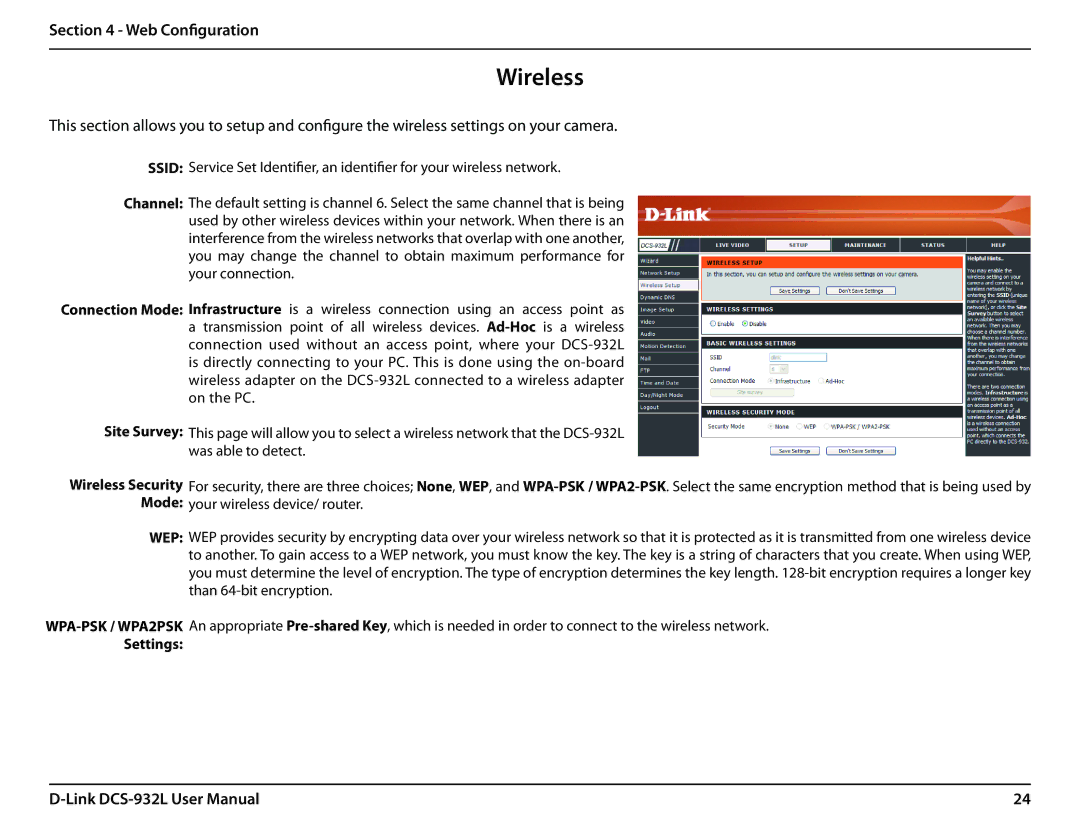Section 4 - Web Configuration
Wireless
This section allows you to setup and configure the wireless settings on your camera.
SSID: Service Set Identifier, an identifier for your wireless network.
Channel: The default setting is channel 6. Select the same channel that is being used by other wireless devices within your network. When there is an interference from the wireless networks that overlap with one another, you may change the channel to obtain maximum performance for your connection.
Connection Mode: Infrastructure is a wireless connection using an access point as a transmission point of all wireless devices.
Site Survey: This page will allow you to select a wireless network that the
Wireless Security For security, there are three choices; None, WEP, and
WEP: WEP provides security by encrypting data over your wireless network so that it is protected as it is transmitted from one wireless device to another. To gain access to a WEP network, you must know the key. The key is a string of characters that you create. When using WEP, you must determine the level of encryption. The type of encryption determines the key length.
Settings:
24 |