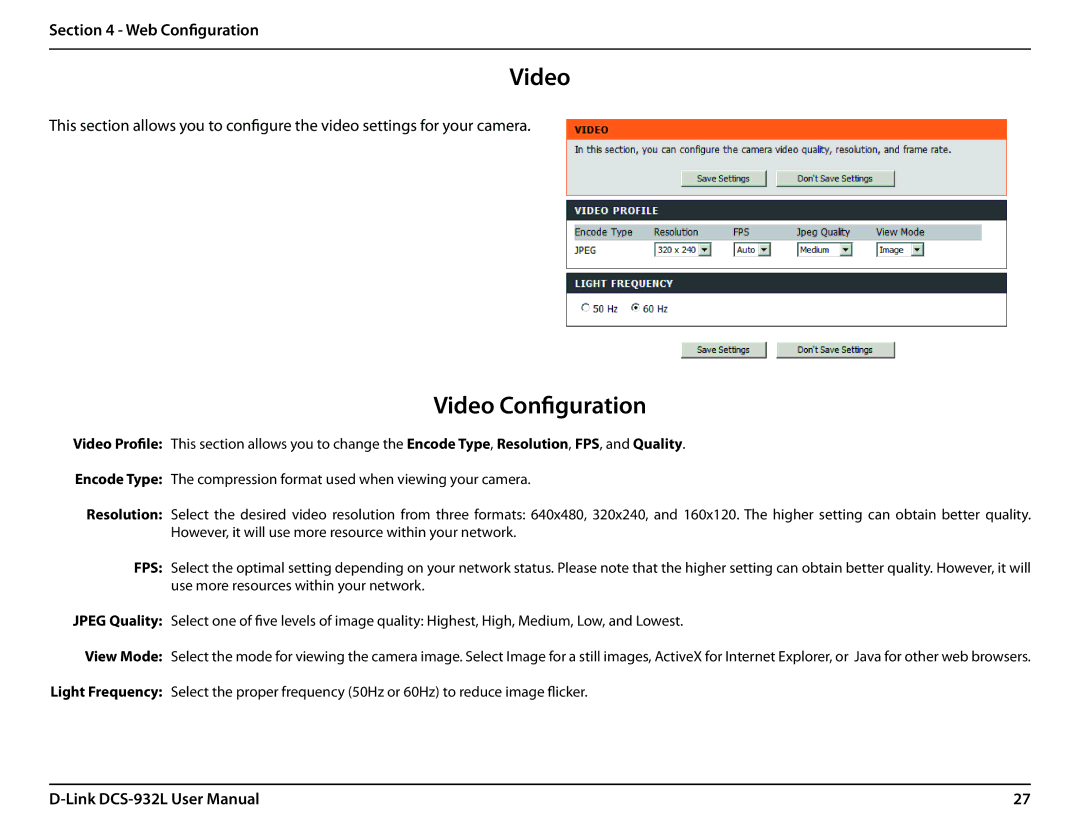Section 4 - Web Configuration
Video
This section allows you to configure the video settings for your camera.
Video Configuration
Video Profile: This section allows you to change the Encode Type, Resolution, FPS, and Quality.
Encode Type: The compression format used when viewing your camera.
Resolution: Select the desired video resolution from three formats: 640x480, 320x240, and 160x120. The higher setting can obtain better quality. However, it will use more resource within your network.
FPS: Select the optimal setting depending on your network status. Please note that the higher setting can obtain better quality. However, it will use more resources within your network.
JPEG Quality: Select one of five levels of image quality: Highest, High, Medium, Low, and Lowest.
View Mode: Select the mode for viewing the camera image. Select Image for a still images, ActiveX for Internet Explorer, or Java for other web browsers. Light Frequency: Select the proper frequency (50Hz or 60Hz) to reduce image flicker.
27 |