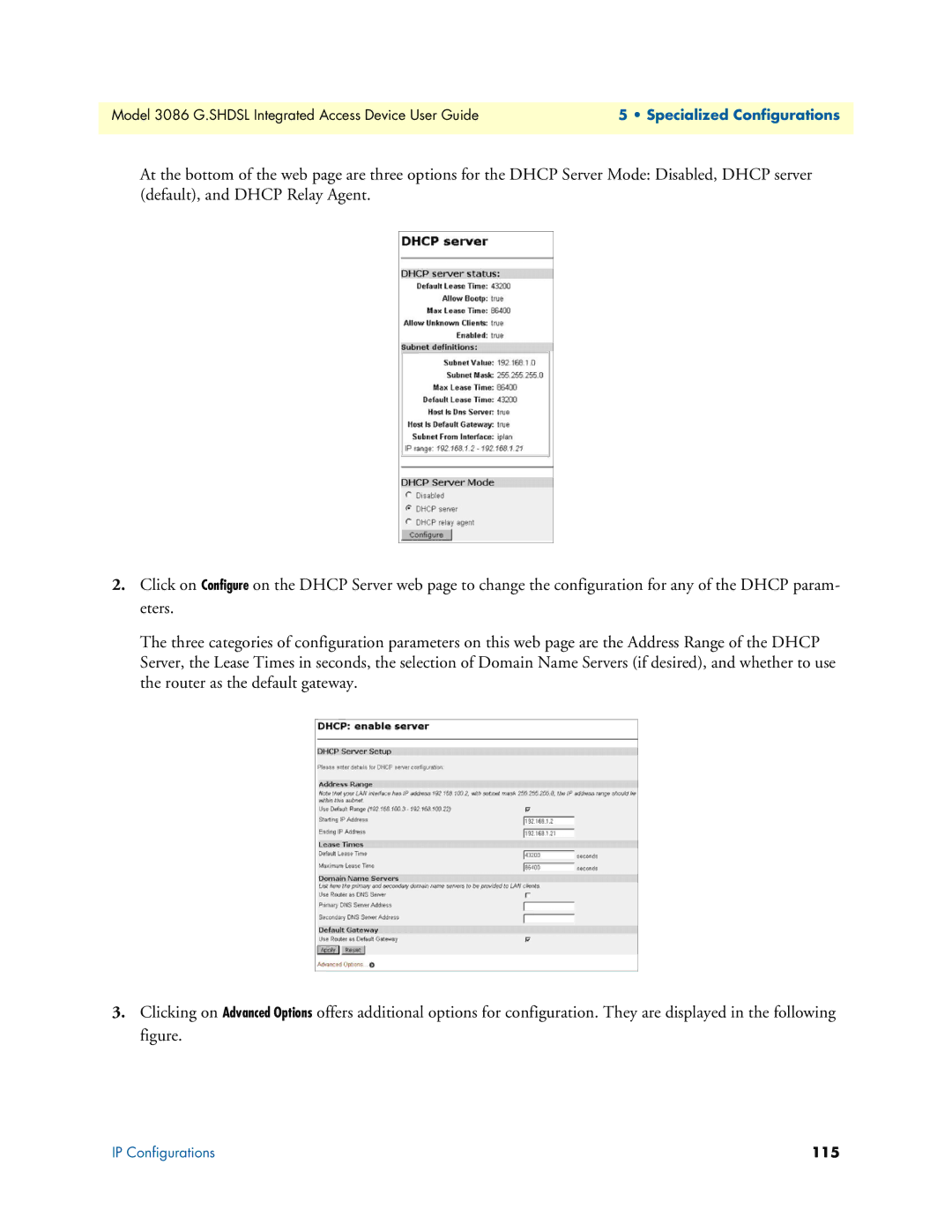Model 3086 G.SHDSL Integrated Access Device User Guide | 5 • Specialized Configurations |
|
|
At the bottom of the web page are three options for the DHCP Server Mode: Disabled, DHCP server (default), and DHCP Relay Agent.
2.Click on Configure on the DHCP Server web page to change the configuration for any of the DHCP param- eters.
The three categories of configuration parameters on this web page are the Address Range of the DHCP Server, the Lease Times in seconds, the selection of Domain Name Servers (if desired), and whether to use the router as the default gateway.
3.Clicking on Advanced Options offers additional options for configuration. They are displayed in the following figure.
IP Configurations | 115 |