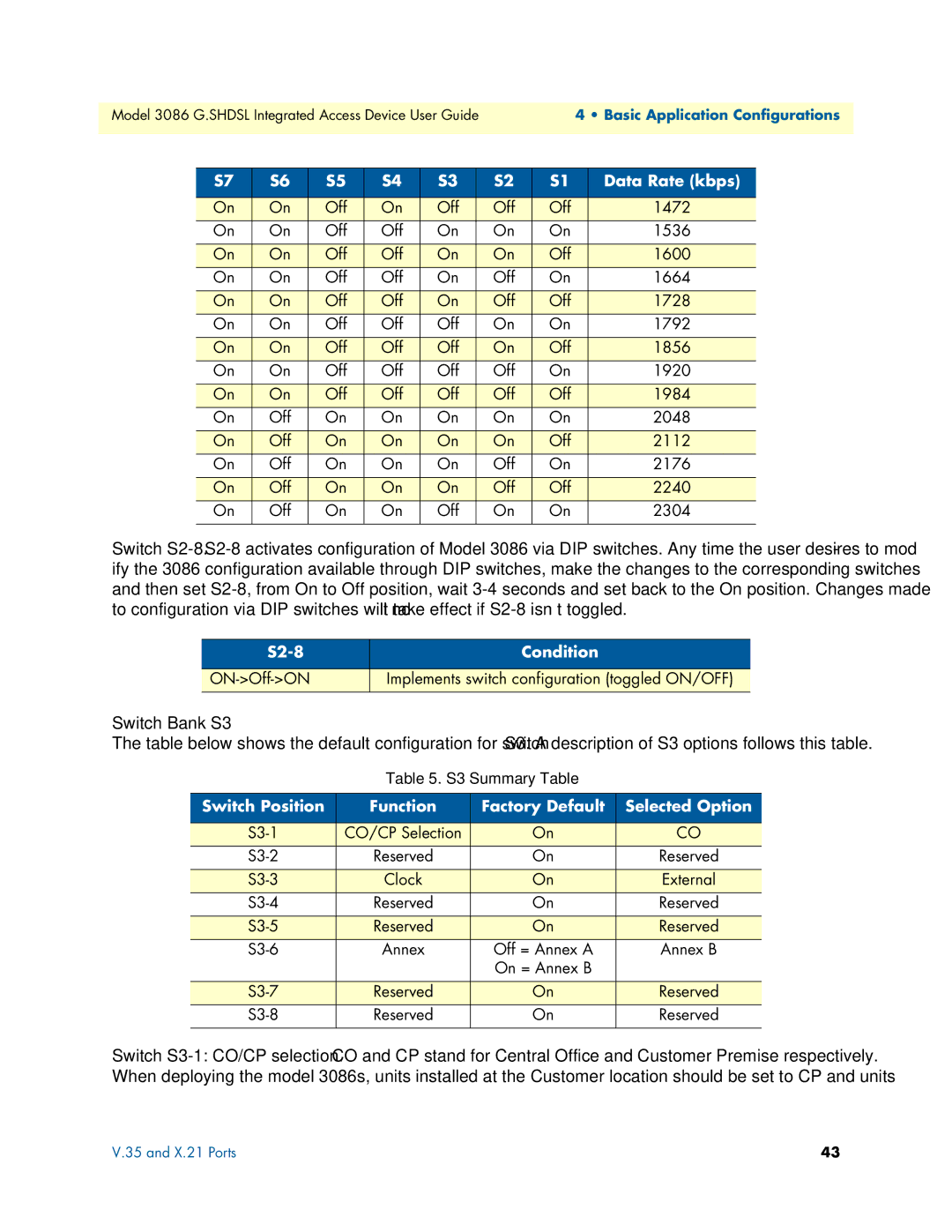Model 3086 G.SHDSL Integrated Access Device User Guide4 • Basic Application Configurations
S7 | S6 | S5 | S4 | S3 | S2 | S1 | Data Rate (kbps) |
|
|
|
|
|
|
|
|
On | On | Off | On | Off | Off | Off | 1472 |
On | On | Off | Off | On | On | On | 1536 |
|
|
|
|
|
|
|
|
On | On | Off | Off | On | On | Off | 1600 |
On | On | Off | Off | On | Off | On | 1664 |
|
|
|
|
|
|
|
|
On | On | Off | Off | On | Off | Off | 1728 |
On | On | Off | Off | Off | On | On | 1792 |
|
|
|
|
|
|
|
|
On | On | Off | Off | Off | On | Off | 1856 |
On | On | Off | Off | Off | Off | On | 1920 |
|
|
|
|
|
|
|
|
On | On | Off | Off | Off | Off | Off | 1984 |
On | Off | On | On | On | On | On | 2048 |
|
|
|
|
|
|
|
|
On | Off | On | On | On | On | Off | 2112 |
On | Off | On | On | On | Off | On | 2176 |
|
|
|
|
|
|
|
|
On | Off | On | On | On | Off | Off | 2240 |
On | Off | On | On | Off | On | On | 2304 |
|
|
|
|
|
|
|
|
Switch
Condition | |
|
|
Implements switch configuration (toggled ON/OFF) | |
|
|
Switch Bank S3
The table below shows the default configuration for switch S3. A description of S3 options follows this table.
Table 5. S3 Summary Table
Switch Position | Function | Factory Default | Selected Option |
|
|
|
|
CO/CP Selection | On | CO | |
Reserved | On | Reserved | |
|
|
|
|
Clock | On | External | |
Reserved | On | Reserved | |
|
|
|
|
Reserved | On | Reserved | |
Annex | Off = Annex A | Annex B | |
|
| On = Annex B |
|
|
|
|
|
Reserved | On | Reserved | |
Reserved | On | Reserved | |
|
|
|
|
Switch
V.35 and X.21 Ports | 43 |