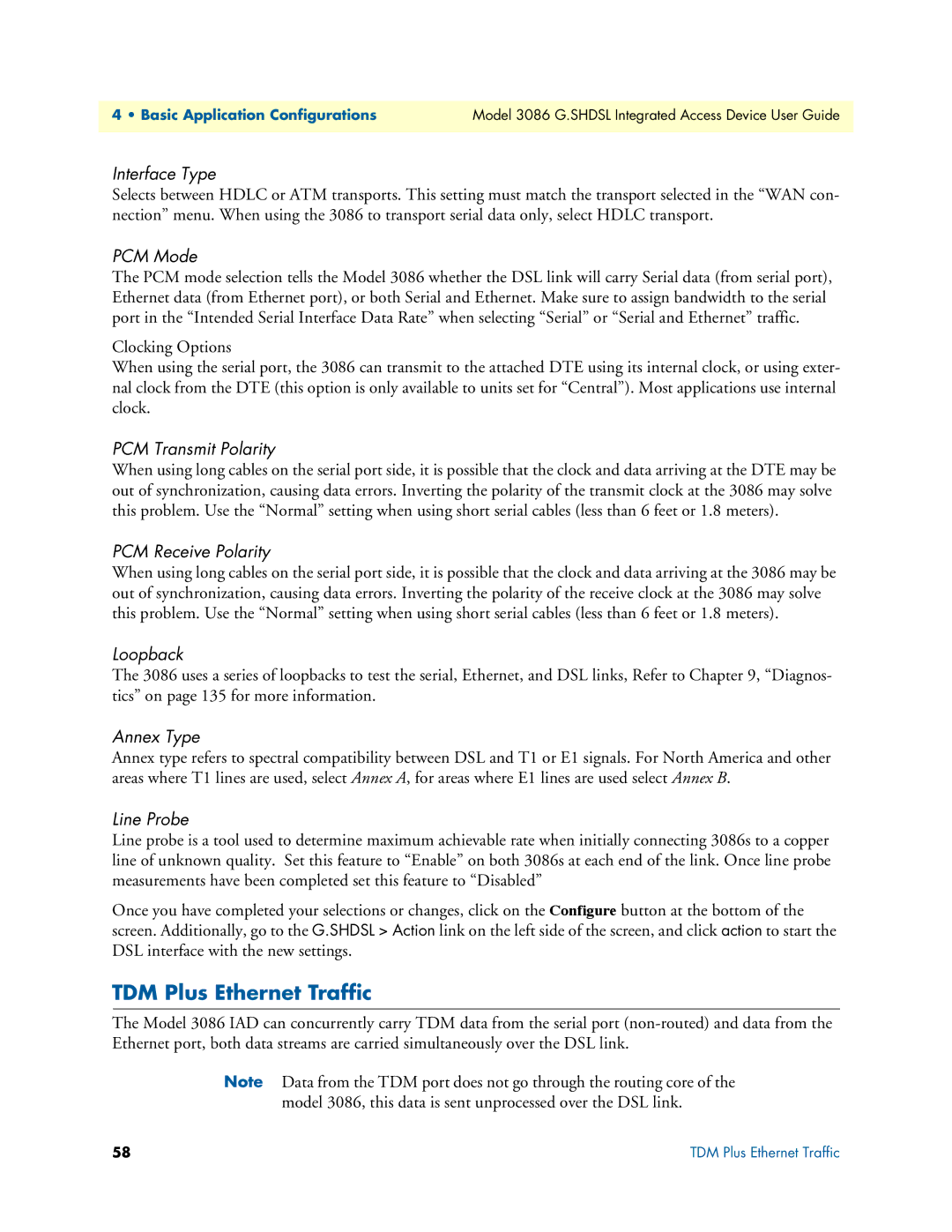4 • Basic Application Configurations | Model 3086 G.SHDSL Integrated Access Device User Guide |
|
|
Interface Type
Selects between HDLC or ATM transports. This setting must match the transport selected in the “WAN con- nection” menu. When using the 3086 to transport serial data only, select HDLC transport.
PCM Mode
The PCM mode selection tells the Model 3086 whether the DSL link will carry Serial data (from serial port), Ethernet data (from Ethernet port), or both Serial and Ethernet. Make sure to assign bandwidth to the serial port in the “Intended Serial Interface Data Rate” when selecting “Serial” or “Serial and Ethernet” traffic.
Clocking Options
When using the serial port, the 3086 can transmit to the attached DTE using its internal clock, or using exter- nal clock from the DTE (this option is only available to units set for “Central”). Most applications use internal clock.
PCM Transmit Polarity
When using long cables on the serial port side, it is possible that the clock and data arriving at the DTE may be out of synchronization, causing data errors. Inverting the polarity of the transmit clock at the 3086 may solve this problem. Use the “Normal” setting when using short serial cables (less than 6 feet or 1.8 meters).
PCM Receive Polarity
When using long cables on the serial port side, it is possible that the clock and data arriving at the 3086 may be out of synchronization, causing data errors. Inverting the polarity of the receive clock at the 3086 may solve this problem. Use the “Normal” setting when using short serial cables (less than 6 feet or 1.8 meters).
Loopback
The 3086 uses a series of loopbacks to test the serial, Ethernet, and DSL links, Refer to Chapter 9, “Diagnos- tics” on page 135 for more information.
Annex Type
Annex type refers to spectral compatibility between DSL and T1 or E1 signals. For North America and other areas where T1 lines are used, select Annex A, for areas where E1 lines are used select Annex B.
Line Probe
Line probe is a tool used to determine maximum achievable rate when initially connecting 3086s to a copper line of unknown quality. Set this feature to “Enable” on both 3086s at each end of the link. Once line probe measurements have been completed set this feature to “Disabled”
Once you have completed your selections or changes, click on the Configure button at the bottom of the screen. Additionally, go to the G.SHDSL > Action link on the left side of the screen, and click action to start the DSL interface with the new settings.
TDM Plus Ethernet Traffic
The Model 3086 IAD can concurrently carry TDM data from the serial port
Note Data from the TDM port does not go through the routing core of the model 3086, this data is sent unprocessed over the DSL link.
58 | TDM Plus Ethernet Traffic |