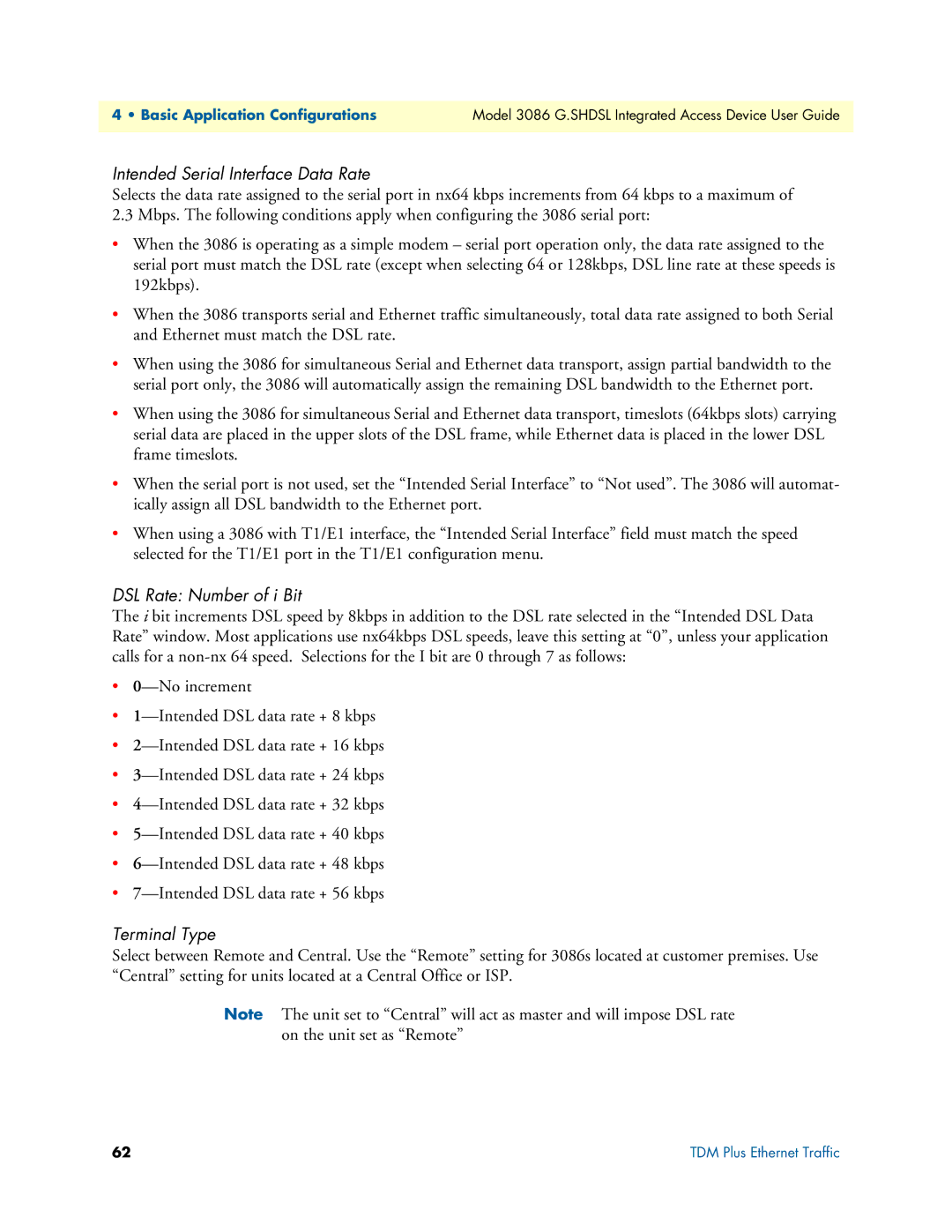4 • Basic Application Configurations | Model 3086 G.SHDSL Integrated Access Device User Guide |
|
|
Intended Serial Interface Data Rate
Selects the data rate assigned to the serial port in nx64 kbps increments from 64 kbps to a maximum of
2.3 Mbps. The following conditions apply when configuring the 3086 serial port:
•When the 3086 is operating as a simple modem – serial port operation only, the data rate assigned to the serial port must match the DSL rate (except when selecting 64 or 128kbps, DSL line rate at these speeds is 192kbps).
•When the 3086 transports serial and Ethernet traffic simultaneously, total data rate assigned to both Serial and Ethernet must match the DSL rate.
•When using the 3086 for simultaneous Serial and Ethernet data transport, assign partial bandwidth to the serial port only, the 3086 will automatically assign the remaining DSL bandwidth to the Ethernet port.
•When using the 3086 for simultaneous Serial and Ethernet data transport, timeslots (64kbps slots) carrying serial data are placed in the upper slots of the DSL frame, while Ethernet data is placed in the lower DSL frame timeslots.
•When the serial port is not used, set the “Intended Serial Interface” to “Not used”. The 3086 will automat- ically assign all DSL bandwidth to the Ethernet port.
•When using a 3086 with T1/E1 interface, the “Intended Serial Interface” field must match the speed selected for the T1/E1 port in the T1/E1 configuration menu.
DSL Rate: Number of i Bit
The i bit increments DSL speed by 8kbps in addition to the DSL rate selected in the “Intended DSL Data Rate” window. Most applications use nx64kbps DSL speeds, leave this setting at “0”, unless your application calls for a
•
•
•
•
•
•
•
•
Terminal Type
Select between Remote and Central. Use the “Remote” setting for 3086s located at customer premises. Use “Central” setting for units located at a Central Office or ISP.
Note The unit set to “Central” will act as master and will impose DSL rate on the unit set as “Remote”
62 | TDM Plus Ethernet Traffic |