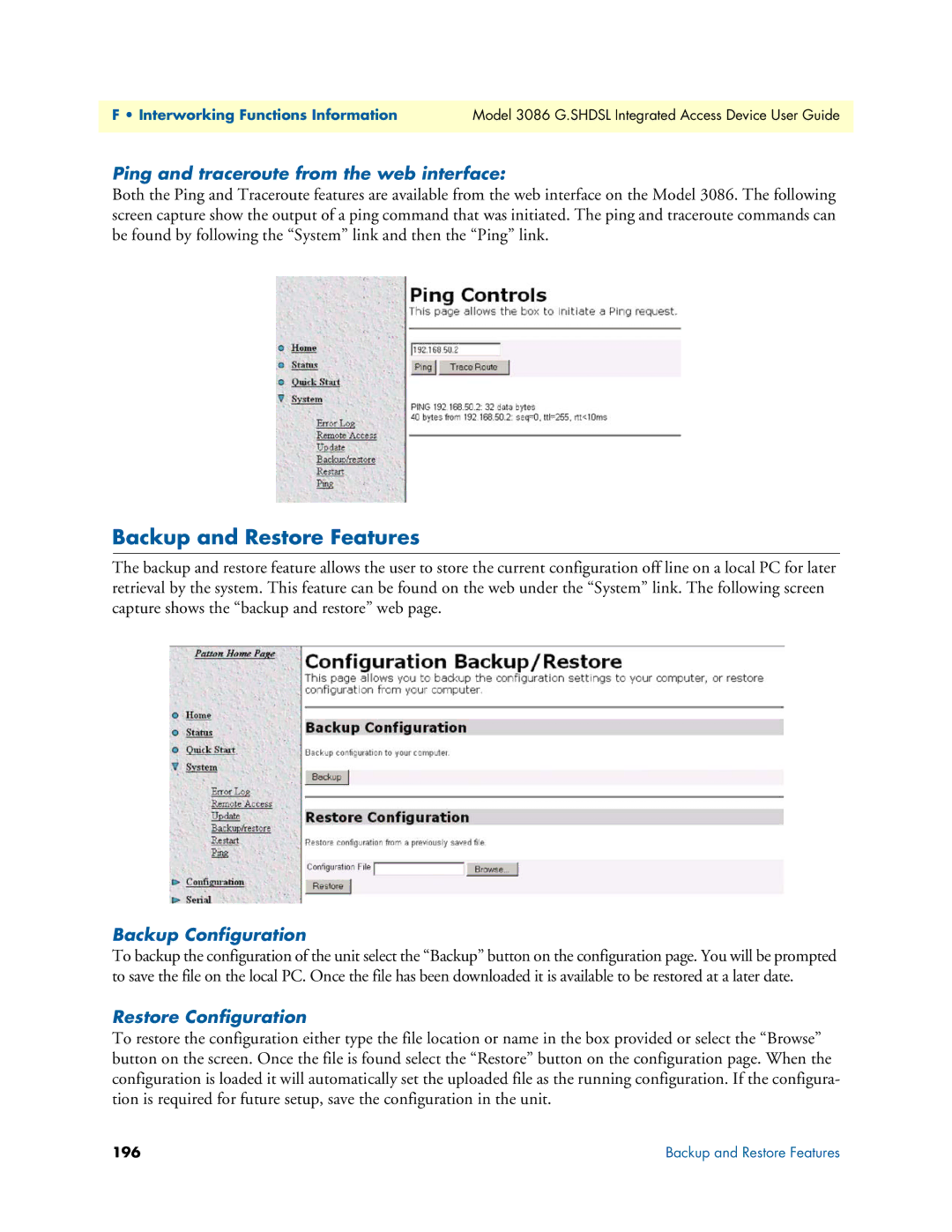F • Interworking Functions Information | Model 3086 G.SHDSL Integrated Access Device User Guide |
|
|
Ping and traceroute from the web interface:
Both the Ping and Traceroute features are available from the web interface on the Model 3086. The following screen capture show the output of a ping command that was initiated. The ping and traceroute commands can be found by following the “System” link and then the “Ping” link.
Backup and Restore Features
The backup and restore feature allows the user to store the current configuration off line on a local PC for later retrieval by the system. This feature can be found on the web under the “System” link. The following screen capture shows the “backup and restore” web page.
Backup Configuration
To backup the configuration of the unit select the “Backup” button on the configuration page. You will be prompted to save the file on the local PC. Once the file has been downloaded it is available to be restored at a later date.
Restore Configuration
To restore the configuration either type the file location or name in the box provided or select the “Browse” button on the screen. Once the file is found select the “Restore” button on the configuration page. When the configuration is loaded it will automatically set the uploaded file as the running configuration. If the configura- tion is required for future setup, save the configuration in the unit.
196 | Backup and Restore Features |