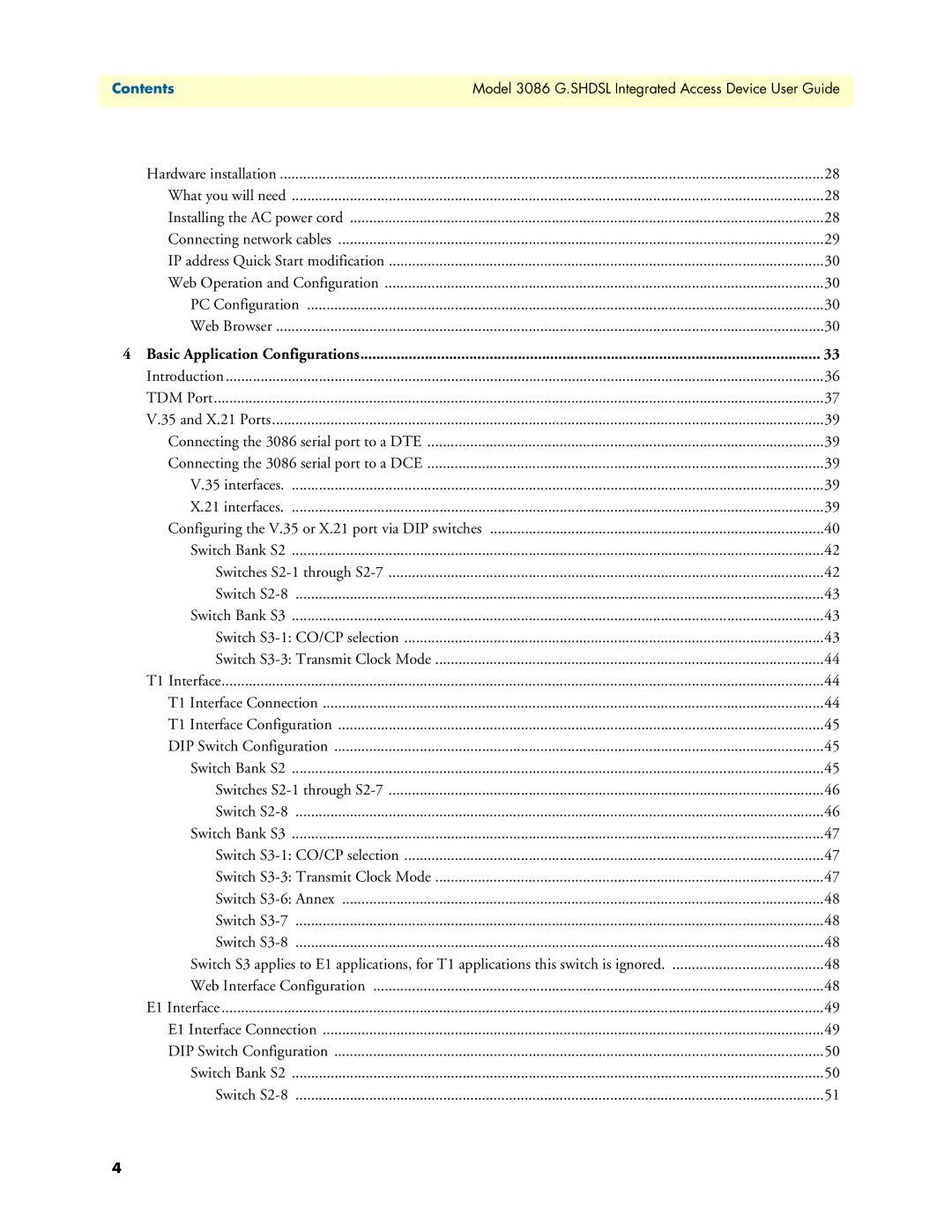Contents | Model 3086 G.SHDSL Integrated Access Device User Guide |
|
|
Hardware installation | 28 |
What you will need | 28 |
Installing the AC power cord | 28 |
Connecting network cables | 29 |
IP address Quick Start modification | 30 |
Web Operation and Configuration | 30 |
PC Configuration | 30 |
Web Browser | 30 |
4 Basic Application Configurations | 33 |
Introduction | 36 |
TDM Port | 37 |
V.35 and X.21 Ports | 39 |
Connecting the 3086 serial port to a DTE | 39 |
Connecting the 3086 serial port to a DCE | 39 |
V.35 interfaces | 39 |
X.21 interfaces | 39 |
Configuring the V.35 or X.21 port via DIP switches | 40 |
Switch Bank S2 | 42 |
Switches | 42 |
Switch | 43 |
Switch Bank S3 | 43 |
Switch | 43 |
Switch | 44 |
T1 Interface | 44 |
T1 Interface Connection | 44 |
T1 Interface Configuration | 45 |
DIP Switch Configuration | 45 |
Switch Bank S2 | 45 |
Switches | 46 |
Switch | 46 |
Switch Bank S3 | 47 |
Switch | 47 |
Switch | 47 |
Switch | 48 |
Switch | 48 |
Switch | 48 |
Switch S3 applies to E1 applications, for T1 applications this switch is ignored | 48 |
Web Interface Configuration | 48 |
E1 Interface | 49 |
E1 Interface Connection | 49 |
DIP Switch Configuration | 50 |
Switch Bank S2 | 50 |
Switch | 51 |
4