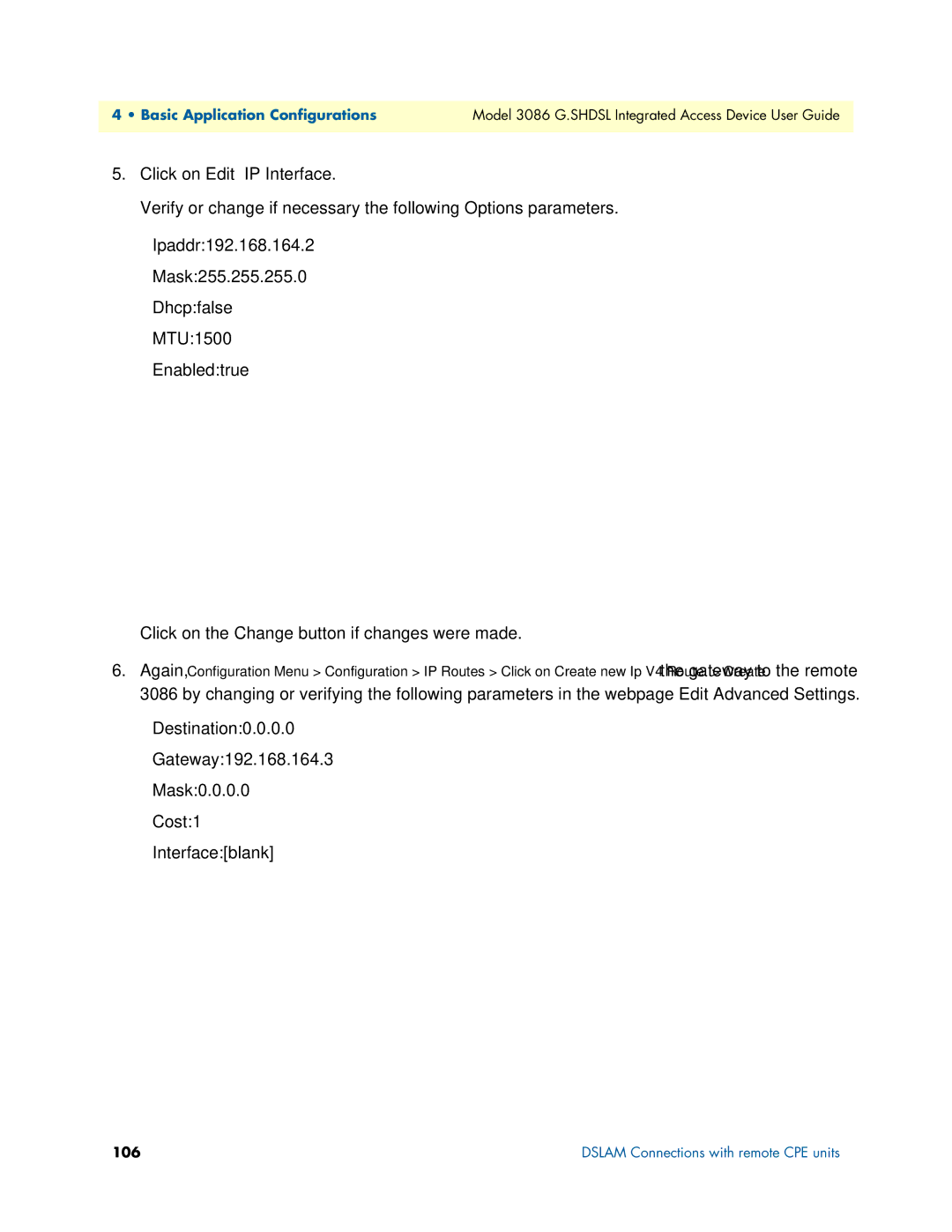4 • Basic Application Configurations | Model 3086 G.SHDSL Integrated Access Device User Guide |
|
|
5.Click on Edit ‘IP Interface.’
Verify or change if necessary the following Options parameters.
–Ipaddr:192.168.164.2
–Mask:255.255.255.0
–Dhcp:false
–MTU:1500
–Enabled:true
Click on the Change button if changes were made.
6.Again, Configuration Menu > Configuration > IP Routes > Click on Create new Ip V4 Route > Create the gateway to the remote
3086 by changing or verifying the following parameters in the webpage
–Destination:0.0.0.0
–Gateway:192.168.164.3
–Mask:0.0.0.0
–Cost:1
–Interface:[blank]
106 | DSLAM Connections with remote CPE units |