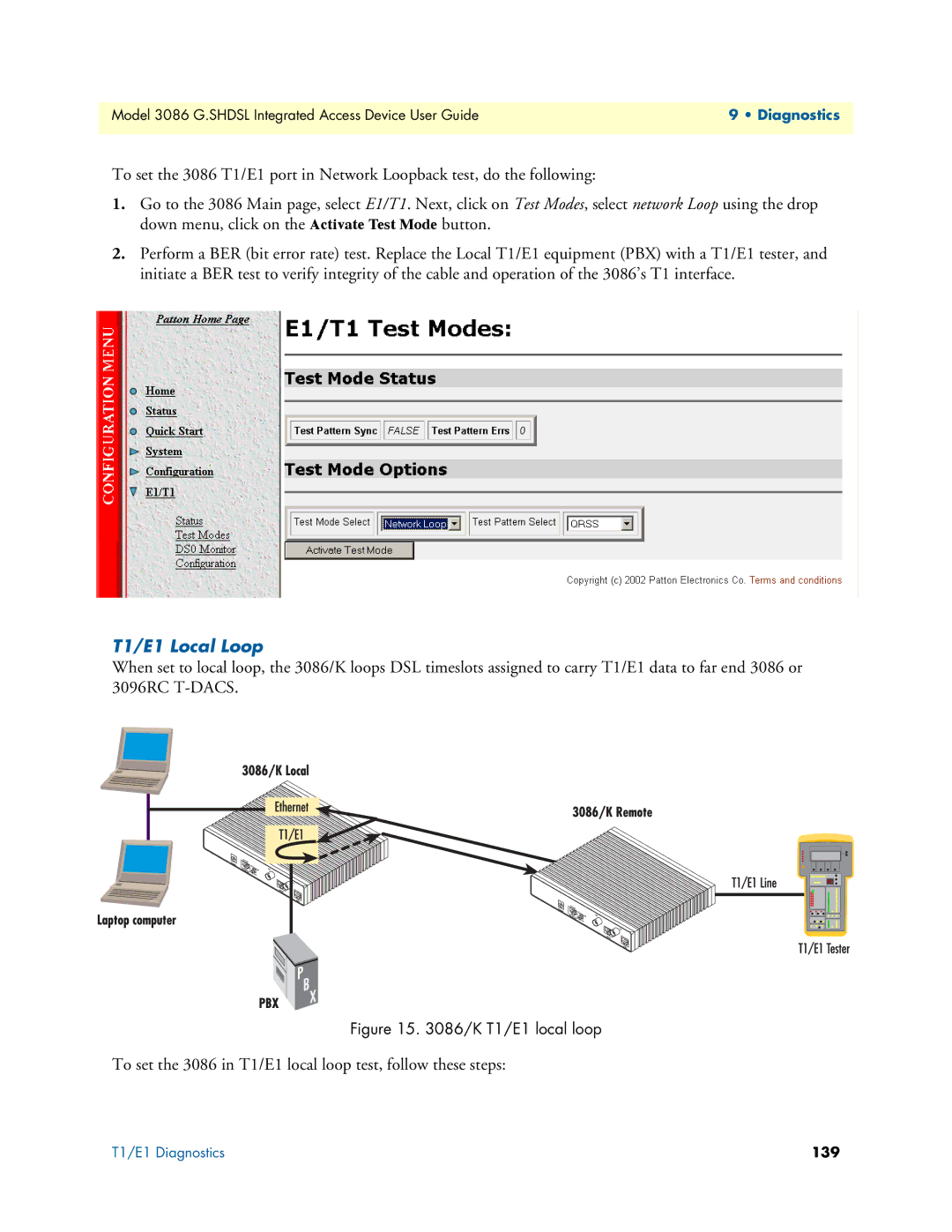Model 3086 G.SHDSL Integrated Access Device User Guide | 9 • Diagnostics |
|
|
To set the 3086 T1/E1 port in Network Loopback test, do the following:
1.Go to the 3086 Main page, select E1/T1. Next, click on Test Modes, select network Loop using the drop down menu, click on the Activate Test Mode button.
2.Perform a BER (bit error rate) test. Replace the Local T1/E1 equipment (PBX) with a T1/E1 tester, and initiate a BER test to verify integrity of the cable and operation of the 3086’s T1 interface.
T1/E1 Local Loop
When set to local loop, the 3086/K loops DSL timeslots assigned to carry T1/E1 data to far end 3086 or 3096RC
Figure 15. 3086/K T1/E1 local loop
To set the 3086 in T1/E1 local loop test, follow these steps:
T1/E1 Diagnostics | 139 |