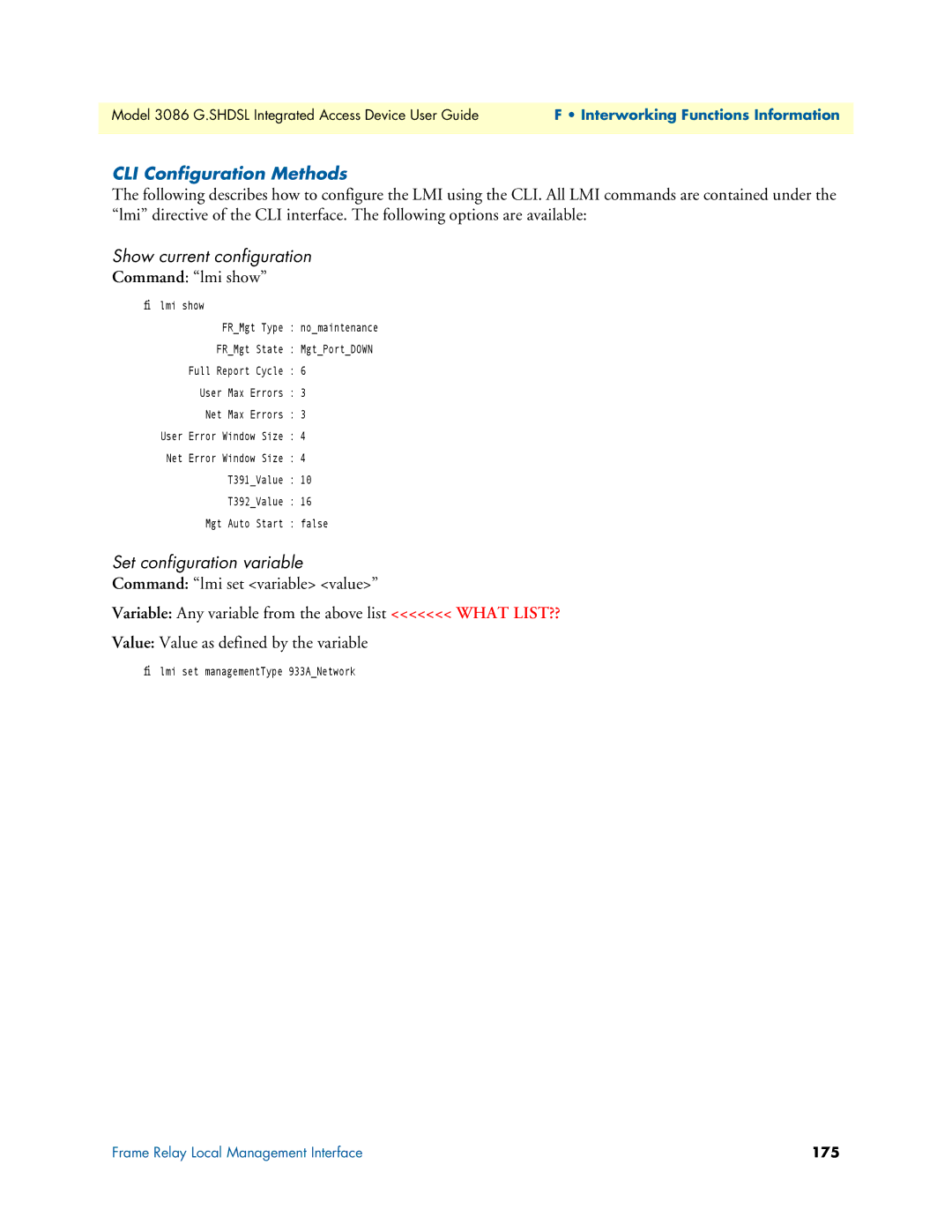Model 3086 G.SHDSL Integrated Access Device User Guide | F • Interworking Functions Information |
|
|
CLI Configuration Methods
The following describes how to configure the LMI using the CLI. All LMI commands are contained under the “lmi” directive of the CLI interface. The following options are available:
Show current configuration
Command: “lmi show”
fi lmi show
FR_Mgt Type : no_maintenance FR_Mgt State : Mgt_Port_DOWN
Full Report Cycle : 6
User Max Errors : 3
Net Max Errors : 3 User Error Window Size : 4 Net Error Window Size : 4 T391_Value : 10 T392_Value : 16
Mgt Auto Start : false
Set configuration variable
Command: “lmi set <variable> <value>”
Variable: Any variable from the above list <<<<<<< WHAT LIST??
Value: Value as defined by the variable
fi lmi set managementType 933A_Network
Frame Relay Local Management Interface | 175 |