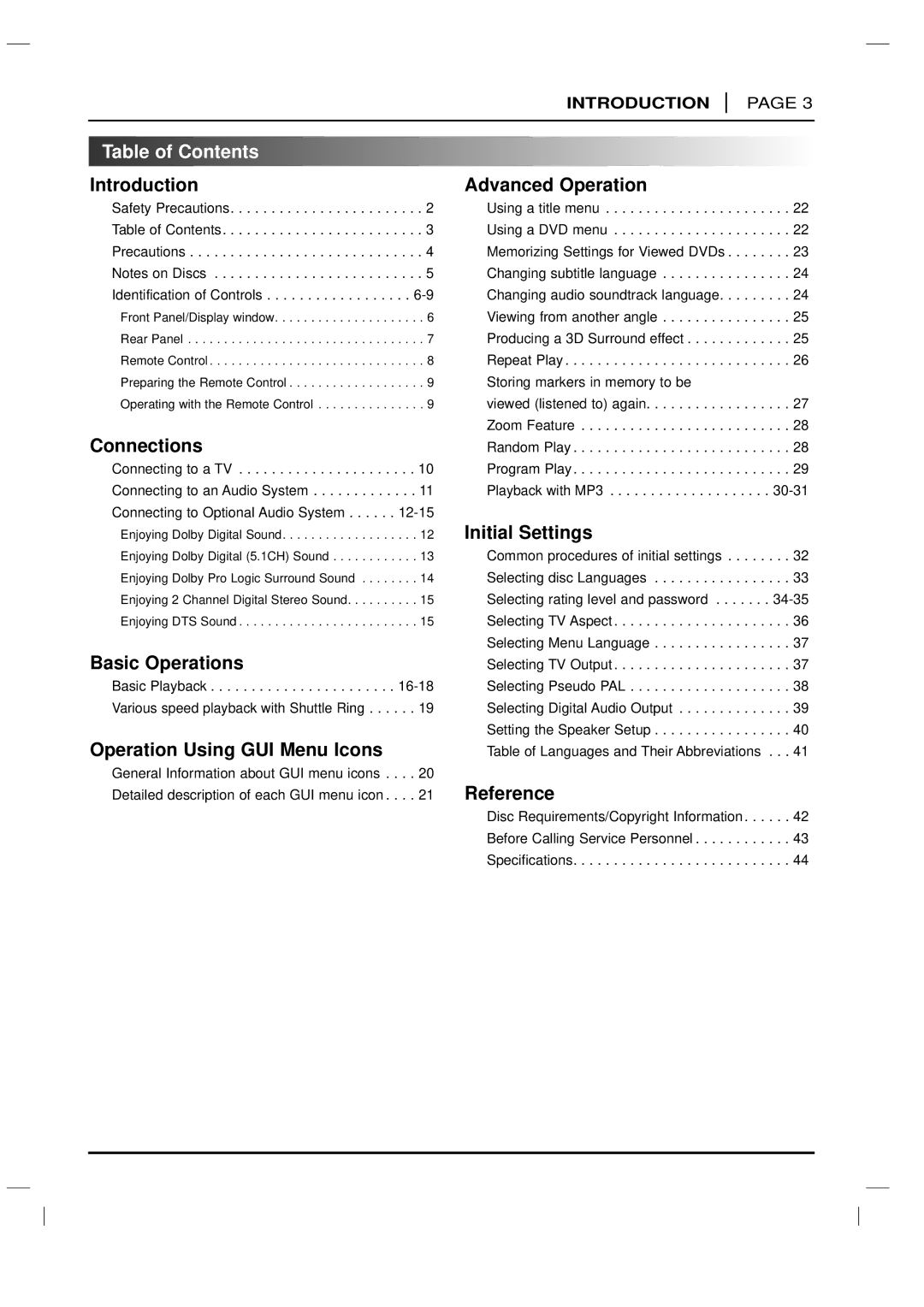INTRODUCTION
PAGE 3
Table of Contents |
|
Introduction | Advanced Operation |
❏ Safety Precautions. . . . . . . . . . . . . . . . . . . . . . . . 2 ❏ Table of Contents. . . . . . . . . . . . . . . . . . . . . . . . . 3 ❏ Precautions . . . . . . . . . . . . . . . . . . . . . . . . . . . . . 4 ❏ Notes on Discs . . . . . . . . . . . . . . . . . . . . . . . . . . 5 ❏ Identification of Controls . . . . . . . . . . . . . . . . . .
Front Panel/Display window. . . . . . . . . . . . . . . . . . . . . 6 Rear Panel . . . . . . . . . . . . . . . . . . . . . . . . . . . . . . . . . 7 Remote Control . . . . . . . . . . . . . . . . . . . . . . . . . . . . . . 8 Preparing the Remote Control . . . . . . . . . . . . . . . . . . . 9 Operating with the Remote Control . . . . . . . . . . . . . . . 9
Connections
❏ Connecting to a TV . . . . . . . . . . . . . . . . . . . . . . 10 ❏ Connecting to an Audio System . . . . . . . . . . . . . 11 ❏ Connecting to Optional Audio System . . . . . .
Enjoying Dolby Digital Sound. . . . . . . . . . . . . . . . . . . 12
Enjoying Dolby Digital (5.1CH) Sound . . . . . . . . . . . . 13
Enjoying Dolby Pro Logic Surround Sound . . . . . . . . 14
Enjoying 2 Channel Digital Stereo Sound. . . . . . . . . . 15
Enjoying DTS Sound . . . . . . . . . . . . . . . . . . . . . . . . . 15
Basic Operations
❏ Basic Playback . . . . . . . . . . . . . . . . . . . . . . .
Operation Using GUI Menu Icons
❏ General Information about GUI menu icons . . . . 20 ❏ Detailed description of each GUI menu icon . . . . 21
❏ Using a title menu . . . . . . . . . . . . . . . . . . . . . . . 22 ❏ Using a DVD menu . . . . . . . . . . . . . . . . . . . . . . 22 ❏ Memorizing Settings for Viewed DVDs . . . . . . . . 23 ❏ Changing subtitle language . . . . . . . . . . . . . . . . 24 ❏ Changing audio soundtrack language. . . . . . . . . 24 ❏ Viewing from another angle . . . . . . . . . . . . . . . . 25 ❏ Producing a 3D Surround effect . . . . . . . . . . . . . 25 ❏ Repeat Play . . . . . . . . . . . . . . . . . . . . . . . . . . . . 26
❏Storing markers in memory to be
viewed (listened to) again. . . . . . . . . . . . . . . . . . 27 ❏ Zoom Feature . . . . . . . . . . . . . . . . . . . . . . . . . . 28 ❏ Random Play . . . . . . . . . . . . . . . . . . . . . . . . . . . 28 ❏ Program Play . . . . . . . . . . . . . . . . . . . . . . . . . . . 29 ❏ Playback with MP3 . . . . . . . . . . . . . . . . . . . .
Initial Settings
❏ Common procedures of initial settings . . . . . . . . 32 ❏ Selecting disc Languages . . . . . . . . . . . . . . . . . 33 ❏ Selecting rating level and password . . . . . . .
❏Table of Languages and Their Abbreviations . . . 41
Reference
❏ Disc Requirements/Copyright Information . . . . . . 42
❏ Before Calling Service Personnel . . . . . . . . . . . . 43
❏ Specifications. . . . . . . . . . . . . . . . . . . . . . . . . . . 44