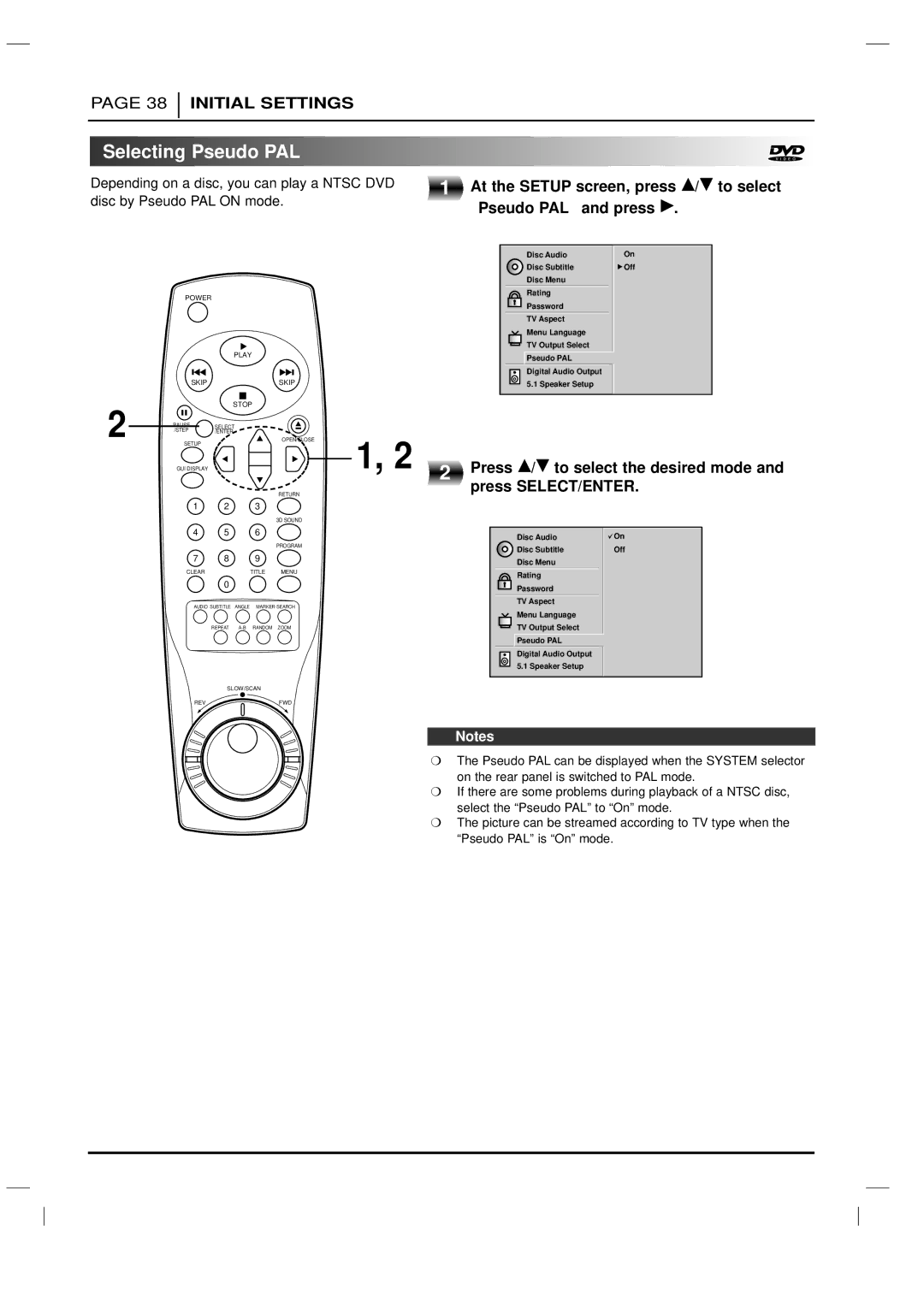PAGE 38
INITIAL SETTINGS

 Selecting
Selecting Pseudo
Pseudo PAL
PAL























Depending on a disc, you can play a NTSC DVD | 1 |
disc by Pseudo PAL ON mode.
At the SETUP screen, press D/E to select “Pseudo PAL” and press G.
|
| Disc Audio | On |
|
| Disc Subtitle | Off |
|
| Disc Menu |
|
POWER |
| Rating |
|
| Password |
| |
|
|
| |
|
| TV Aspect |
|
|
| Menu Language |
|
|
| TV Output Select |
|
| PLAY | Pseudo PAL |
|
|
|
| |
|
| Digital Audio Output |
|
SKIP | SKIP | 5.1 Speaker Setup |
|
STOP
2 | PAUSE | SELECT |
| /STEP | |
| /ENTER |
SETUP | OPEN/CLOSE |
|
1, 2 |
| |
GUI DISPLAY | 2 |
RETURN
1 2 3
Press D/E to select the desired mode and press SELECT/ENTER.
3D SOUND
4 5 6
PROGRAM
7 8 9
CLEAR | TITLE | MENU |
0
AUDIO SUBTITLE ANGLE
REPEAT
SLOW/SCAN
REV | FWD |
Disc Audio | On |
Disc Subtitle | Off |
Disc Menu |
|
Rating
Password
TV Aspect
Menu Language
TV Output Select
Pseudo PAL
Digital Audio Output
5.1 Speaker Setup
Notes
❍The Pseudo PAL can be displayed when the SYSTEM selector on the rear panel is switched to PAL mode.
❍If there are some problems during playback of a NTSC disc, select the “Pseudo PAL” to “On” mode.
❍The picture can be streamed according to TV type when the “Pseudo PAL” is “On” mode.