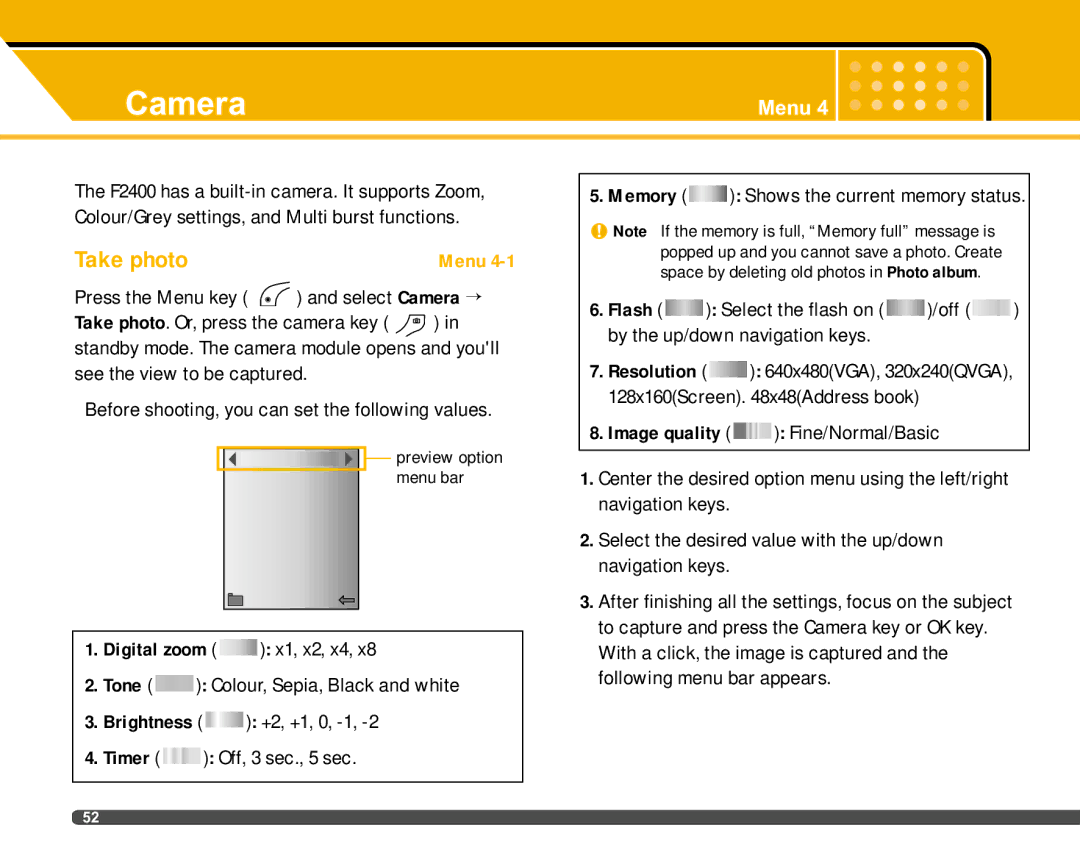Camera
Menu 4
The F2400 has a
Take photo | Menu |
Press the Menu key ( ![]() ) and select Camera >
) and select Camera >
Take photo. Or, press the camera key ( ![]() ) in standby mode. The camera module opens and you'll see the view to be captured.
) in standby mode. The camera module opens and you'll see the view to be captured.
Before shooting, you can set the following values.
![]() preview option menu bar
preview option menu bar
1. | Digital zoom ( | ): x1, x2, x4, x8 | |
2. | Tone ( | ): Colour, Sepia, Black and white | |
3. | Brightness ( | ): +2, +1, 0, | |
4. | Timer ( | ): Off, 3 sec., 5 sec. | |
|
|
|
|
5. Memory ( | ): Shows the current memory status. | ||||
n Note If the memory is full, “Memory full” message is |
| ||||
| popped up and you cannot save a photo. Create |
| |||
| space by deleting old photos in Photo album. |
| |||
6. | Flash ( | ): Select the flash on ( | )/off ( | ) | |
| by the up/down navigation keys. |
|
| ||
7. | Resolution ( | ): 640x480(VGA), 320x240(QVGA), |
| ||
| 128x160(Screen). 48x48(Address book) |
|
| ||
8. | Image quality ( | ): Fine/Normal/Basic |
| ||
|
|
|
|
|
|
1.Center the desired option menu using the left/right navigation keys.
2.Select the desired value with the up/down navigation keys.
3.After finishing all the settings, focus on the subject to capture and press the Camera key or OK key. With a click, the image is captured and the following menu bar appears.
52