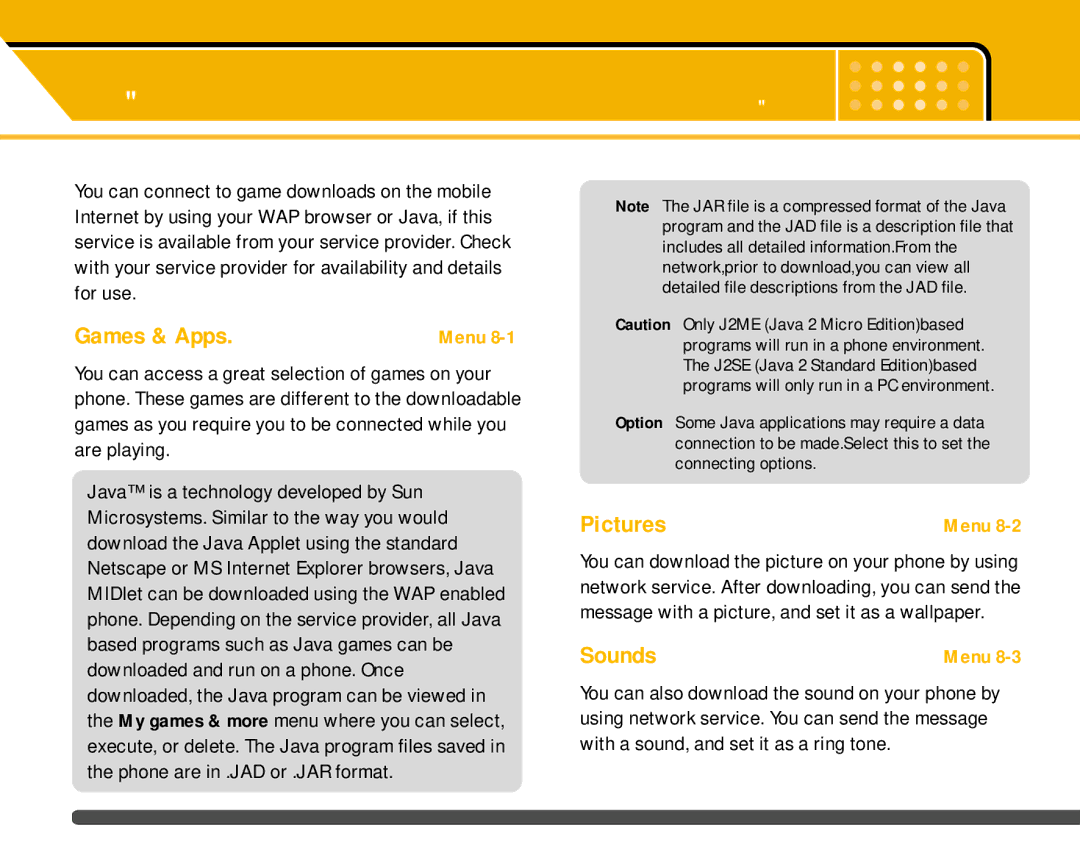Media album
Menu 8
You can connect to game downloads on the mobile Internet by using your WAP browser or Java, if this service is available from your service provider. Check with your service provider for availability and details for use.
Games & Apps. | Menu |
You can access a great selection of games on your phone. These games are different to the downloadable games as you require you to be connected while you are playing.
Java™ is a technology developed by Sun Microsystems. Similar to the way you would download the Java Applet using the standard Netscape or MS Internet Explorer browsers, Java MIDlet can be downloaded using the WAP enabled phone. Depending on the service provider, all Java based programs such as Java games can be downloaded and run on a phone. Once downloaded, the Java program can be viewed in the My games & more menu where you can select, execute, or delete. The Java program files saved in the phone are in .JAD or .JAR format.
nNote The JAR file is a compressed format of the Java program and the JAD file is a description file that includes all detailed information.From the network,prior to download,you can view all detailed file descriptions from the JAD file.
nCaution Only J2ME (Java 2 Micro Edition)based programs will run in a phone environment. The J2SE (Java 2 Standard Edition)based programs will only run in a PC environment.
nOption Some Java applications may require a data connection to be made.Select this to set the connecting options.
Pictures | Menu |
You can download the picture on your phone by using network service. After downloading, you can send the message with a picture, and set it as a wallpaper.
Sounds | Menu |
You can also download the sound on your phone by using network service. You can send the message with a sound, and set it as a ring tone.
78