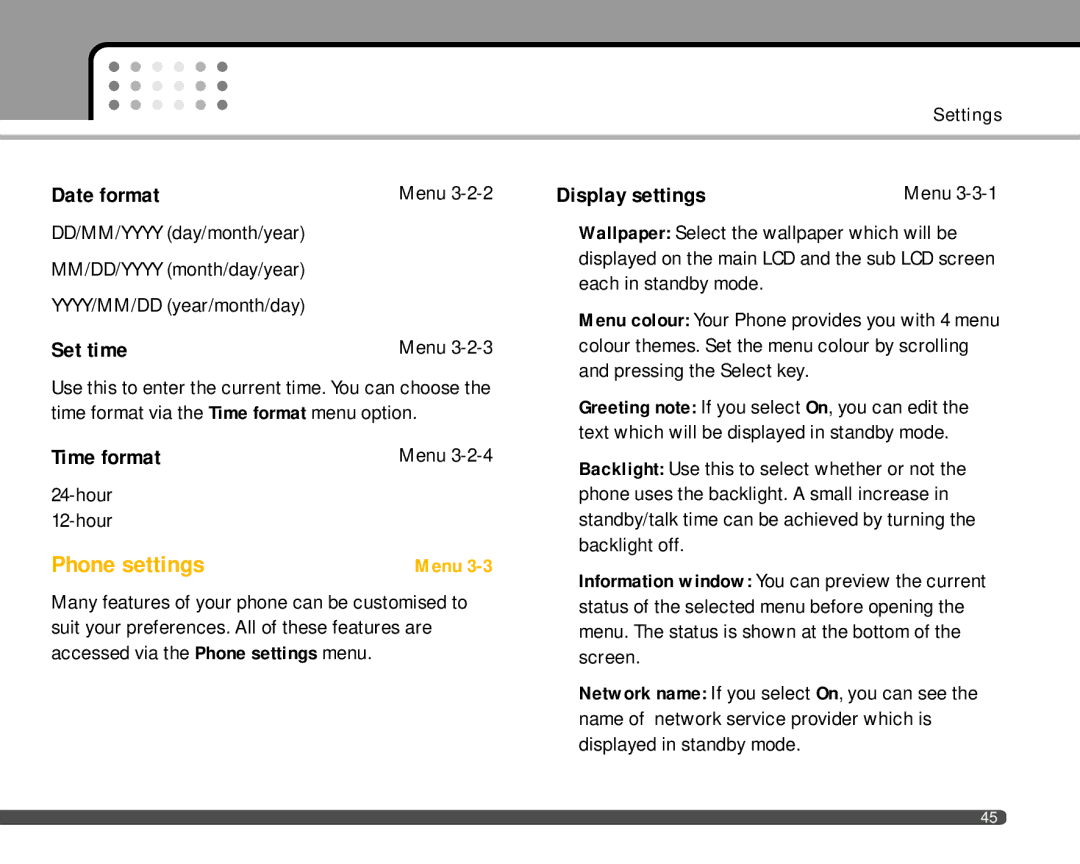Date format | Menu |
DD/MM/YYYY (day/month/year) |
|
MM/DD/YYYY (month/day/year) |
|
YYYY/MM/DD (year/month/day) |
|
Set time | Menu |
Use this to enter the current time. You can choose the time format via the Time format menu option.
Time format | Menu |
| |
| |
Phone settings | Menu |
Many features of your phone can be customised to suit your preferences. All of these features are accessed via the Phone settings menu.
Settings
Display settings | Menu |
]Wallpaper: Select the wallpaper which will be displayed on the main LCD and the sub LCD screen each in standby mode.
]Menu colour: Your Phone provides you with 4 menu colour themes. Set the menu colour by scrolling and pressing the Select key.
]Greeting note: If you select On, you can edit the text which will be displayed in standby mode.
]Backlight: Use this to select whether or not the phone uses the backlight. A small increase in standby/talk time can be achieved by turning the backlight off.
]Information window: You can preview the current status of the selected menu before opening the menu. The status is shown at the bottom of the screen.
]Network name: If you select On, you can see the name of network service provider which is displayed in standby mode.
45