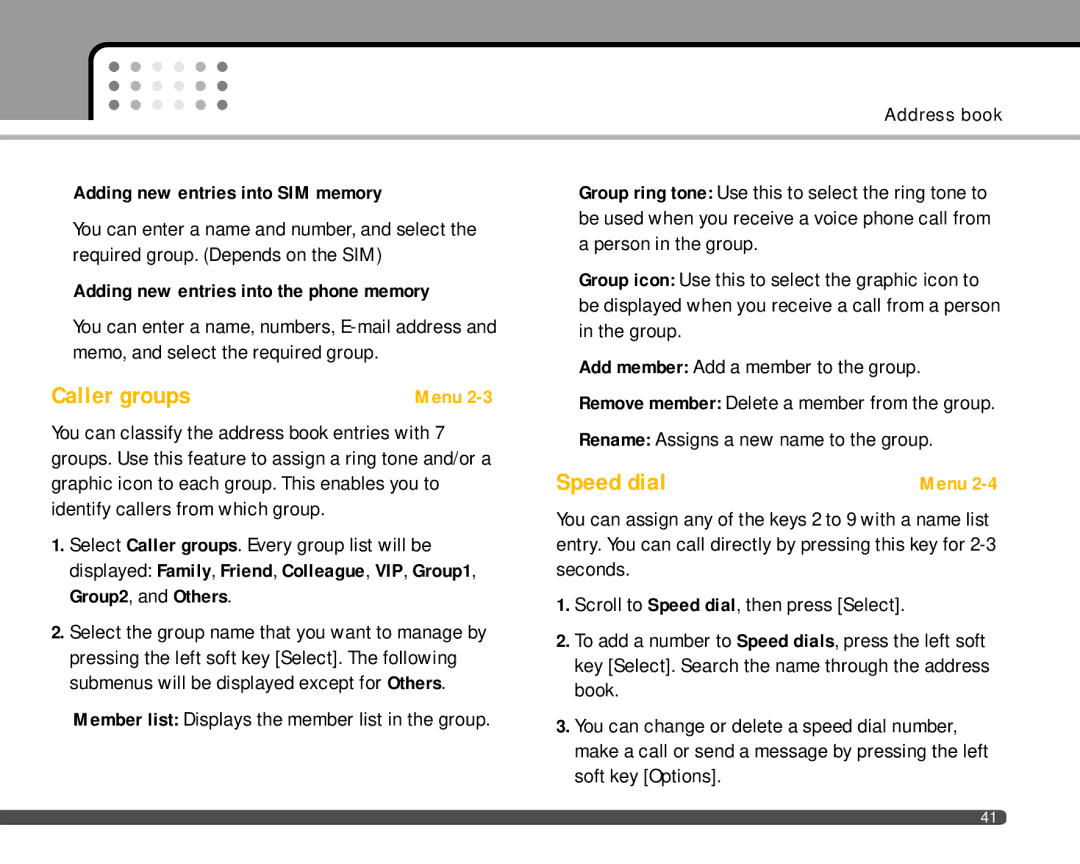Address book
]Adding new entries into SIM memory
You can enter a name and number, and select the required group. (Depends on the SIM)
]Adding new entries into the phone memory
You can enter a name, numbers,
Caller groups | Menu |
You can classify the address book entries with 7 groups. Use this feature to assign a ring tone and/or a graphic icon to each group. This enables you to identify callers from which group.
1.Select Caller groups. Every group list will be displayed: Family, Friend, Colleague, VIP, Group1, Group2, and Others.
2.Select the group name that you want to manage by pressing the left soft key [Select]. The following submenus will be displayed except for Others.
]Member list: Displays the member list in the group.
]Group ring tone: Use this to select the ring tone to be used when you receive a voice phone call from a person in the group.
]Group icon: Use this to select the graphic icon to be displayed when you receive a call from a person in the group.
]Add member: Add a member to the group.
]Remove member: Delete a member from the group.
]Rename: Assigns a new name to the group.
Speed dial | Menu |
You can assign any of the keys 2 to 9 with a name list entry. You can call directly by pressing this key for
1.Scroll to Speed dial, then press [Select].
2.To add a number to Speed dials, press the left soft key [Select]. Search the name through the address book.
3.You can change or delete a speed dial number, make a call or send a message by pressing the left soft key [Options].
41