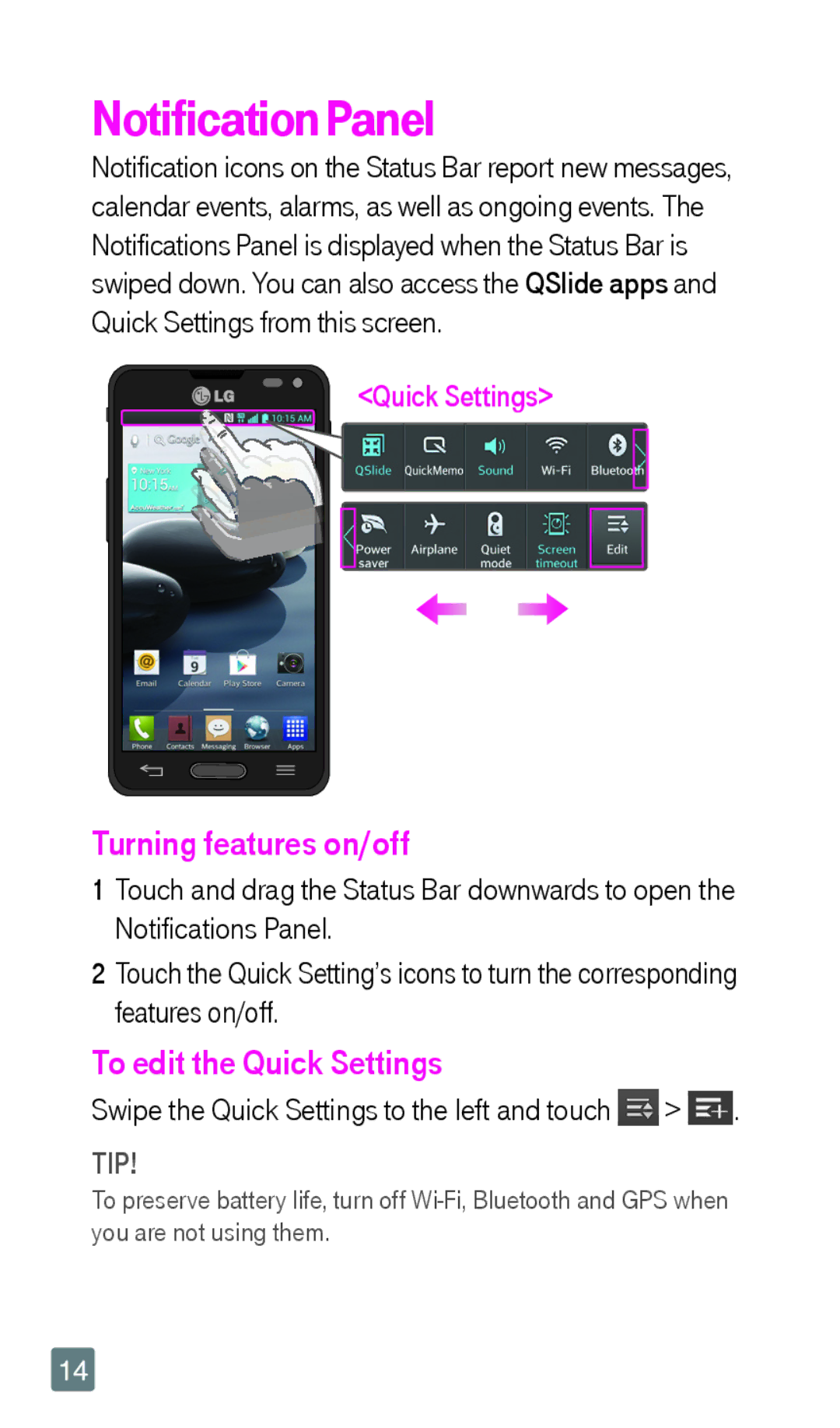Notification Panel
Notification icons on the Status Bar report new messages, calendar events, alarms, as well as ongoing events. The Notifications Panel is displayed when the Status Bar is swiped down. You can also access the QSlide apps and Quick Settings from this screen.
<Quick Settings>
Turning features on/off
1Touch and drag the Status Bar downwards to open the Notifications Panel.
2Touch the Quick Setting’s icons to turn the corresponding features on/off.
To edit the Quick Settings
Swipe the Quick Settings to the left and touch ![]() >
> ![]() .
.
TIP!
To preserve battery life, turn off
14