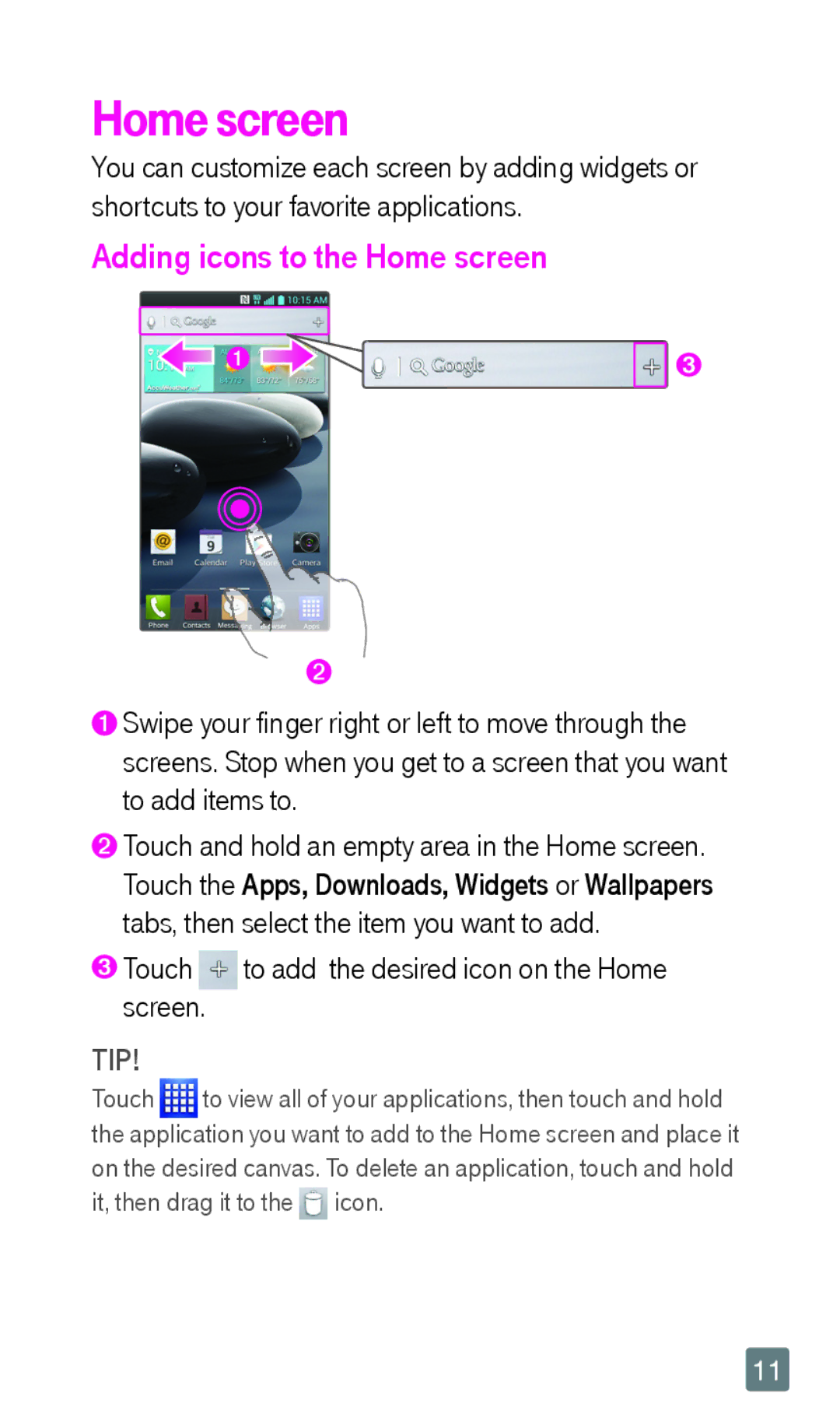Home screen
You can customize each screen by adding widgets or shortcuts to your favorite applications.
Adding icons to the Home screen
![]() Swipe your finger right or left to move through the screens. Stop when you get to a screen that you want to add items to.
Swipe your finger right or left to move through the screens. Stop when you get to a screen that you want to add items to.
![]() Touch and hold an empty area in the Home screen. Touch the Apps, Downloads, Widgets or Wallpapers tabs, then select the item you want to add.
Touch and hold an empty area in the Home screen. Touch the Apps, Downloads, Widgets or Wallpapers tabs, then select the item you want to add.
Touch | to add the desired icon on the Home |
screen. | |
TIP! |
|
Touch | to view all of your applications, then touch and hold |
the application you want to add to the Home screen and place it on the desired canvas. To delete an application, touch and hold
it, then drag it to the | icon. |
11