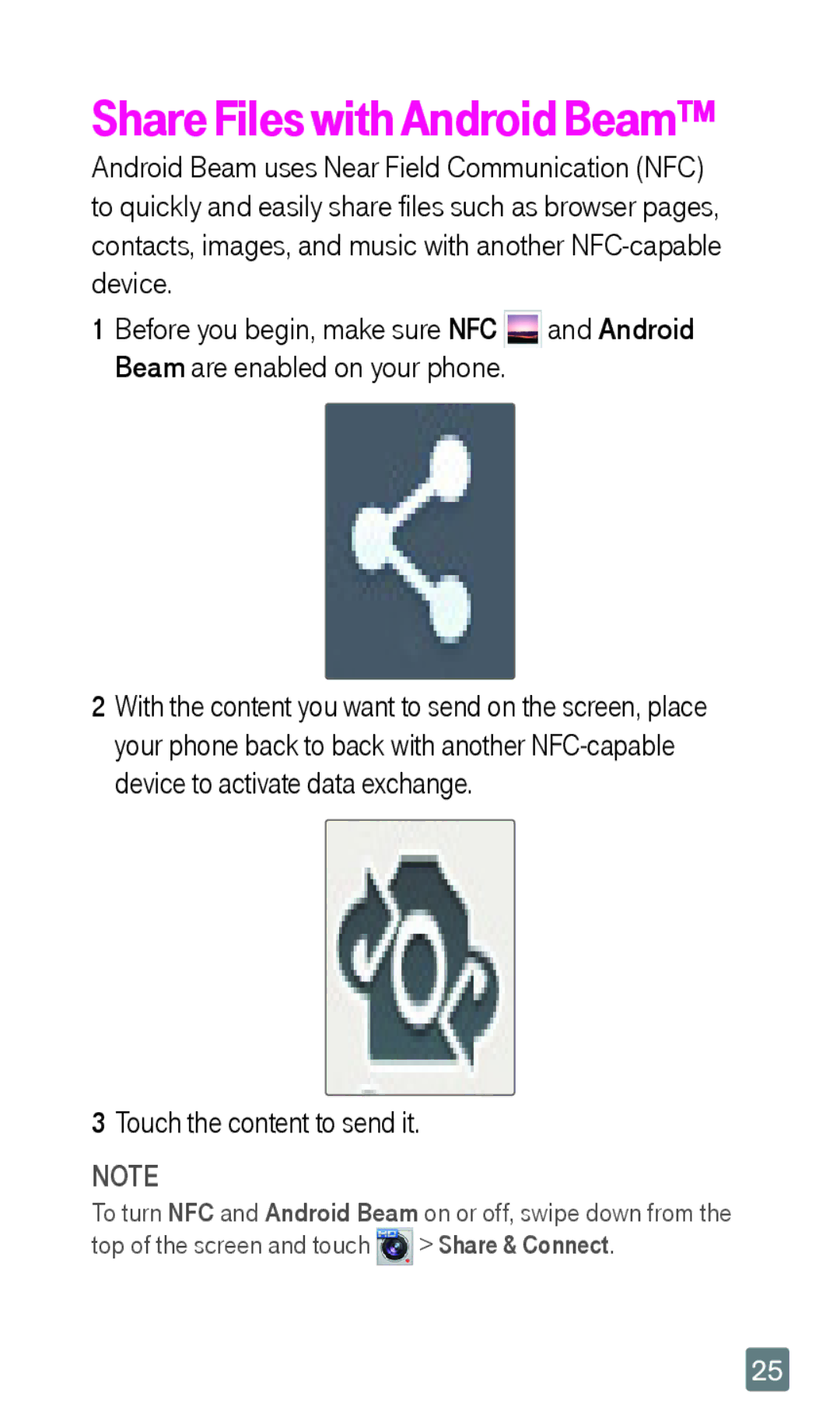Share Files with Android Beam™
Android Beam uses Near Field Communication (NFC) to quickly and easily share files such as browser pages, contacts, images, and music with another
1 Before you begin, make sure NFC | and Android |
Beam are enabled on your phone. |
|
2With the content you want to send on the screen, place your phone back to back with another
3Touch the content to send it.
NOTE
To turn NFC and Android Beam on or off, swipe down from the top of the screen and touch ![]() > Share & Connect.
> Share & Connect.
25