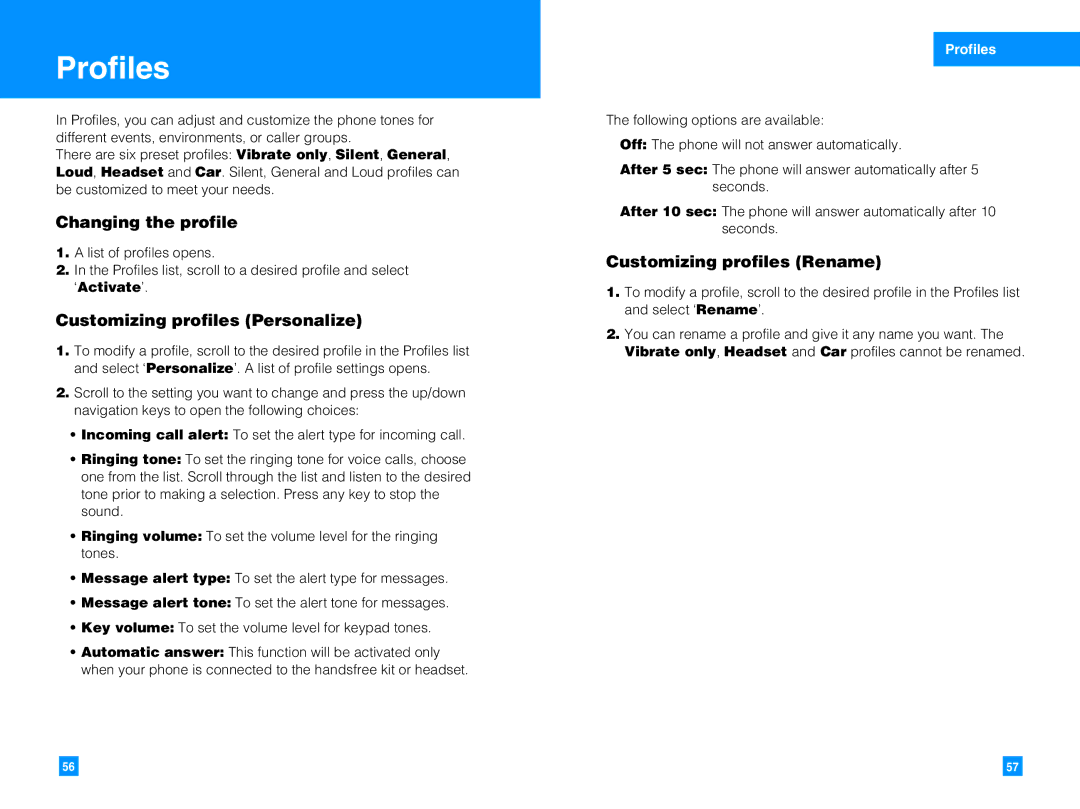Profiles
In Profiles, you can adjust and customize the phone tones for different events, environments, or caller groups.
There are six preset profiles: Vibrate only, Silent, General, Loud, Headset and Car. Silent, General and Loud profiles can be customized to meet your needs.
Changing the profile
1.A list of profiles opens.
2.In the Profiles list, scroll to a desired profile and select ‘Activate’.
Customizing profiles (Personalize)
1.To modify a profile, scroll to the desired profile in the Profiles list and select ‘Personalize’. A list of profile settings opens.
2.Scroll to the setting you want to change and press the up/down navigation keys to open the following choices:
•Incoming call alert: To set the alert type for incoming call.
•Ringing tone: To set the ringing tone for voice calls, choose one from the list. Scroll through the list and listen to the desired tone prior to making a selection. Press any key to stop the sound.
•Ringing volume: To set the volume level for the ringing tones.
•Message alert type: To set the alert type for messages.
•Message alert tone: To set the alert tone for messages.
•Key volume: To set the volume level for keypad tones.
•Automatic answer: This function will be activated only when your phone is connected to the handsfree kit or headset.
Profiles
The following options are available:
Off: The phone will not answer automatically.
After 5 sec: The phone will answer automatically after 5 seconds.
After 10 sec: The phone will answer automatically after 10 seconds.
Customizing profiles (Rename)
1.To modify a profile, scroll to the desired profile in the Profiles list and select ‘Rename’.
2.You can rename a profile and give it any name you want. The Vibrate only, Headset and Car profiles cannot be renamed.
56 |
| 57 |