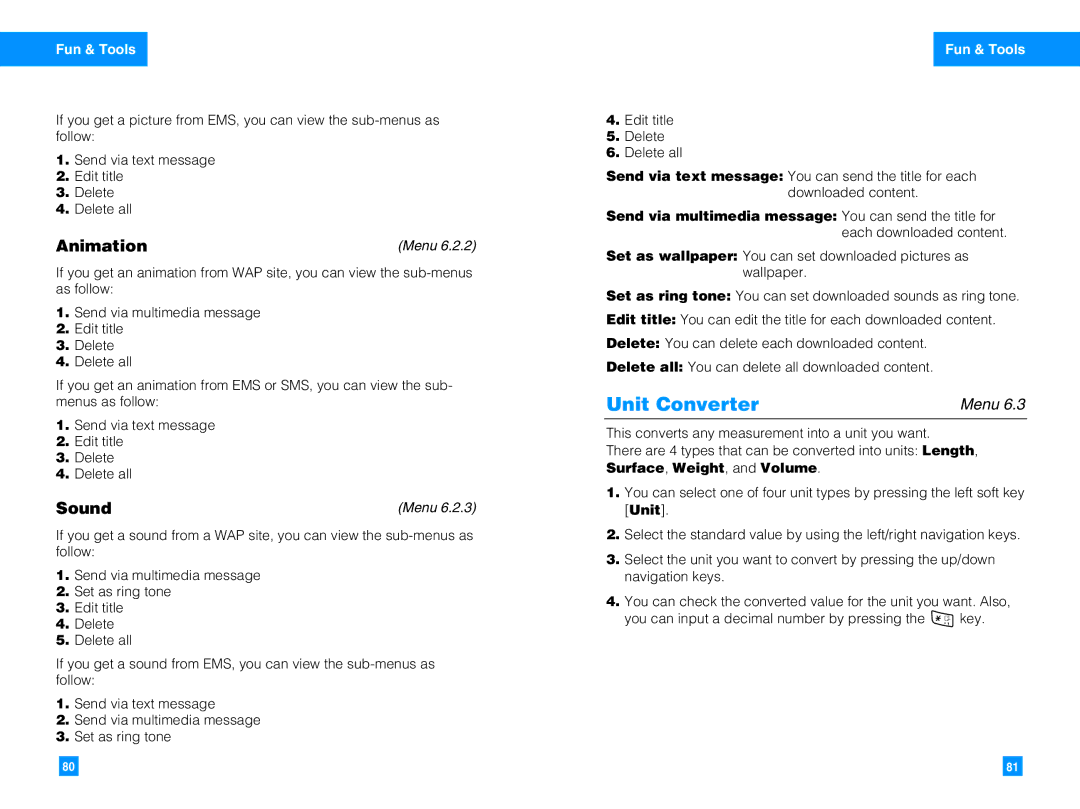Fun & Tools
If you get a picture from EMS, you can view the
1.Send via text message
2.Edit title
3.Delete
4.Delete all
Animation | (Menu 6.2.2) |
If you get an animation from WAP site, you can view the
1.Send via multimedia message
2.Edit title
3.Delete
4.Delete all
If you get an animation from EMS or SMS, you can view the sub- menus as follow:
1.Send via text message
2.Edit title
3.Delete
4.Delete all
Sound | (Menu 6.2.3) |
If you get a sound from a WAP site, you can view the
1.Send via multimedia message
2.Set as ring tone
3.Edit title
4.Delete
5.Delete all
If you get a sound from EMS, you can view the
1.Send via text message
2.Send via multimedia message
3.Set as ring tone
Fun & Tools
4.Edit title
5.Delete
6.Delete all
Send via text message: You can send the title for each downloaded content.
Send via multimedia message: You can send the title for each downloaded content.
Set as wallpaper: You can set downloaded pictures as wallpaper.
Set as ring tone: You can set downloaded sounds as ring tone.
Edit title: You can edit the title for each downloaded content.
Delete: You can delete each downloaded content.
Delete all: You can delete all downloaded content.
Unit Converter | Menu 6.3 |
This converts any measurement into a unit you want.
There are 4 types that can be converted into units: Length, Surface, Weight, and Volume.
1.You can select one of four unit types by pressing the left soft key [Unit].
2.Select the standard value by using the left/right navigation keys.
3.Select the unit you want to convert by pressing the up/down navigation keys.
4.You can check the converted value for the unit you want. Also,
you can input a decimal number by pressing the ![]() key.
key.
80 |
| 81 |