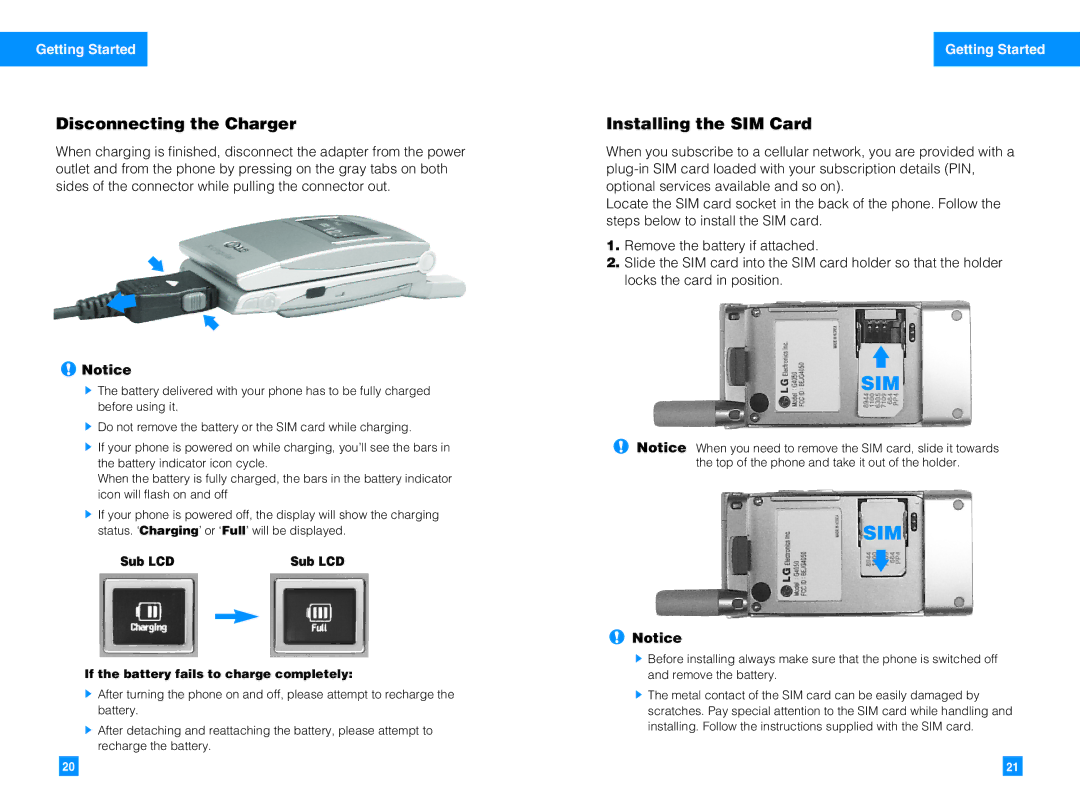Getting Started
Disconnecting the Charger
When charging is finished, disconnect the adapter from the power outlet and from the phone by pressing on the gray tabs on both sides of the connector while pulling the connector out.
![]() Notice
Notice
]The battery delivered with your phone has to be fully charged before using it.
]Do not remove the battery or the SIM card while charging.
]If your phone is powered on while charging, you’ll see the bars in the battery indicator icon cycle.
When the battery is fully charged, the bars in the battery indicator icon will flash on and off
]If your phone is powered off, the display will show the charging status. ‘Charging’ or ‘Full’ will be displayed.
Sub LCD |
| Sub LCD |
|
|
|
If the battery fails to charge completely:
]After turning the phone on and off, please attempt to recharge the battery.
]After detaching and reattaching the battery, please attempt to recharge the battery.
20
Getting Started
Installing the SIM Card
When you subscribe to a cellular network, you are provided with a
Locate the SIM card socket in the back of the phone. Follow the steps below to install the SIM card.
1.Remove the battery if attached.
2.Slide the SIM card into the SIM card holder so that the holder locks the card in position.
SIM
Notice When you need to remove the SIM card, slide it towards the top of the phone and take it out of the holder.
SIM
![]() Notice
Notice
]Before installing always make sure that the phone is switched off and remove the battery.
]The metal contact of the SIM card can be easily damaged by scratches. Pay special attention to the SIM card while handling and installing. Follow the instructions supplied with the SIM card.
21