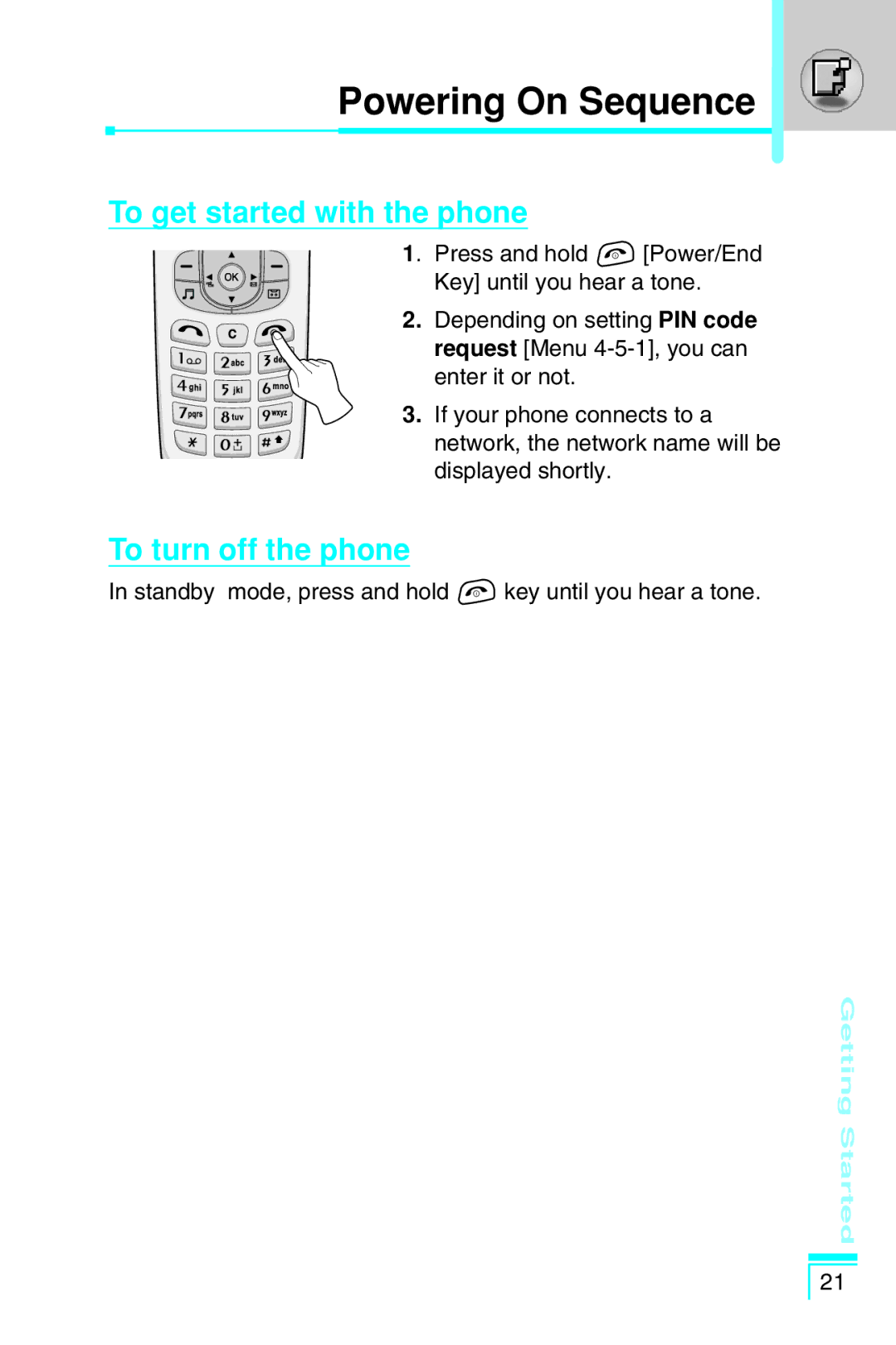Powering On Sequence
To get started with the phone
1. Press and hold E[Power/End Key] until you hear a tone.
2.Depending on setting PIN code
request [Menu
3. If your phone connects to a network, the network name will be displayed shortly.
To turn off the phone
In standby mode, press and hold Ekey until you hear a tone.
Getting Started
21