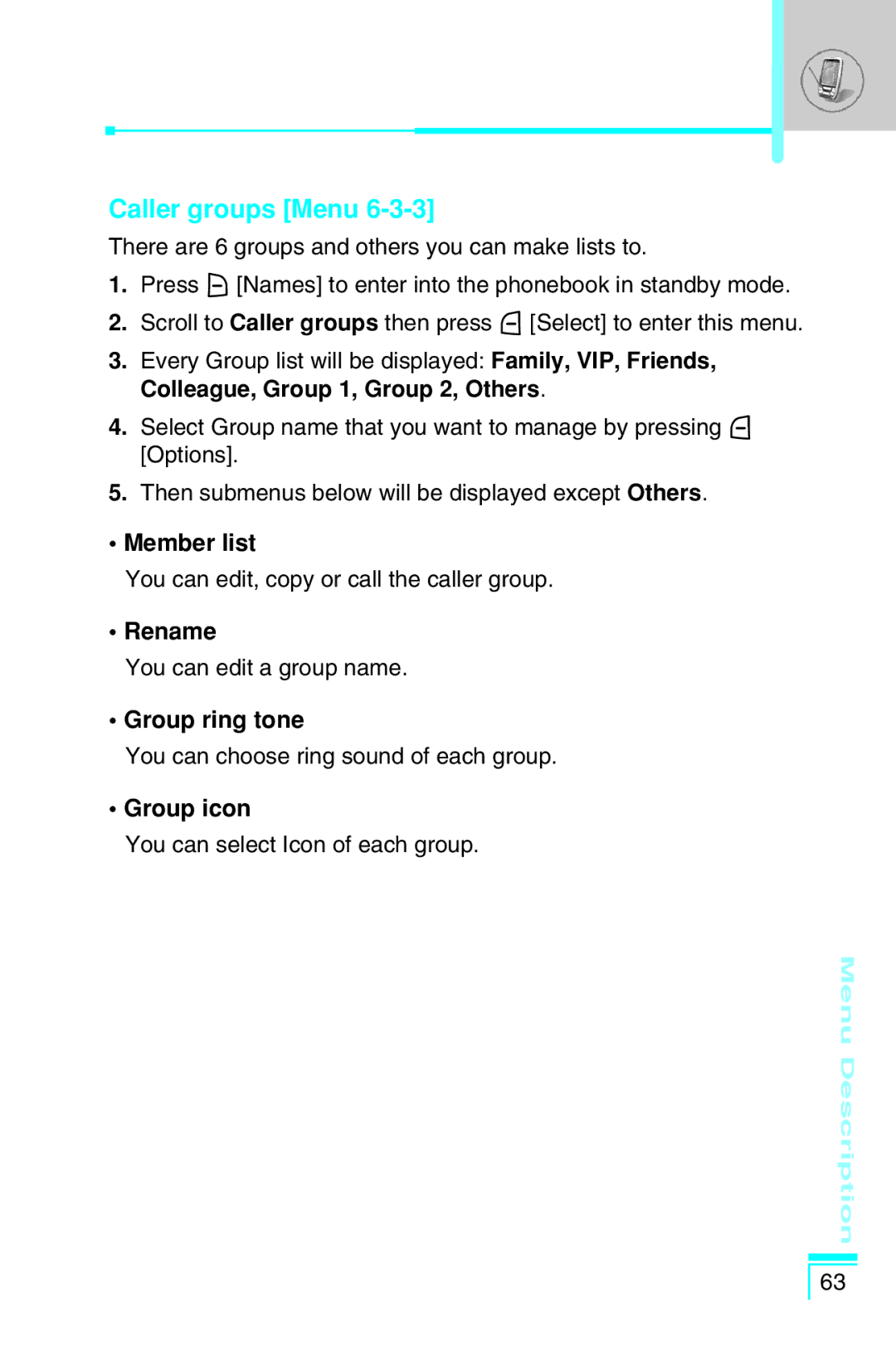Caller groups [Menu 6-3-3]
There are 6 groups and others you can make lists to.
1.Press >[Names] to enter into the phonebook in standby mode.
2.Scroll to Caller groups then press <[Select] to enter this menu.
3.Every Group list will be displayed: Family, VIP, Friends, Colleague, Group 1, Group 2, Others.
4.Select Group name that you want to manage by pressing < [Options].
5.Then submenus below will be displayed except Others.
•Member list
You can edit, copy or call the caller group.
•Rename
You can edit a group name.
•Group ring tone
You can choose ring sound of each group.
•Group icon
You can select Icon of each group.
Menu Description
63