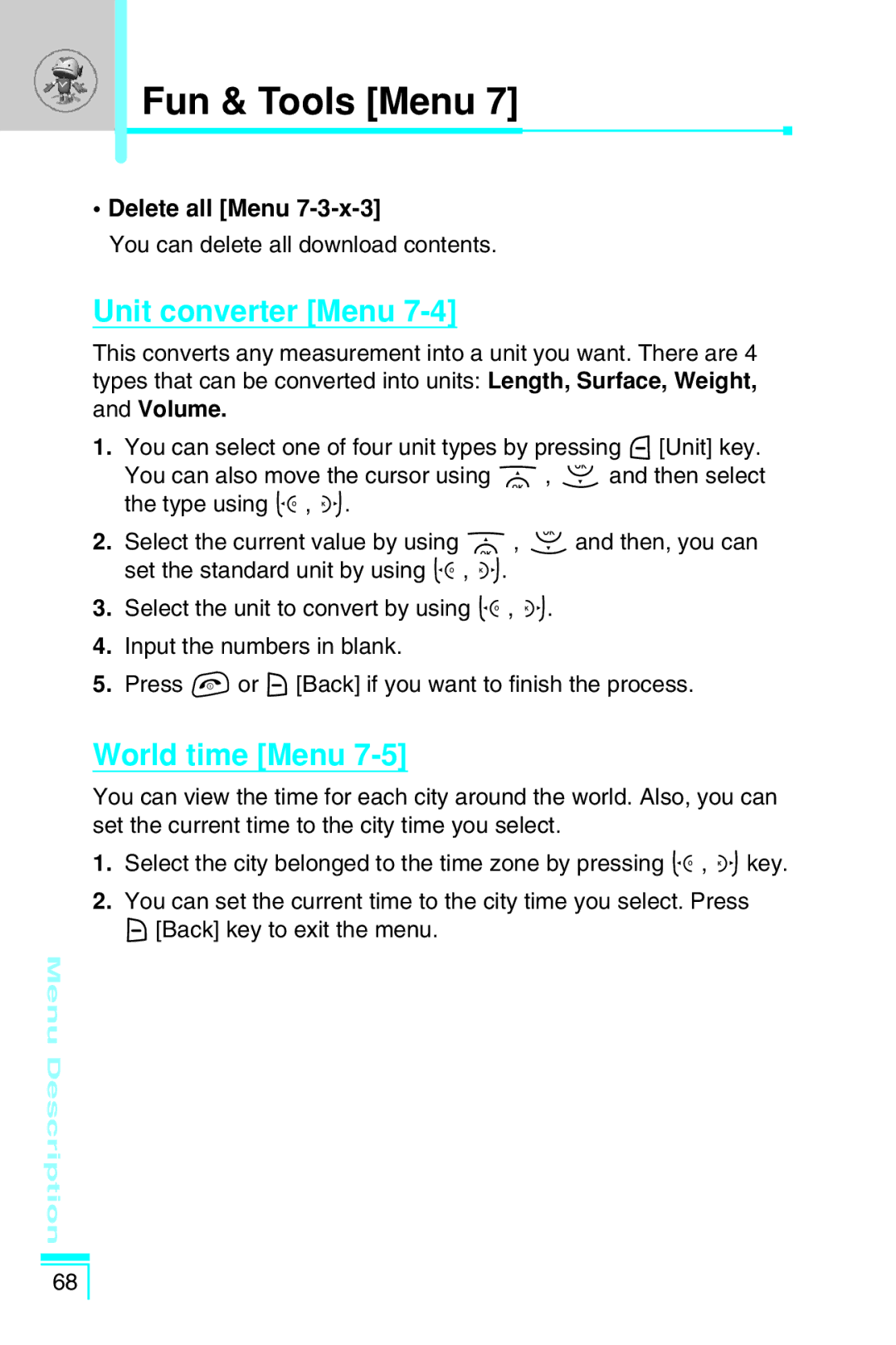Fun & Tools [Menu 7]
•Delete all [Menu 7-3-x-3]
You can delete all download contents.
Unit converter [Menu 7-4]
This converts any measurement into a unit you want. There are 4 types that can be converted into units: Length, Surface, Weight, and Volume.
1.You can select one of four unit types by pressing <[Unit] key. You can also move the cursor using U, D and then select the type using L, R.
2.Select the current value by using U, Dand then, you can set the standard unit by using L, R.
3.Select the unit to convert by using L, R.
4.Input the numbers in blank.
5.Press Eor >[Back] if you want to finish the process.
World time [Menu 7-5]
You can view the time for each city around the world. Also, you can set the current time to the city time you select.
1.Select the city belonged to the time zone by pressing L, Rkey.
2.You can set the current time to the city time you select. Press >[Back] key to exit the menu.
Menu Description
68