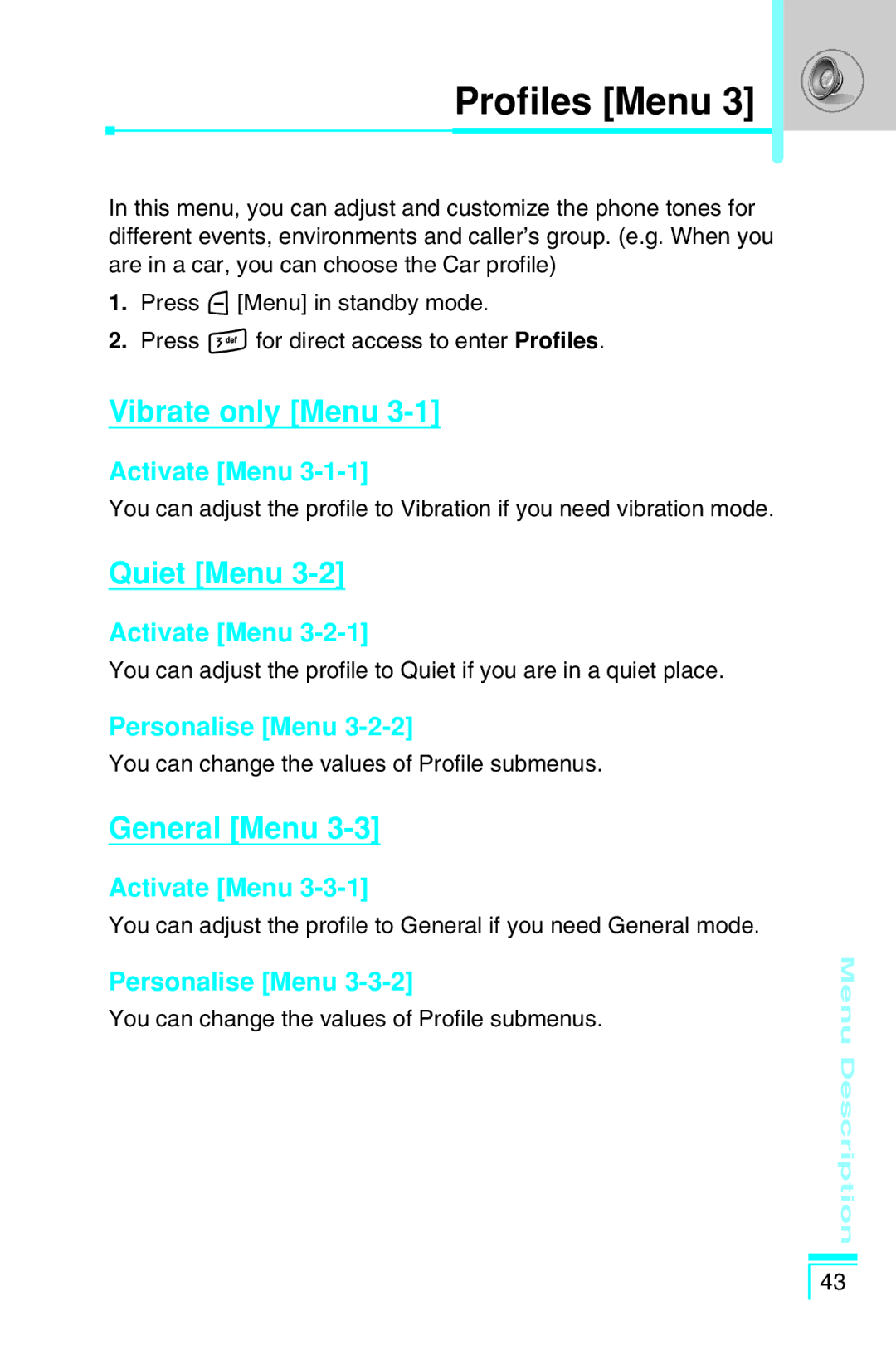Profiles [Menu 3]
In this menu, you can adjust and customize the phone tones for different events, environments and caller’s group. (e.g. When you are in a car, you can choose the Car profile)
1.Press <[Menu] in standby mode.
2.Press 3for direct access to enter Profiles.
Vibrate only [Menu 3-1]
Activate [Menu
You can adjust the profile to Vibration if you need vibration mode.
Quiet [Menu 3-2]
Activate [Menu
You can adjust the profile to Quiet if you are in a quiet place.
Personalise [Menu
You can change the values of Profile submenus.
General [Menu 3-3]
Activate [Menu
You can adjust the profile to General if you need General mode.
Personalise [Menu
You can change the values of Profile submenus.
Menu Description
43