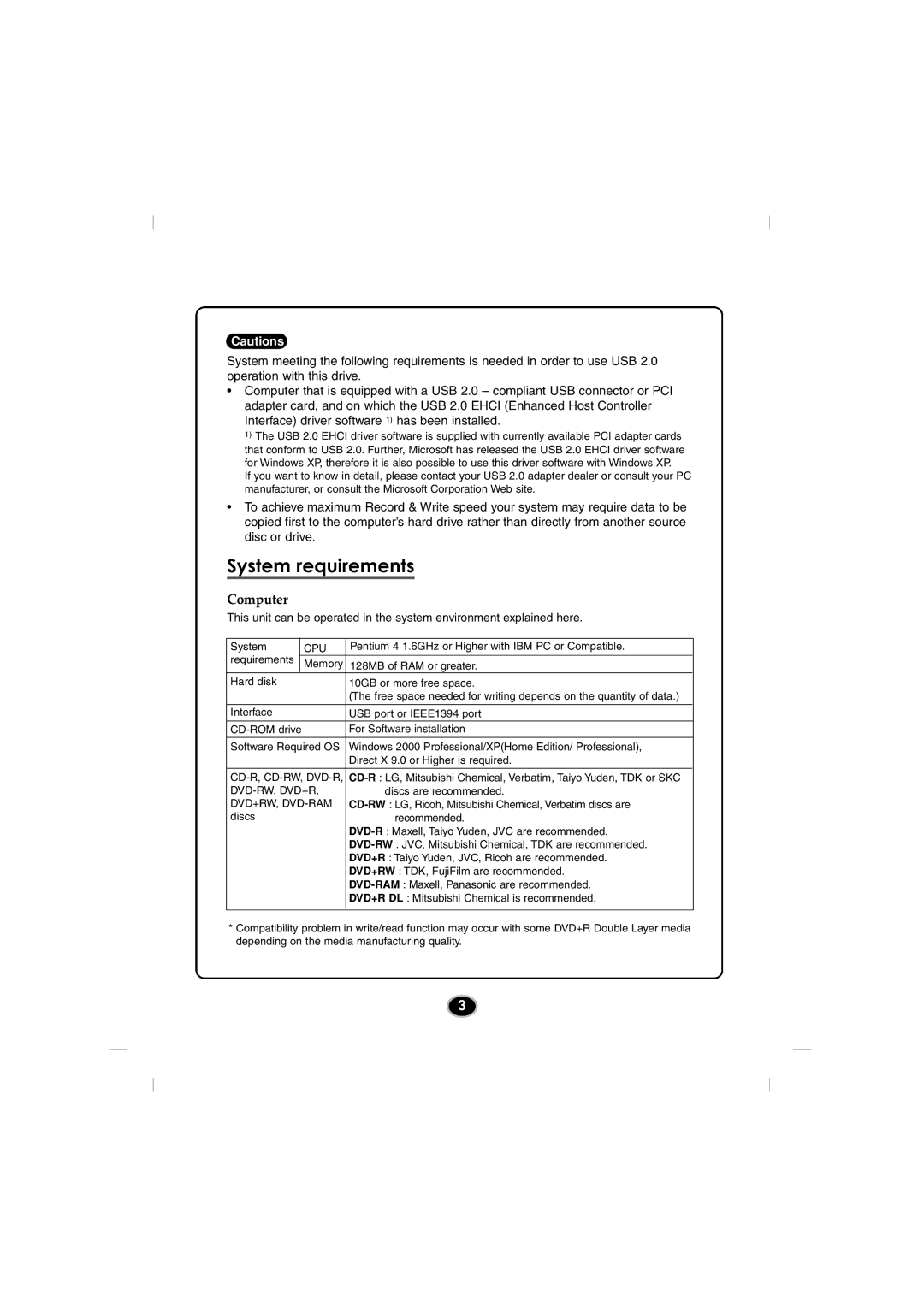Cautions
System meeting the following requirements is needed in order to use USB 2.0 operation with this drive.
•Computer that is equipped with a USB 2.0 – compliant USB connector or PCI adapter card, and on which the USB 2.0 EHCI (Enhanced Host Controller Interface) driver software 1) has been installed.
1) The USB 2.0 EHCI driver software is supplied with currently available PCI adapter cards that conform to USB 2.0. Further, Microsoft has released the USB 2.0 EHCI driver software for Windows XP, therefore it is also possible to use this driver software with Windows XP.
If you want to know in detail, please contact your USB 2.0 adapter dealer or consult your PC manufacturer, or consult the Microsoft Corporation Web site.
•To achieve maximum Record & Write speed your system may require data to be copied first to the computer’s hard drive rather than directly from another source disc or drive.
System requirements
Computer
This unit can be operated in the system environment explained here.
System | CPU | Pentium 4 1.6GHz or Higher with IBM PC or Compatible. |
requirements | Memory | 128MB of RAM or greater. |
Hard disk |
| 10GB or more free space. |
|
| (The free space needed for writing depends on the quantity of data.) |
Interface |
| USB port or IEEE1394 port |
| For Software installation | |
Software Required OS | Windows 2000 Professional/XP(Home Edition/ Professional), | |
|
| Direct X 9.0 or Higher is required. |
|
| |
discs are recommended. | ||
DVD+RW, | ||
discs |
| recommended. |
|
| |
|
| |
|
| DVD+R : Taiyo Yuden, JVC, Ricoh are recommended. |
|
| DVD+RW : TDK, FujiFilm are recommended. |
|
| |
|
| DVD+R DL : Mitsubishi Chemical is recommended. |
|
|
|
*Compatibility problem in write/read function may occur with some DVD+R Double Layer media depending on the media manufacturing quality.
3