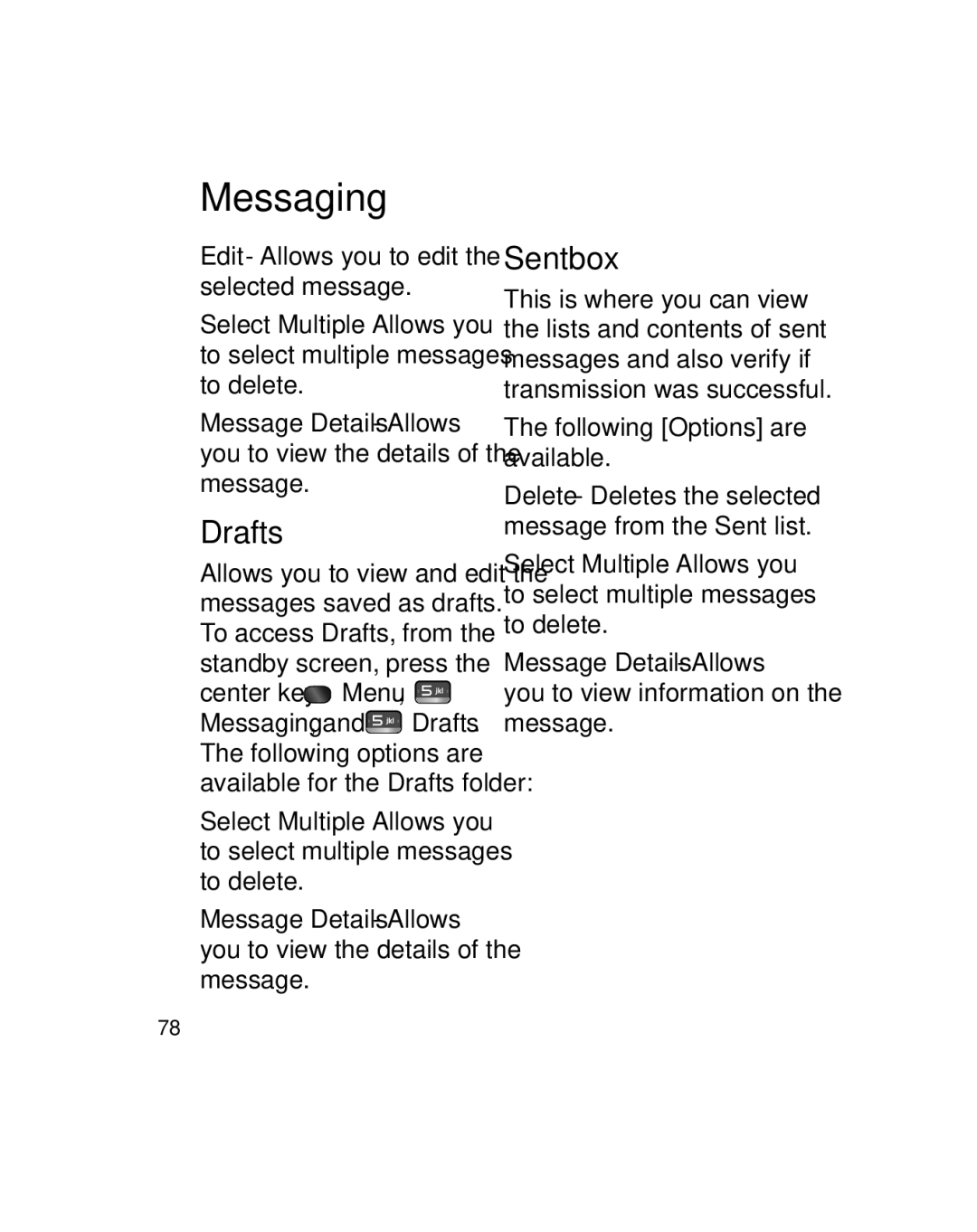GU290V
Bluetooth QD ID B016133
GU290V User Guide
Page
Contents
Trouble Shooting 114
103
107
110
For Your Safety
Safety Instructions
Important Information
Before You Start
Safety Information
This user guide
Re or electric shock
Do not use a hand-held phone while driving
Do not disassemble the phone
FCC RF Exposure Information
Memory card information and care
Do not leave the memory card in extremely hot location
Read this information before operating the phone
Body-worn Operation
Battery Disposal
Vehicle Mounted External Antenna optional, if available
FCC Part 15 Class B Compliance
Do not disassemble Do not short-circuit
Adapter Charger
Avoid damage to your hearing
TIA Safety Information
Exposure to Radio Frequency Signal
Guidelines for safe and efficient use
Ansi C95.1 Ncrp Report 86 Icnirp
Antenna Care
Phone Operation
Tips on Efficient Operation
Driving
Electronic Devices
Pacemakers
Hearing Aids
Other Medical Devices
Health Care Facilities
Vehicles
Posted Facilities
Aircraft
Blasting Areas
Potentially Explosive Atmosphere
Charger and Adapter Safety
Battery Information and Care
For Vehicles Equipped with an Air Bag
Infl ates, serious injury could result
Keep the battery’s metal contacts clean
Explosion, Shock, and Fire Hazards
General Notice
Do not turn your phone on or off when putting it in your ear
Do not paint your phone
By heating tissue, exposure
FDA Consumer Update
Do wireless phones pose a health hazard?
Effects of RF of the type emitted by wireless phones
La seguridad y salud laborales
Have yielded confl icting
What kinds of phones are the subject of this update?
What are the results of the research done already?
Guidelines for safe and efficient use
FDA is working with the U.S. National Toxicology
On EMF issues. FDA and the Cellular
Page
Guidelines for safe and efficient use
What about children using wireless phones?
Scientifi c evidence does not show a danger to
Defi brillators from
Where can
Driver Safety Tips
Page
Stressful or emotional
Page
Consumer Information on SAR Specific Absorption Rate
Page
Guidelines for safe and efficient use
Press and hold to access Voice recorder
Getting to know your phone
Open view
Answers incoming calls Navigation keys
Rear view
Battery cover Camera lens
Side view
Advice
Getting started
Installing the SIM and battery
Remove the battery cover
Install the battery
Important! You must insert the battery before charging
Installing a memory card
Replace the slot cover on the phone
Bluetooth is active
Your Home screen
On-Screen Icons
Multitasking
General functions
Making a call
Making International Calls
Making a Call with the Send Key
Making a Call from the Contacts
Ending a Call
Answering a Call
Adjusting the Volume
Vibrating Mode Quick
Signal Strength
Changing the Text Input Mode
ABC Mode
T9 Mode
Mode Numbers Mode
Symbol Mode
Using the T9 Mode
Press the key or
Soft key Add to add the word
Key or the right navigation key To delete letters, press
Using the ABC Mode
Once for the fi rst letter
So on
Key once. To delete
Using the 123 Numbers Mode
T9 Dictionary
During a Call
Making a Second Call
Rejecting an Incoming Call
Answering an Incoming Call
Muting Microphone
Press the Send key Press the right soft key
Using Speakerphone
Conference Calls
Setting Up a Conference Call
Adding an Incoming Call to the Conference Call
Making a Second Call
By pressing the Send key
Private Call in a Conference Call
Ending a Conference Call
Menu Tree
Tools Contacts Settings
Unit Converter Phone SIM Services Information
Connection
Calculator
Music Player
Call History
All Calls
Missed Calls
Dialed Calls
Press and select Games & Apps and then Games
Games&Apps
Games & Applications
Using the phone keys
Using the WAP browser menu
Browser
Home
To switch input mode, press
Enter URL
Bookmarks
Refresh Reloads the current
RSS Reader
Saved Pages
Recent Pages
New Folder Add a new folder manually
Browser Settings
Accounts
Appearance
Activating an account
Text Size
Encoding
Clear Login Info
Screen Settings
Navigation Mode
Cache Clear Cache Select this to clear all caches
Shortcuts
Using Insert
Messaging
Create Message
Editing a message
Record New Audio You can record a new audio clip by
You can cancel it by pressing Left soft key Cancel Template
Pressing Record. Press
Using Options
Delivery Options
Cancel Message Allows you to cancel the message
Inbox
Center key Menu Messaging, Inbox
Delete You can delete the selected message
Copy to Phone/Copy to SIM
Outbox
Center key Menu Messaging, and Outbox
Delete Deletes the selected message
Left soft key Resend to resend the message
Drafts
Sentbox
Center key Menu
Following Options are available
Select Sign
Center key Menu Press Messaging, Press Email
Read and Accept the Terms of Use Log
Message Settings
Voicemail
Message Alert
Save To
Edit Allows you to edit the selected template message
Key Options to access the following available options
Text Message
Multimedia Message
Eld in an MMS
Service Message
Info. Service
Voicemail Number
Download Options
My Stuff
Music Player
Camera
Sound
Send Via Send the selected fi le via Bluetooth or MMS
Video
Other Files
Center key Menu My Stuff, and Video
File Manager
Center key Menu My Stuff, and File Manager
Voice Command
Press the left soft key Menu, Tools, and Voice Command
Date. To activate the Voice Command function, hold down
Tools
Exit Terminate Voice Command Next Moves to the next result
Voice Command Options
Mode
Best Match
Alarm Clock
Center key Menu Tools, and Alarm. Alarm Options
Key
Memo Input alarm name
Calendar
Key Menu, Tools Calendar
Go to Date Allows you to jump to a specific date
Tasks
Calculator
World Clock
Center key Menu Tools, and Stopwatch
Stopwatch
New Time
Saved Times
Tip Calculator
Unit Converter
Contacts
Contact List
New Contact
Caller Groups
Speed Dial Lists
SIM Management
Center key Menu, Contacts, and My Numbers
Menu, Contacts, and Speed Dial Lists
Settings
Shop Tones
Ringtone
Message Tone
Display
Phone Settings
Flight Mode
Languages
Set Hotkeys
Auto Key Lock
Page
Reset Settings
Codes feature allows you
Default values
Master Clear Deletes
Bluetooth
This menu allows you to confi gure your Connection settings
Center key Menu, Settings, and Connection
Center key Menu Settings, Connection Bluetooth
Bluetooth Menu Options
Hands-free profile
A2DP profile
Hands-free + A2DP profile
Menu, Settings, Connection, Bluetooth, and Search New Device
USB Connection Mode
Access Points
Internet Profiles
Network selection
Network Mode
Center key Menu Settings, and Call
Call
Band Selection
Answer Mode
Send My Number
Auto Redial
Press END to stop the call attempts
Minute Minder
Call Waiting
Call Reject
Send Dtmf Tones
Application Settings
Memory
Software Update
Set Storage Defaults
Menu, Settings, and Phone Information 112
Phone Information
Learn more about your GU290V
Accessories
User Guide
Trouble Shooting
Battery empty
Clean the contacts
Charge battery
Contact problem
Signal too weak
Check settings
Network
Number not
Page
Limited Warranty Statement
Electronics Canada Inc Mississauga, Ontario
Exclusion of Liability
Memo
GU290V Guide de l’utilisateur
Page
Contenus
Directives pour une Utilisation sécuritaire et
Listes de composition
117
118
123
Avant de commencer
Directives de sécurité
IMPORTANT! Veuillez lire les
Pour votre sécurité
Consignes de sécurité
Page
Ne démontez pas le téléphone
Un court-circuit, un choc électrique ou un incendie
Page
Lisez ces paragraphes avant d’utiliser votre appareil
Ne mouillez jamais la carte mémoire
Rangez et transportez la carte mémoire dans son étui
Utilisation comme appareil portatif
Le corps de l’utilisateur et
Conformité aux normes FCC Part 15 Class B
Mises en garde au sujet de la batterie
Ne la démontez pas Ne la court-circuitez pas
Ne l’incinérez pas Élimination des batteries usées
Mises en garde au sujet de l’adaptateur chargeur
Évitez d’endommager votre ouïe
Particulièrement important quand vous traversez une rue
Consignes de sécurité de la TIA
Exposition aux signaux de radiofréquence
Entretien de l’antenne
Utilisation de l’appareil
Conseils pour un fonctionnement efficace
Effi cacement possible
Stimulateurs cardiaques
Conduite automobile
Appareils électroniques
Les personnes portant un stimulateur cardiaque
Prothèses auditives
Autres appareils médicaux
Établissements de soins de santé
Véhicules
Avis affichés
Avion
Zone avec risque de déflagration
Véhicules dotés de coussins gonflables
Sécurité pour l’adaptateur et le chargeur
Information sur la batterie et soins de la batterie
Veuillez à ce que les contacts de métal demeurent propres
La durée de vie de la batterie dépend de la
Explosion, choc et incendie
Avis général
Ne peignez pas votre téléphone
Les téléphones sans fil sont-ils dangereux pour la santé?
Nouvelles de la FDA
’intention des consommateurs
De façon à éliminer ces risques
Le National Institutes of Health participe également
Certaines des activités du groupe
Type de radiofréquences émises par les téléphones sans fi l
Quels types de téléphones sont visés ici?
Quels sont les résultats des recherches déjà effectuées?
RF caractéristique des
Page
Nocive pour la santé?
De téléphones sans
Des réponses au sujet des effets sur la santé dont le cancer
En vue de mener des
Page
36 l’exposition à l’énergie des
Le niveau d’exposition aux radiofréquences correspondant
’il existe un risque associé à ces produits
Directives pour une utilisation sécuritaire et efficace
Sans fi l peut créer des
Appareils électroniques ’est pourquoi la FDA a
’une méthode d’essai Détaillée permettant de
Entre les stimulateurs
Directives pour une utilisation sécuritaire et efficace
12. Où puis-je trouver d’autres renseignements à ce sujet?
Dix conseils de sécurité pour les automobilistes
Placez votre téléphone sans
Page
Chiffres suffi sent pour
Pour les situations non urgentes
De directives établissant les
Le débit d’absorption
Directives pour une utilisation sécuritaire et effi cace
La FCC a accordé une « autorisation de matériel »
Code de la FCC BEJGU290 Code d’IC 2703C-GU290
Utilisation du téléphone
Vue du téléphone ouvert
Vue latérale
Vue arrière
Conseil
Retirer le couvercle du compartiment de la batterie
Installation de la carte SIM et de la batterie
Pour commencer
Pour commencer
Avertissement
Installation d’une carte mémoire
Appuyez sur la carte mémoire jusqu’à ce qu’elle
Votre écran d’accueil
Icônes affichées à l’écran
Fonctions générales
Établissement d’un appel
Établissement d’un appel avec la touche d’envoi
Appels internationaux
Réponse à un appel
Conclusion d’un appel
Établissement d’un appel à partir des contacts
Pour mettre fi n à un appel, appuyez sur la touche Fin
Réglage du volume
Puissance du signal
Mode vibration rapide
Saisie de texte
Texte Langue
Changement de mode de saisie de texte
Les modes de saisie disponibles sont décrits ci- dessous
Mode symbolique
Saisie en mode numérique
La frappe, appuyez sur
Droite Ajouter
Pour effacer tout le texte entré
Utilisez le clavier alphanumérique pour entrer du texte
Maintenez enfoncée
Dictionnaire T9
Pendant un appel
Passer d’un appel à un autre
Réponse à un appel entrant
La touche Envoi pour effectuer un deuxième appel
Trois méthodes suivantes Appuyez sur la touche ’envoi
Refus d’un appel entrant
Désactivation du micro
Utilisation de la fonction mains libres
Touche FIN
Le téléphone près de votre oreille
Appel conférence
Avertissement
Mettre un appel conférence en attente
Conclusion d’un appel conférence
Ajout d’un appel entrant à un appel conférence
Appel privé pendant un appel conférence
Pour ajouter un appel entrant
Hiérarchie des menus
Outils
Réveil Calendrier Mémo Calculette
Tâches Chronomètre
Groupes d’appel
Lecteur de musique
Toutes chansons
Listes d’écoute
Artistes
Carte de 512 Mo ou moins Requiert 3 Mo d’espace libre
Hist appels
Tous les appels
Apps manqués
Appels émis
Appuyez sur et sélectionnez Jeux&Apps puis Jeux
Jeux&Apps
Jeux et Applications
Navigateur
Domicile
Navigation à l’aide du navigateur WAP
Utilisation des touches du téléphone
Rechercher Permet de rechercher du texte
Préc. Retour à la page précédente
Rafraîchir Recharge la page en cours
Saisir l’URL
Favoris
Ajout d’un nouveau favori
Accès à un favori
Pages enregistrées
Pages récentes
Lecteur RSS
Suppression d’un favori
Paramètres du navigateur Comptes
Vous pouvez créer ou
Ajout d’un compte Sélectionnez Nouveau dans le menu Options
Activation d’un compte
Apparence
Mode navigation
Effacer l’information d’entrée
Paramètres d’affichage
Sécurité
Fenêtre cntxt sécu
Raccouri
Messages
Créer un message
Modification d’un message
Utilisation de la fonction Insérer
Supprimer
Annuler
Modèle
Signature Permet d’insérer une signature que vous avez créée
Options d’envoi
Envoi d’un message
Page
Annuler le message Permet d’annuler le message en cours
Boîte de réception
Centrale Menu Messages, Boîte de réception
Page
Boîte d’envoi
Puis Boîte d’envoi
Touche centrale Menu
Brouillons
Éléments envoyés
Pour configurer le courriel mobile
Courr
Menu, Messages Puis Courr
Touche du clavier pour passer des minuscules aux majuscules
En mode veille, maintenez la Touche enfoncée
Boîte vocale
Paramètres de message
Enregistrer dans
Options pour accéder aux options suivantes
Message texte
Permet de défi nir des préférences pour les messages texte
MMS
Options de téléchargement
Numéro de boîte vocale
Message de service
Service Info
Mes affaires
Lecteur de musique
Appareil photo
Son
Images
Vidéo
Autres fichiers
Centrale Menu, Mes Affaires puis Vidéo
Gestionnaire de Fichier
Supprimer Permet de supprimer le fi chier sélectionné
Commande vocale
Outils
Vitesse La commande vocale est abrégée
Sensibilité
Alerte d’appel
Options d’alarme
Tonalité d’alarme Appuyez Sur Liste pour accéder
Mémo Entrez le nom de l’alarme
La liste des tonalités d’alarme disponibles
Calendrier
Touche
Outils puis Calendrier
Touche / touche
Mémo
Calculette
Outils puis Mémo Appuyez sur la touche
Outils puis Calculette
Horloge Mondiale
Tâches
Chronomètre
Nouvelle heure
Tâche
Supprimer Supprime la tâche sélectionnée
Calculatrice de pourboire
Heures enregistrées
Sur la touche de nouveau
Gauche Réinit
Menu, Outils puis Conversions
Conversions
Cette option vous permet de convertir des unités de mesure
Liste de contacts
Nouveau contact
Groupes d’appel
Centrale Menu Contacts puis Liste de contacts
Gestion SIM
Listes de composition abrégée
Centrale Menu Contacts puis Groupes d’appel
Menu, Contacts puis Liste de composition abrégée
Mes numéros
Touche centrale Menu, Contacts puis Mes numéros
Paramètres
Acheter des sonneries
Sonnerie
Tonalité message
Affichage
Réglages téléphone
Date et heure
Langue
Créer des raccourcis
Verr. auto. des touches
Régler le mode de vol
120
121
122
Rétablir param. défaut
Téléphone
De veille, appuyez sur la touche centrale Menu
Connexion
Paramètres puis Connexion
Profil A2DP
Profil mains libres + A2DP
10 mètres l’un de l’autre. Vous
124
Sélectionnez le dispositif Voulu en appuyant sur
Options du menu Bluetooth
Droite Annuler
Mode connexion USB
’option Mode de
Profils Internet
De votre téléphone à l’aide du
Mode du réseau
Un réseau Mode double, 2G uniquement ou 3G uniquement 127
Points d’accès
Sélection réseau
Appel
Sélection de bande
Transfert d’appel
Puis Appel
Envoyer Mon numéro
Rappel auto
Mode Réponse
Bip minute
Appel en attente
Rejet d’appel
Temps et coût
Réglages des fonctions
Sélectionnez Activé ou Désactivé
Puis Réglages des fonctions
Messages
Navigateur
Comptes
Afficher Vous permet
Nom du compte Nom associé au nouveau compte
Profi l Internet Permet de choisir un des profi ls Internet
Apparence
D’accueil L’URL de la page d’accueil
134
Cookies
« cookie »
Commande vocale
’utilisateur et par les sons ambiants
Mémoire
Espace utilisé
Données sur le téléphone
Centrale Menu, Paramètres puis Mémoire
Mise à jour logiciel
Données sur le téléphone
Jour au moment qui lui convient le mieux
Puis Données sur le téléphone
Accessoires
Chargeur
Dépannage
Message Causes possibles
Impossible
’appeler Insérée ou limite
Marche
Message Causes possibles Solutions possibles
Perdu Signal trop faible
Erreur de
Chargeur incorrect
Page
Garantie Limitée
Exclusion DE Responsabilité
Memo
Memo
Memo
Memo
Memo
Memo
Memo
 Menu,
Menu, 
![]() Drafts. The following options are available for the Drafts folder:
Drafts. The following options are available for the Drafts folder: