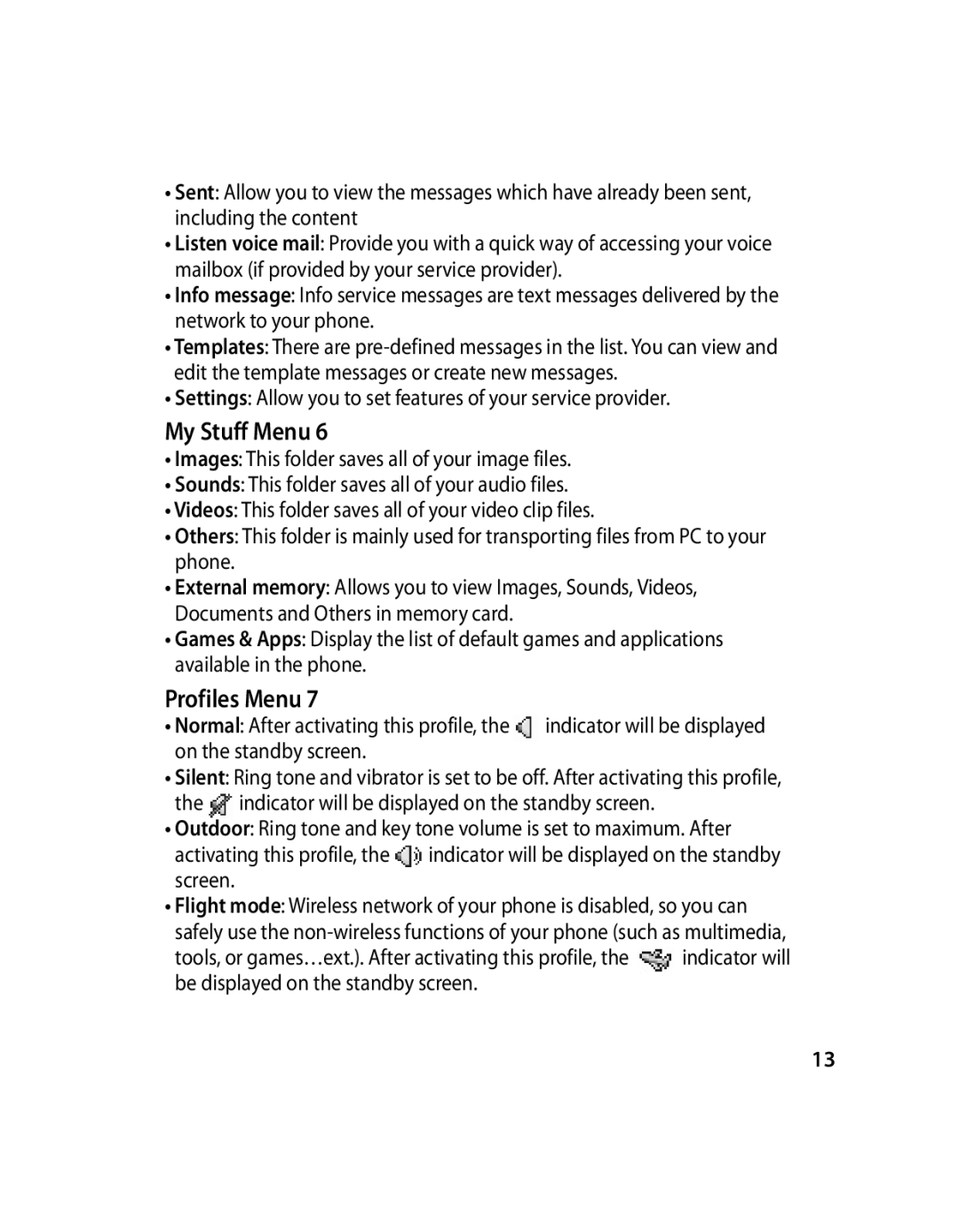•Sent: Allow you to view the messages which have already been sent, including the content
•Listen voice mail: Provide you with a quick way of accessing your voice mailbox (if provided by your service provider).
•Info message: Info service messages are text messages delivered by the network to your phone.
•Templates: There are
•Settings: Allow you to set features of your service provider.
My Stuff Menu 6
•Images: This folder saves all of your image files.
•Sounds: This folder saves all of your audio files.
•Videos: This folder saves all of your video clip files.
•Others: This folder is mainly used for transporting files from PC to your phone.
•External memory: Allows you to view Images, Sounds, Videos, Documents and Others in memory card.
•Games & Apps: Display the list of default games and applications available in the phone.
Profiles Menu 7
•Normal: After activating this profile, the![]() indicator will be displayed on the standby screen.
indicator will be displayed on the standby screen.
•Silent: Ring tone and vibrator is set to be off. After activating this profile, the![]() indicator will be displayed on the standby screen.
indicator will be displayed on the standby screen.
•Outdoor: Ring tone and key tone volume is set to maximum. After
activating this profile, the ![]() indicator will be displayed on the standby screen.
indicator will be displayed on the standby screen.
•Flight mode: Wireless network of your phone is disabled, so you can safely use the
tools, or games…ext.). After activating this profile, the ![]() indicator will be displayed on the standby screen.
indicator will be displayed on the standby screen.
13