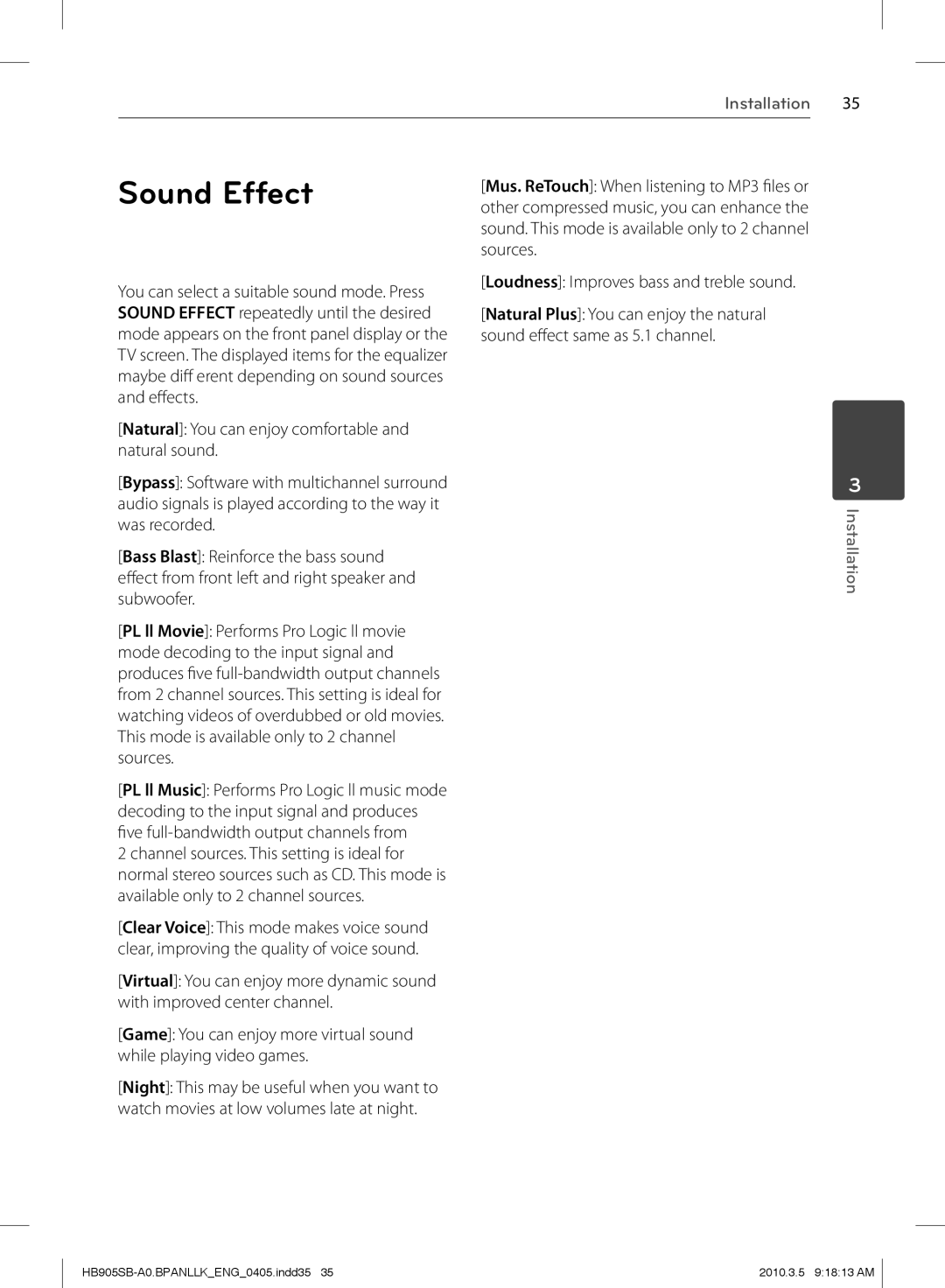| Installation 35 | |
Sound Effect | [Mus. ReTouch]: When listening to MP3 fi les or |
|
other compressed music, you can enhance the | ||
sound. This mode is available only to 2 channel sources.
You can select a suitable sound mode. Press SOUND EFFECT repeatedly until the desired mode appears on the front panel display or the TV screen. The displayed items for the equalizer maybe diff erent depending on sound sources and effects.
[Natural]: You can enjoy comfortable and natural sound.
[Bypass]: Software with multichannel surround audio signals is played according to the way it was recorded.
[Bass Blast]: Reinforce the bass sound
effect from front left and right speaker and subwoofer.
[PL ll Movie]: Performs Pro Logic ll movie mode decoding to the input signal and produces fi ve
[PL ll Music]: Performs Pro Logic ll music mode decoding to the input signal and produces
fi ve
[Clear Voice]: This mode makes voice sound clear, improving the quality of voice sound.
[Virtual]: You can enjoy more dynamic sound with improved center channel.
[Game]: You can enjoy more virtual sound while playing video games.
[Night]: This may be useful when you want to watch movies at low volumes late at night.
[Loudness]: Improves bass and treble sound.
[Natural Plus]: You can enjoy the natural sound effect same as 5.1 channel.
3
Installation
2010.3.5 9:18:13 AM |