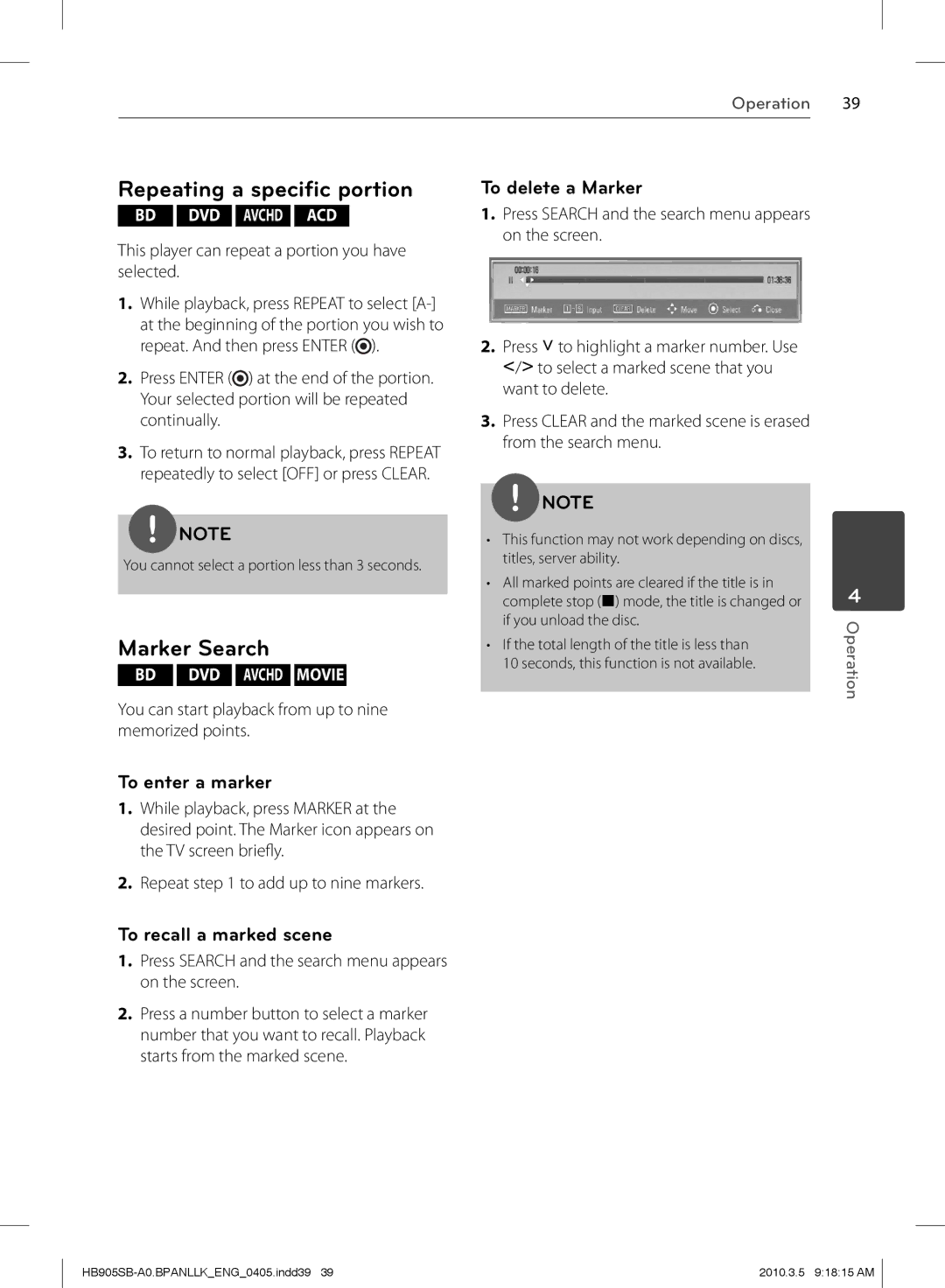Operation 39
Repeating a specific portion
BD DVD AVCHD ACD
This player can repeat a portion you have selected.
1.While playback, press REPEAT to select ![]() ).
).
2.Press ENTER (![]() ) at the end of the portion. Your selected portion will be repeated continually.
) at the end of the portion. Your selected portion will be repeated continually.
3.To return to normal playback, press REPEAT repeatedly to select [OFF] or press CLEAR.
NOTE
You cannot select a portion less than 3 seconds.
Marker Search
BD DVD AVCHD MOVIE
You can start playback from up to nine memorized points.
To enter a marker
1.While playback, press MARKER at the desired point. The Marker icon appears on the TV screen briefl y.
2.Repeat step 1 to add up to nine markers.
To recall a marked scene
1.Press SEARCH and the search menu appears on the screen.
2.Press a number button to select a marker number that you want to recall. Playback starts from the marked scene.
To delete a Marker
1.Press SEARCH and the search menu appears on the screen.
2.Press u to highlight a marker number. Use I/i to select a marked scene that you want to delete.
3.Press CLEAR and the marked scene is erased from the search menu.
NOTE
•This function may not work depending on discs, titles, server ability.
•All marked points are cleared if the title is in complete stop (x) mode, the title is changed or if you unload the disc.
•If the total length of the title is less than 10 seconds, this function is not available.
4
Operation
2010.3.5 9:18:15 AM |