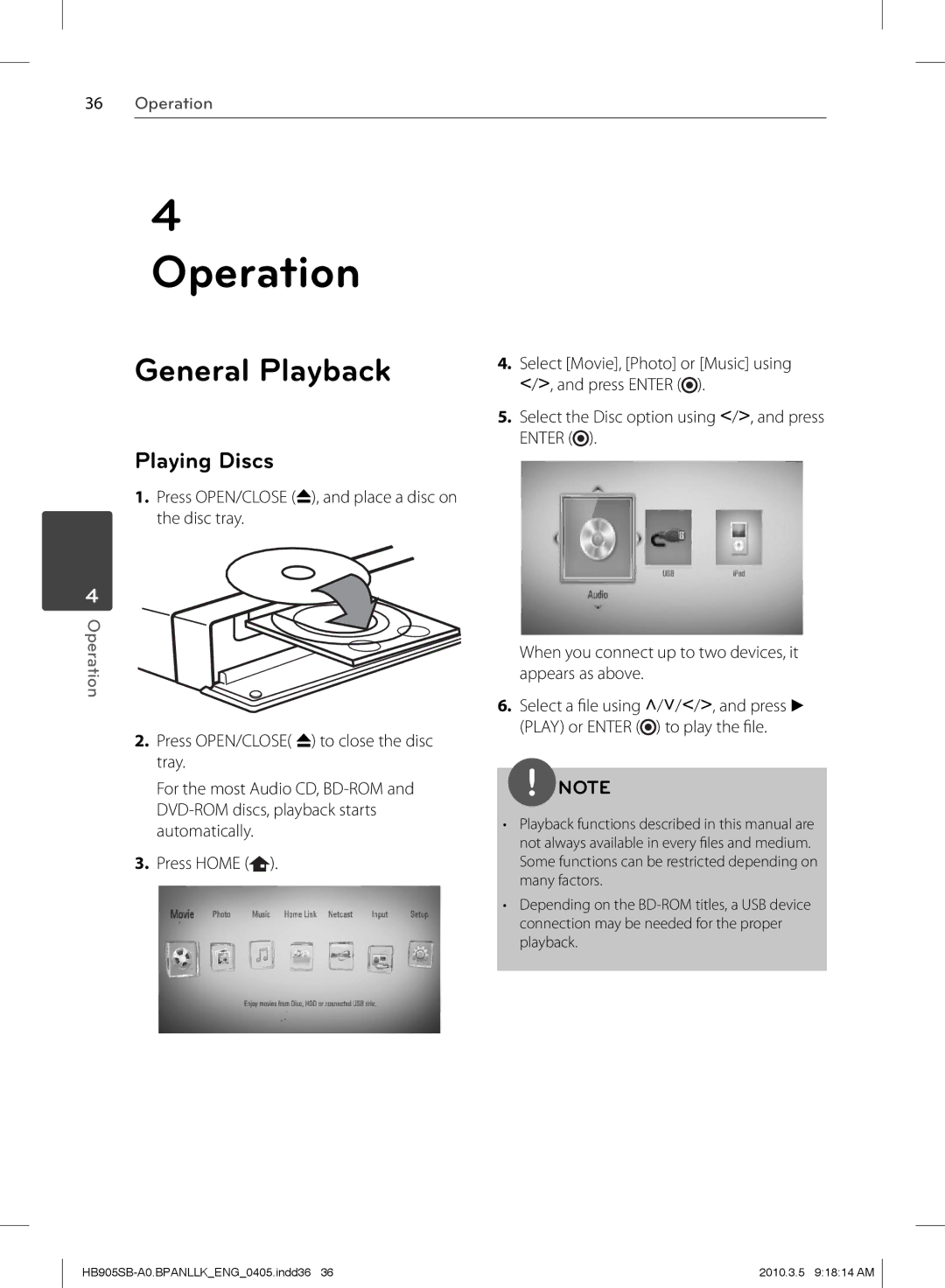36Operation
4 Operation
General Playback
Playing Discs
1.Press OPEN/CLOSE (Z), and place a disc on the disc tray.
4.Select [Movie], [Photo] or [Music] using I/i, and press ENTER (![]() ).
).
5.Select the Disc option using I/i, and press ENTER (![]() ).
).
4
Operation
2.Press OPEN/CLOSE( Z) to close the disc tray.
For the most Audio CD,
3. Press HOME ( ).
When you connect up to two devices, it appears as above.
6.Select a fi le using U/u/I/i, and press B (PLAY) or ENTER (![]() ) to play the fi le.
) to play the fi le.
NOTE
•Playback functions described in this manual are not always available in every fi les and medium. Some functions can be restricted depending on many factors.
•Depending on the
2010.3.5 9:18:14 AM |