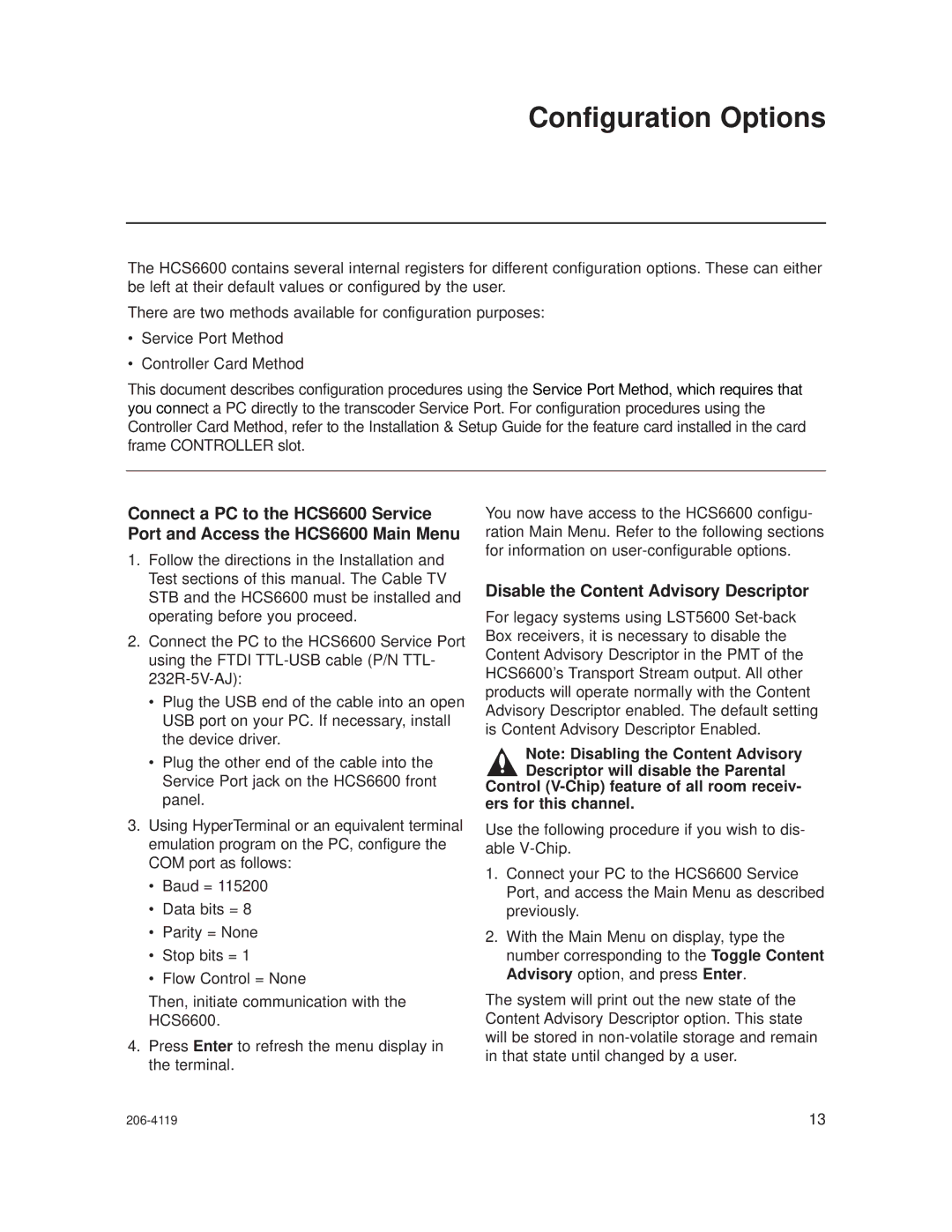Configuration Options
The HCS6600 contains several internal registers for different configuration options. These can either be left at their default values or configured by the user.
There are two methods available for configuration purposes:
•Service Port Method
•Controller Card Method
This document describes configuration procedures using the Service Port Method, which requires that you connect a PC directly to the transcoder Service Port. For configuration procedures using the Controller Card Method, refer to the Installation & Setup Guide for the feature card installed in the card frame CONTROLLER slot.
Connect a PC to the HCS6600 Service Port and Access the HCS6600 Main Menu
1.Follow the directions in the Installation and Test sections of this manual. The Cable TV STB and the HCS6600 must be installed and operating before you proceed.
2.Connect the PC to the HCS6600 Service Port using the FTDI
•Plug the USB end of the cable into an open USB port on your PC. If necessary, install the device driver.
•Plug the other end of the cable into the Service Port jack on the HCS6600 front panel.
3.Using HyperTerminal or an equivalent terminal emulation program on the PC, configure the COM port as follows:
•Baud = 115200
•Data bits = 8
•Parity = None
•Stop bits = 1
•Flow Control = None
Then, initiate communication with the HCS6600.
4.Press Enter to refresh the menu display in the terminal.
You now have access to the HCS6600 configu- ration Main Menu. Refer to the following sections for information on
Disable the Content Advisory Descriptor
For legacy systems using LST5600
Note: Disabling the Content Advisory Descriptor will disable the Parental
Control
Use the following procedure if you wish to dis- able
1.Connect your PC to the HCS6600 Service Port, and access the Main Menu as described previously.
2.With the Main Menu on display, type the number corresponding to the Toggle Content Advisory option, and press Enter.
The system will print out the new state of the Content Advisory Descriptor option. This state will be stored in
13 |