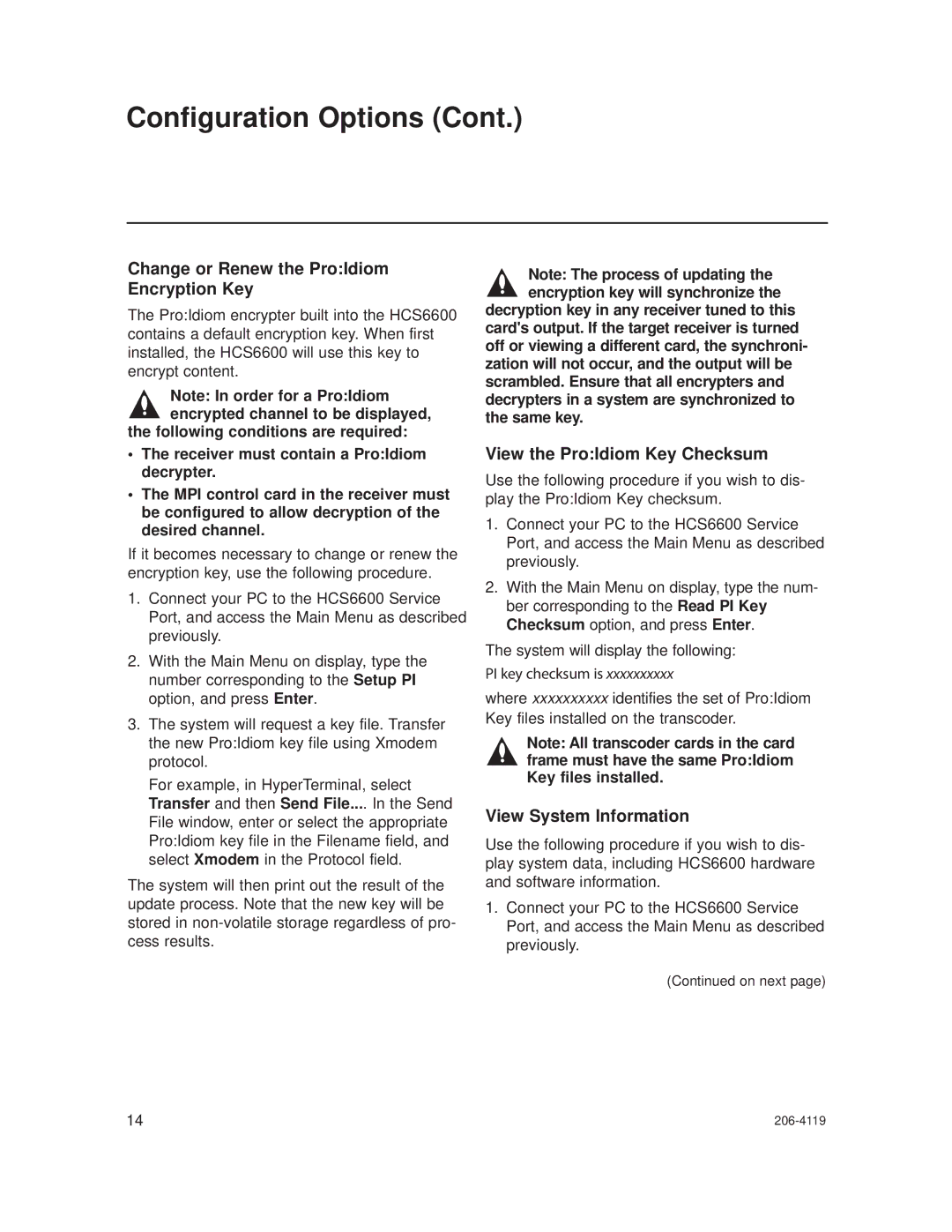Configuration Options (Cont.)
Change or Renew the Pro:Idiom Encryption Key
The Pro:Idiom encrypter built into the HCS6600 contains a default encryption key. When first installed, the HCS6600 will use this key to encrypt content.
Note: In order for a Pro:Idiom encrypted channel to be displayed,
the following conditions are required:
•The receiver must contain a Pro:Idiom decrypter.
•The MPI control card in the receiver must be configured to allow decryption of the desired channel.
If it becomes necessary to change or renew the encryption key, use the following procedure.
1.Connect your PC to the HCS6600 Service Port, and access the Main Menu as described previously.
2.With the Main Menu on display, type the number corresponding to the Setup PI option, and press Enter.
3.The system will request a key file. Transfer the new Pro:Idiom key file using Xmodem protocol.
For example, in HyperTerminal, select Transfer and then Send File.... In the Send File window, enter or select the appropriate Pro:Idiom key file in the Filename field, and select Xmodem in the Protocol field.
The system will then print out the result of the update process. Note that the new key will be stored in
Note: The process of updating the encryption key will synchronize the
decryption key in any receiver tuned to this card's output. If the target receiver is turned off or viewing a different card, the synchroni- zation will not occur, and the output will be scrambled. Ensure that all encrypters and decrypters in a system are synchronized to the same key.
View the Pro:Idiom Key Checksum
Use the following procedure if you wish to dis- play the Pro:Idiom Key checksum.
1.Connect your PC to the HCS6600 Service Port, and access the Main Menu as described previously.
2.With the Main Menu on display, type the num- ber corresponding to the Read PI Key Checksum option, and press Enter.
The system will display the following:
PI key checksum is xxxxxxxxxx
where xxxxxxxxxx identifies the set of Pro:Idiom Key files installed on the transcoder.
Note: All transcoder cards in the card frame must have the same Pro:Idiom Key files installed.
View System Information
Use the following procedure if you wish to dis- play system data, including HCS6600 hardware and software information.
1.Connect your PC to the HCS6600 Service Port, and access the Main Menu as described previously.
(Continued on next page)
14 |