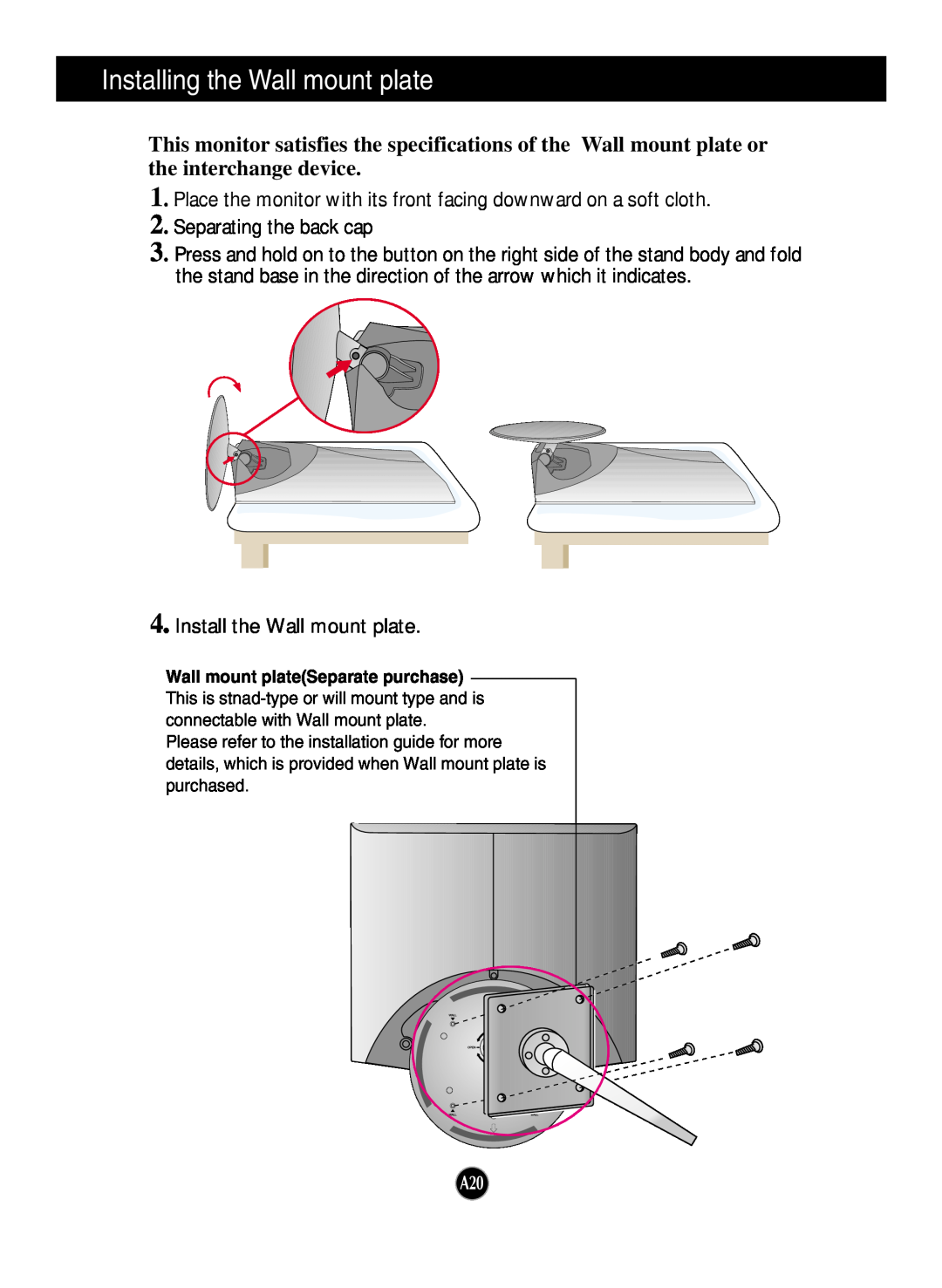Installing the Wall mount plate
This monitor satisfies the specifications of the Wall mount plate or the interchange device.
1. Place the monitor with its front facing downward on a soft cloth.
2. Separating the back cap
3. Press and hold on to the button on the right side of the stand body and fold the stand base in the direction of the arrow which it indicates.
4. Install the Wall mount plate.
Wall mount plate(Separate purchase)
This is
Please refer to the installation guide for more details, which is provided when Wall mount plate is purchased.
DC | SUB |
A20