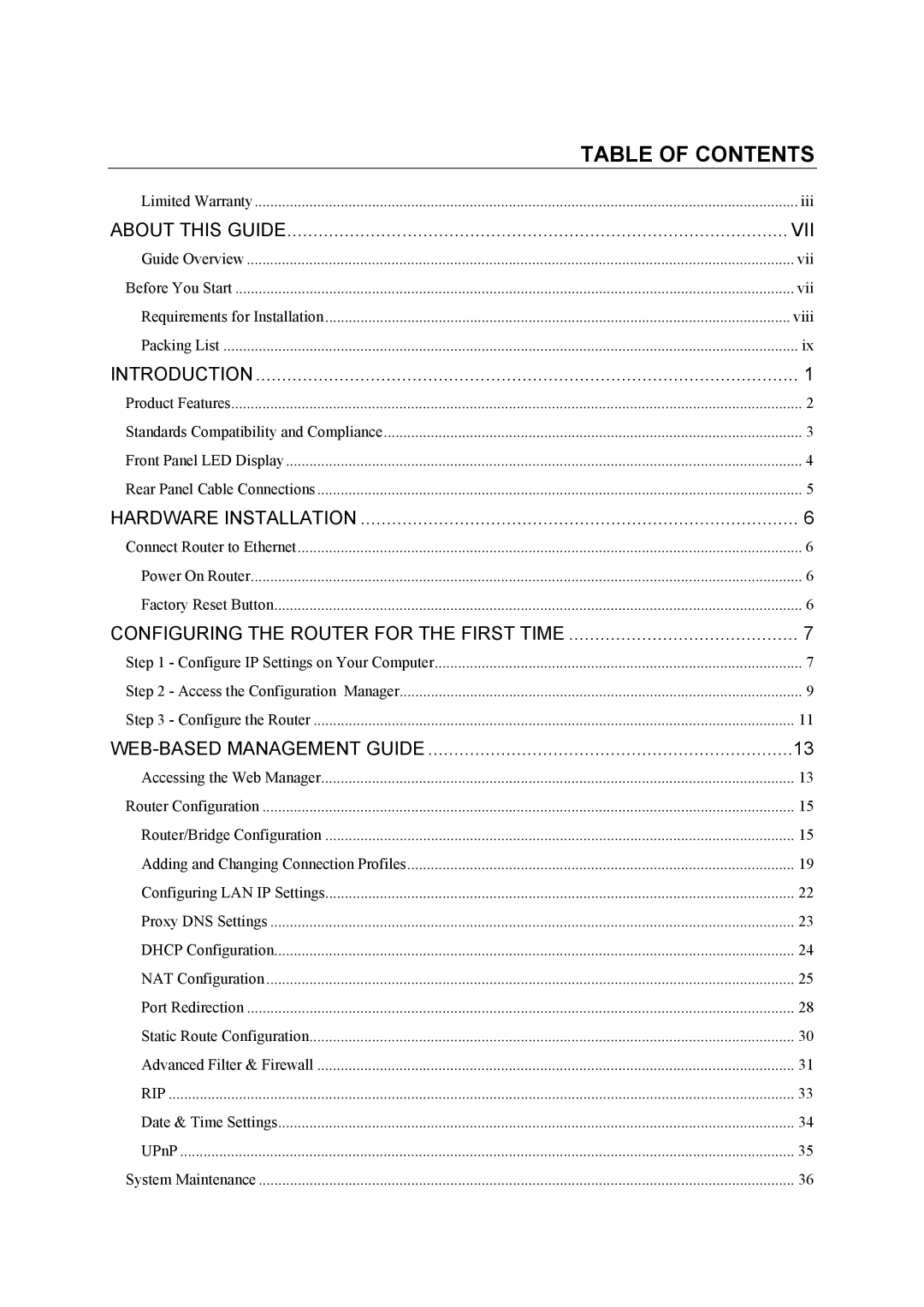| TABLE OF CONTENTS |
Limited Warranty | iii |
ABOUT THIS GUIDE | VII |
Guide Overview | vii |
Before You Start | vii |
Requirements for Installation | viii |
Packing List | ix |
INTRODUCTION | 1 |
Product Features | 2 |
Standards Compatibility and Compliance | 3 |
Front Panel LED Display | 4 |
Rear Panel Cable Connections | 5 |
HARDWARE INSTALLATION | 6 |
Connect Router to Ethernet | 6 |
Power On Router | 6 |
Factory Reset Button | 6 |
CONFIGURING THE ROUTER FOR THE FIRST TIME | 7 |
Step 1 - Configure IP Settings on Your Computer | 7 |
Step 2 - Access the Configuration Manager | 9 |
Step 3 - Configure the Router | 11 |
13 | |
Accessing the Web Manager | 13 |
Router Configuration | 15 |
Router/Bridge Configuration | 15 |
Adding and Changing Connection Profiles | 19 |
Configuring LAN IP Settings | 22 |
Proxy DNS Settings | 23 |
DHCP Configuration | 24 |
NAT Configuration | 25 |
Port Redirection | 28 |
Static Route Configuration | 30 |
Advanced Filter & Firewall | 31 |
RIP | 33 |
Date & Time Settings | 34 |
UPnP | 35 |
System Maintenance | 36 |